Microsoft is testing support for full screen OCR on Windows 11 via Snipping Tool. This will allow you extract text from images or the screen. In addition, you’ll be able to trim videos.
There’s rarely another app that packs so many useful features as Snipping Tool. We are saying this from the focused attention that Microsoft has given to the app in the last few years. With OCR capabilities, video and audio capture support, and a few editing controls, it is more than what you expect from a native app.
Now, Microsoft is experimenting with a video trimming option in the Snipping Tool. In a recent Beta and Dev channel release, Microsoft announced a video trimming feature for captured clips in version 11.2501.7.0. Out of curiosity, we upgraded the Beta channel virtual machine to build 26120.3291 but didn’t get the new feature in the app.
Then we forcefully installed the aforementioned version of the app from RG Adguard but the feature didn’t appear even after that.
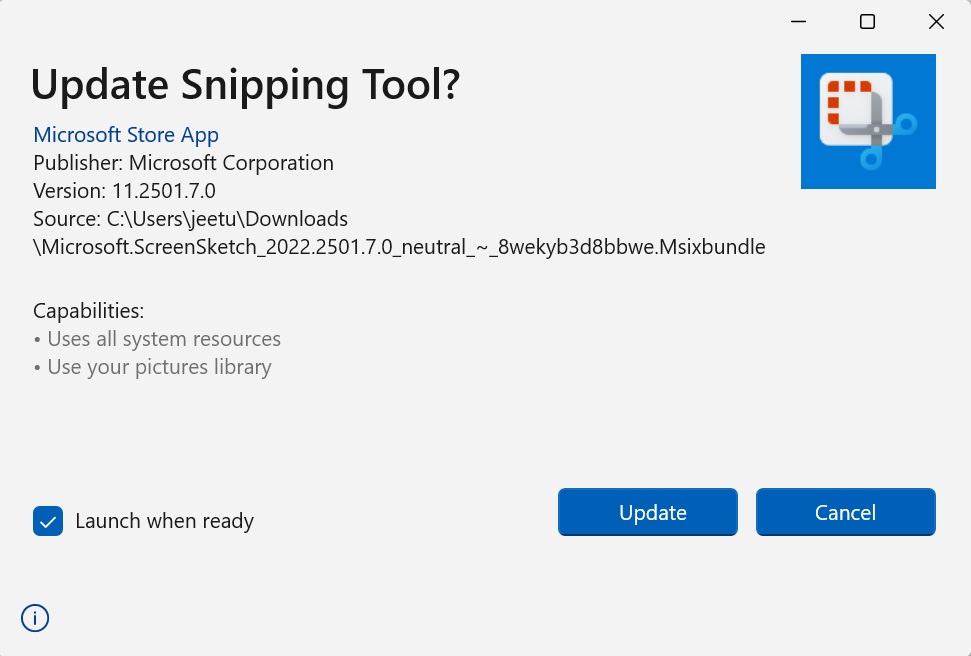
There is no option in the context menu to open a recorded clip with the Snipping Tool to get the Trim option. We even captured a screen recording in hopes of getting the Trim feature, but that didn’t happen, too.
The Trim feature can help you chop the video into a smaller chunk and omit useless bits. However, it looks like you can make only one cut, which means you cannot trim multiple portions of the video clip.

For that, you’ll have to use something like ClipChamp that can edit video and audio frame-by-frame.
Even the official screenshot shows a single slider with only adjustments for start and end times. After that, hitting the Apply button will trim the video.
Full-Screen OCR
Snipping Tool’s text extractor is good at its job and will even extract data tables from screenshots and paste them into Excel in the future. In addition to this development, you might be able to extract text from the full screen.
But how’s this different? Currently, you must capture screenshots to use the OCR available in Text Actions feature. In the future, you can skip this option and simply launch Snipping Tool and scan and capture all the text on the screen in one go. There could be a new shortcut (Win + Shift + T), as shared by Phantomofearth a few months back.
PowerToys previously had this feature and it’s nice to see Snipping Tool adopting the same.
The post Windows 11 is getting full screen OCR, video editing tools appeared first on Windows Latest
