While in pursuit of cramming Copilot into all their products, Microsoft gets rid of the handy Smart Lookup from Word. The feature enabled you to easily search for the definition of a word with just two clicks. Smart Lookup, also related to Thesaurus in Word, is now deprecated.
If you search for Smart Lookup on the Microsoft support page, apart from the straightforward instructions to use the feature, you’ll also see a note at the top saying: “Important: Smart Lookup will be retired starting on January 1, 2025.”
Windows Latest spotted the following note on the support document:

Apart from Windows, Word might’ve been the first Microsoft product you’ve ever used.
Over the years, Microsoft has added several features to it. But recently Microsoft has been on an AI spree and Copilot is getting all the love—to such an extent that Microsoft is removing useful features in favor of us using Copilot.
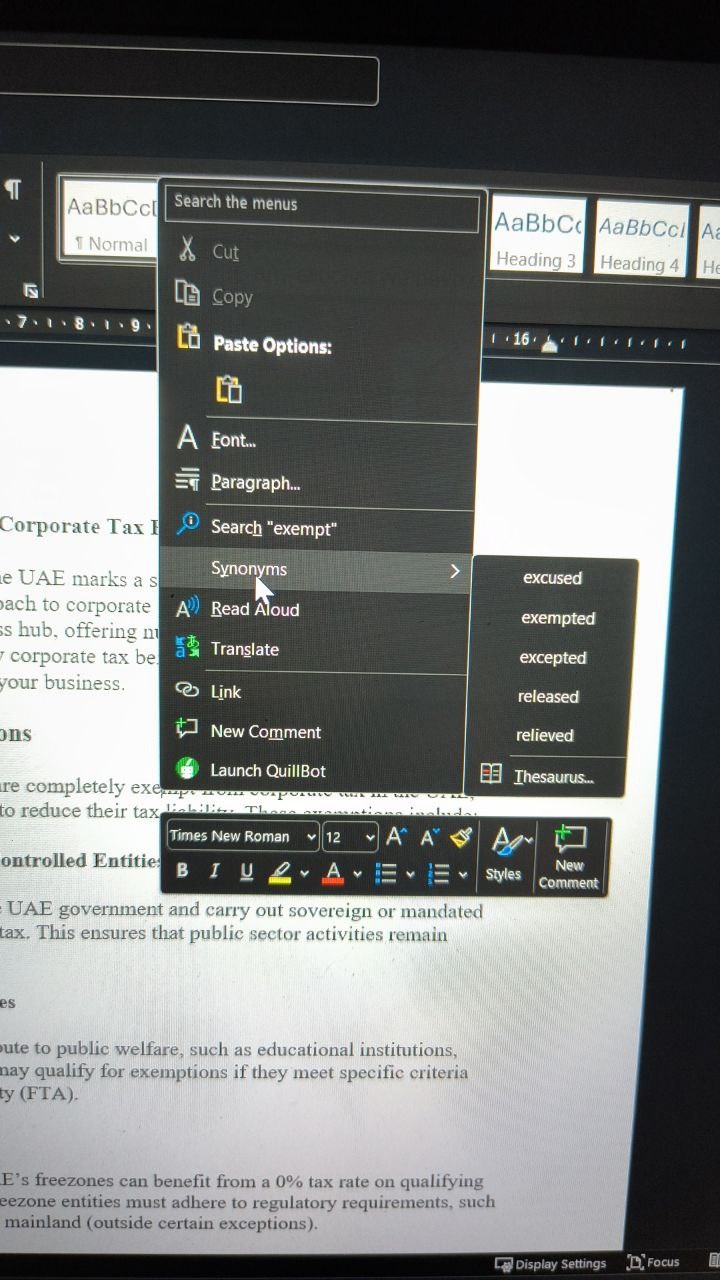
Smart Lookup allowed users in Microsoft Word to quickly look up definitions, synonyms, and contextual information for a selected word or phrase, without leaving the document.
For those unaware of how it worked, all you had to do was right-click on a word and select “Search” from the pop-up menu. A results pane would slide in from the right side of the document window, showing the definition, Wikipedia articles, and other search results from the web.
Funnily enough, these search results were powered by Microsoft’s once favorite child—Bing. Yes, the same Bing that Microsoft poured in tons of resources to get people to use it.
If Smart Lookup sounds impressive, the truth is that it sure was and users are annoyed at Microsoft for removing a feature that worked so well, hoping we use the half-baked Copilot Pro which doesn’t have all the features that the similarly priced ChatGPT Pro subscription has.
Interestingly, Copilot for the Office suite (now renamed to Microsoft 365 Copilot) is only reserved for Microsoft 365 subscribers and is not as feature-rich as the separate Copilot Pro subscription.
Microsoft depreciates Smart Lookup in Word
Currently, in Word, if you right-click on a word and click the “Search” button, the Smart Lookup pane will slide in, only to reveal a blank loading page.
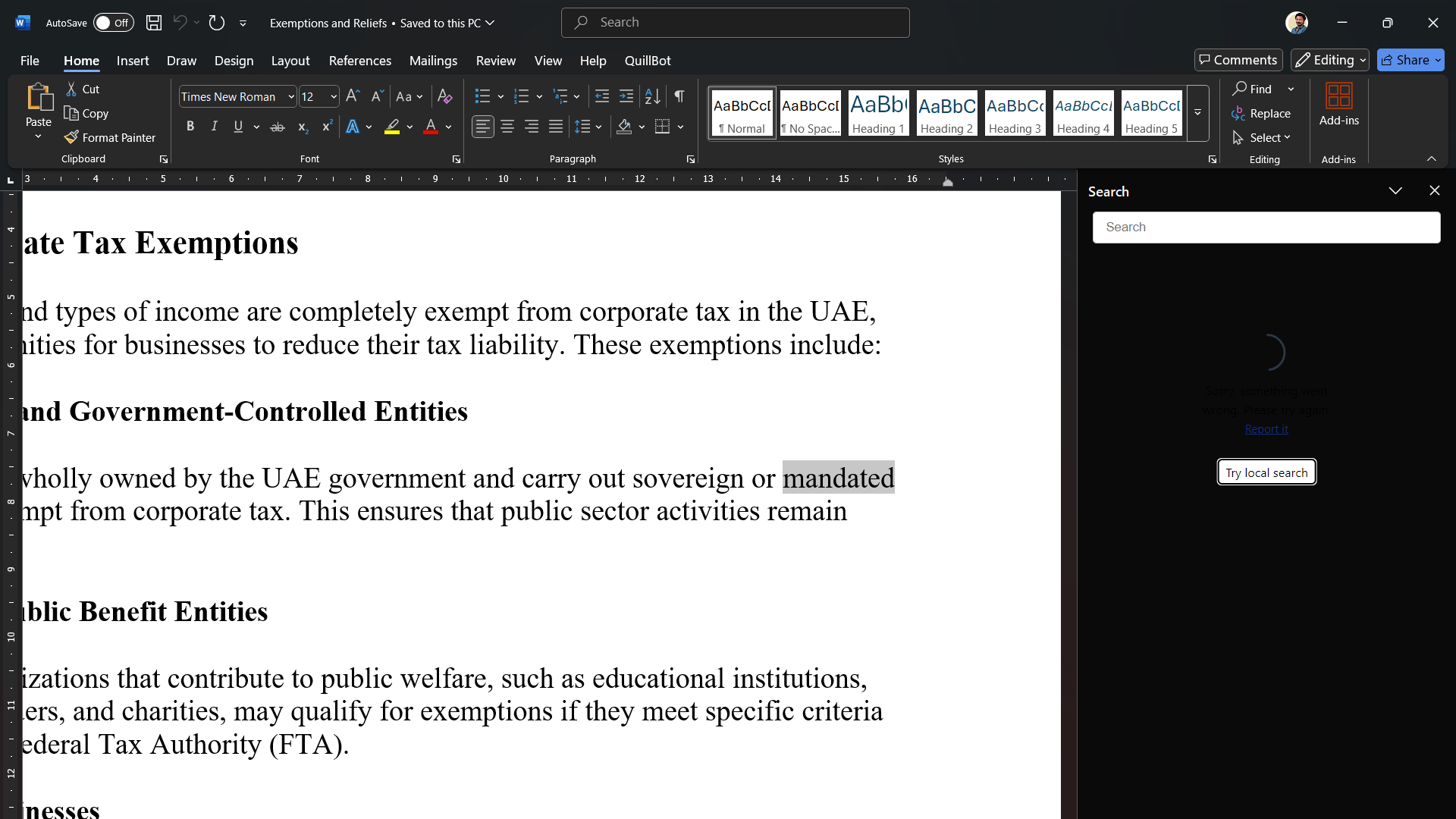
Disappointingly, this happens even in the licensed version of the standalone Word application for Windows, which doesn’t feature Copilot yet and likely will never come, as the software giant is now fully invested in the new Microsoft 365 Copilot suite.
Smart Lookup debuted with Office 2016 and was further improved with Microsoft 365, helping users work smarter and faster. But, Microsoft’s forceful push toward Copilot has left many grappling with the loss of a well-loved and user-friendly tool.
The post Microsoft Word removes Smart Lookup (Thesaurus) in favour of Copilot on Windows 11 appeared first on Windows Latest
