Windows 10 KB5049981 update is now available. After a short optional update hiatus in December 2024, Microsoft is up and rolling out the January 2025 mandatory security update now. KB5049981 is the first Patch Tuesday update for this year, and Windows 10 is left high and dry with no new feature additions.
The only new things you’ll see are promotional stuff in the Start menu or the incessant suggestion to upgrade to Windows 11 if your PC meets the official requirements. If you’ve held out till now, October 15 is as long as you can keep up this resolve. After that, a paid update support program or a Windows 11 upgrade awaits.
The nature of Patch Tuesday updates is to protect you from all the nefarious actors, and the KB will automatically download and install on your PC. If it doesn’t, do a manual check in the Settings app.
Before we discuss the small changes in Windows 10 Build 19042.5371, let’s discuss the offline installer update files (.msu) links that Microsoft has published on the official Update Catalog website.
Download Links for Windows 10 KB5049981
Windows 10 KB5049981 Direct Download Links: 64-bit and 32-bit (x86).
What’s new in Windows 10 Build 19042.5371
The last four months have been quite depressing for Windows 10 users with no new features, and the trend continues with this month’s security update. We don’t blame Microsoft this time because there were no optional updates in December 2024.
Among the myriad of bug fixes, there’s a new feature to nag you in the Start menu. If you accidentally enable the Recommended section in the Start menu, you’ll see app suggestions from other developers. It’s not an advertisement space, but Microsoft thinks otherwise.
If you see any such app ads, go to Settings > Personalization > Start section and turn off the Show suggestions occasionally in the Start option. Microsoft does tend to push its luck from time to time.
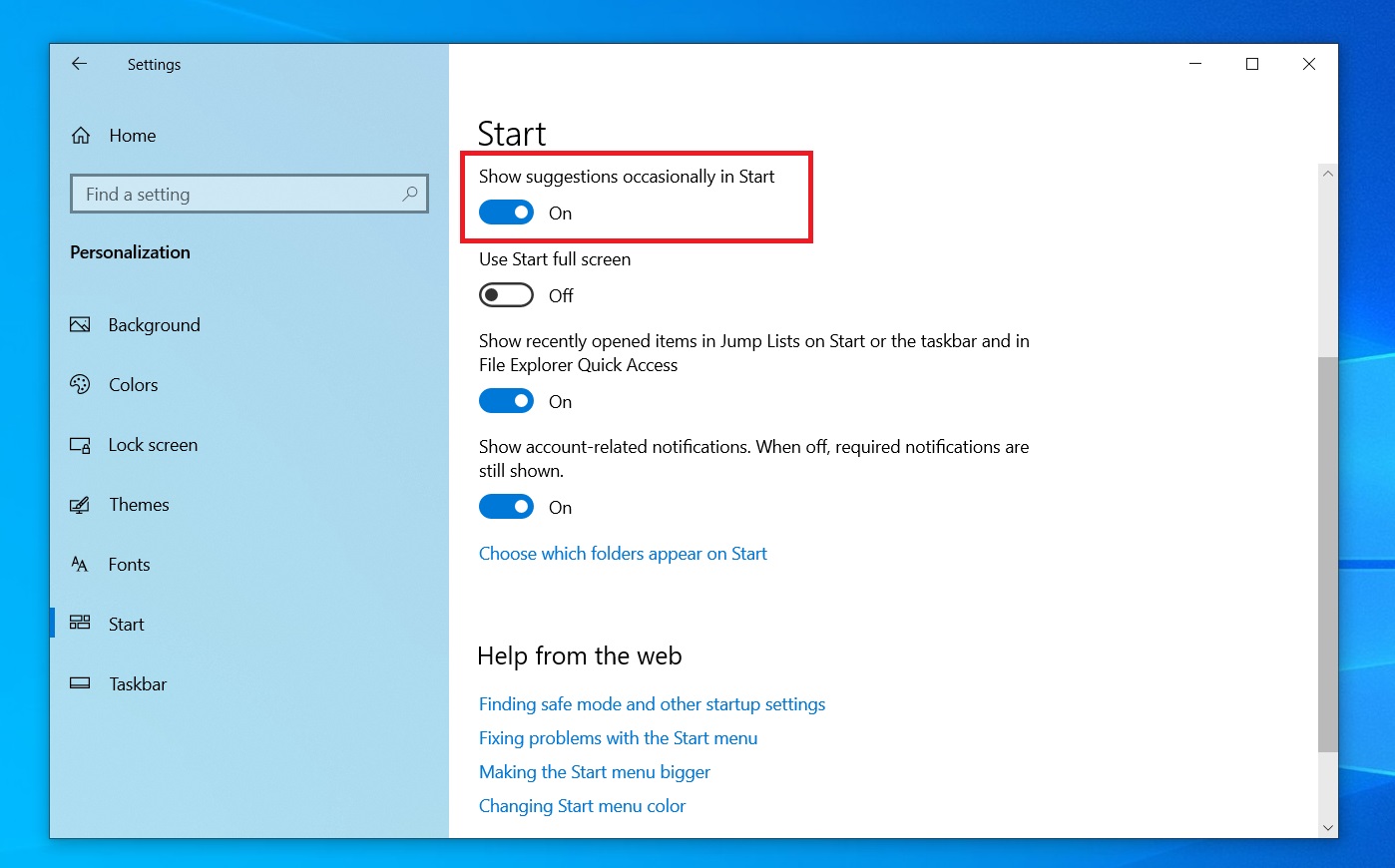
We recently spotted a pop-up banner to upgrade to Windows 11, but the tables turned, and it crashed. It’s quite hilarious seeing Microsoft’s nagging idea get a taste of its own medicine.
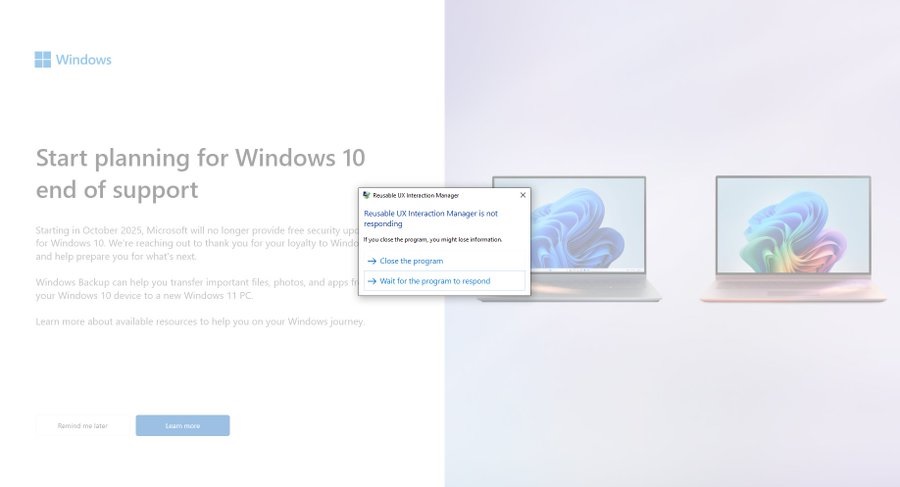
There are quite a few fixes, the most notable of which is the file copy bug for online file-storing services. Doing a file copy would move the actual file from the location, causing panic among the users. There were also reports of the Win32 app shortcuts not backing up to the cloud but both these issues are patched now.
Another bothersome problem was the inability to activate the PC after replacing its motherboard. The system failed to recognize it forcing the users to stick with an unactivated version of Windows 10.
If you’re waiting for new features, don’t bother because there’s hardly any motive to support this soon-deprecating OS version.
The post Windows 10 KB5049981 out with fixes (direct download .msu) appeared first on Windows Latest
