I’d still argue that Windows 11 24H2 is a decent update compared to Windows 11 22H2 and the original Windows 11 release. Windows 11 24H2 is more stable than any release of Windows 11, but some of you might run into major issues, including a bug where new cumulative updates will fail to install if you installed Windows 11 24H2 using an updated ISO.
But why? Based on our understanding of Microsoft’s documentation, if you use a USB or drive to install Windows 11 24H2 with the October 2024 or November 2024 security updates included, you might end up breaking Windows Update. By default, Windows 11 24H2 ships without October or November security patches.
Windows 11 24H2 installation has a bug that causes conflict with Windows Update when you try to install the OS with newer updates. This can happen particularly when using a third-party tool to create your own copy of Windows 11 24H2 or you follow either of the methods:
- You used DISM or similar third-party apps to create an ISO image with newer updates pre-installed.
- This can be Rufus or some other tools.
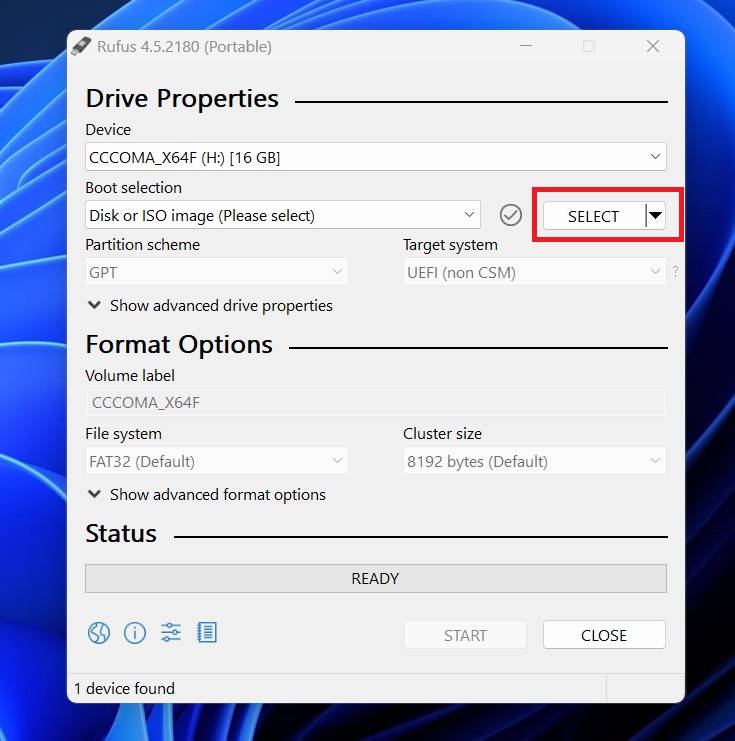
- You mounted Windows 11 and then integrated October or November 2024 updates into the ISO, and installed it.
If you modified the media file or used a third-party to update Windows, you’re now stuck in a mess where Windows Update won’t install newer updates, such as the December one. This could be why we saw reports of Windows 11 December 2024 Updates failing to install on many PCs.
Microsoft does not offer additional Windows 11 24H2 ISO files with newer updates already integrated. Instead, these ISOs are manually created by you. For example, Media Creation Tool still offers the original version of Windows 11 24H2, which shipped on October 1.
Now, if you created your own custom installation media by integrating with newer security patches, you’ll run into major issues installing newer updates.
“When using media to install Windows 11, version 24H2, the device might remain in a state where it cannot accept further Windows security updates,” Microsoft warned in a support to its support document.
It means that you’re now stuck with a Windows 11 24H2 installation that cannot be updated with any new patches.
In the support document spotted by Windows Latest, Microsoft also confirmed that the problem does not happen if you used the original Media Creation Tool, Windows Update or the Microsoft Update Catalog to grab the updates.
Microsoft doesn’t have a proper workaround for any of this mess.
Microsoft says it will fix Windows 11 24H2 installation issues
Microsoft told Windows Latest that the company is aware of these reports and that they only affect a very small number of PCs. This makes sense because how many of you try to modify the ISOs to include fresh updates? Very few.
What can you do if you’re unable to install new cumulative updates after installing Windows 11 24H2? You’ll need to download the Media Creation tool, create a fresh media file, and reinstall the OS.
That’s the only “workaround”, but it requires a lot of effort, and here you’re basically reinstalling the OS all over again. Microsoft promises it’s working on a fix and will share more details in January when the engineers return to work.
Have you come across other other problems in Windows 11 24H2? Let us know in the comments below.
The post Microsoft confirms Windows 11 24H2 installation issues, newer updates fail for some PCs appeared first on Windows Latest
