Microsoft wanted to market the new generation of Windows PCs as “Copilot+ PCs” and “AI PCs”. As part of its plans, it also added a physical Copilot key to all new Windows 11 AI PCs to be certified as Copilot+ PCs. That hasty decision is now turning into regret as Microsoft wants some of you to remap the button to open something other than Copilot.
Copilot has gone a number of changes on Windows 11. The Redmond giant first introduced Copilot in the sidebar, but that idea was scrapped when the management decided to replace it with a web app. The web app was updated again as a WebView, but that hasn’t made the Copilot experience any better on Windows 11.
With Copilot sidebar gone, Copilot key is pretty much useless now as it simply opens the Copilot WebView. In case of enterprise customers, the situation is even worse because Microsoft doesn’t want businesses to use Copilot web app. Instead, it wants people to use Microsoft 365 app, which is better and has Copilot integrated.
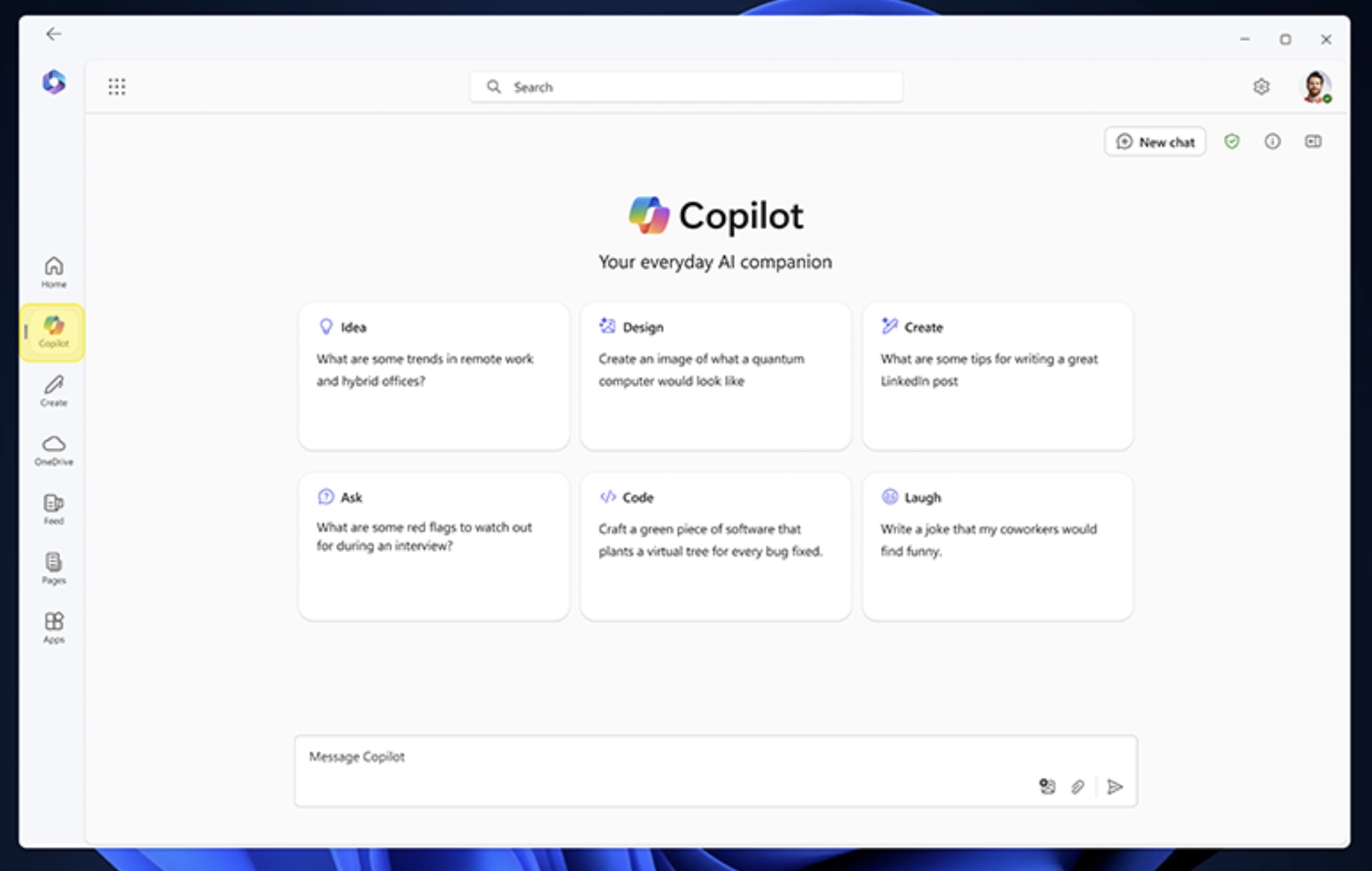
As shown in the above screenshot, Microsoft 365 app already has a Copilot tab, which is exactly the same as the Copilot WebView.
As a result, Microsoft is now automatically redirecting Copilot app to open Microsoft 365 app on enterprise PCs (non-Microsoft account), and it wants people to change how Copilot key works manually.
What about businesses with Copilot key PCs? According to Microsoft’s document, first spotted by Windows Latest, you’ll need to remap Copilot key to open Microsoft 365 app when you use work or education account.
Since the Copilot app needs a Microsoft account to work, the admins must take action and remap the Copilot key to open the Microsoft 365 app.
Users can access Copilot inside the Microsoft 365 app, thus giving the otherwise useless key a purpose. This will happen while setting up the PC on the Out-of-the-box experience (OOBE) page.
For those who already have the Copilot app on the Windows 11 PCs, they won’t be able to sign in with a a standard Microsoft account. The app will redirect them to a web version of the Copilot specifically designed for work and school use cases.
Was it necessary?
Enterprise and education PCs don’t use the standard MS account and are often shared by a large set of users. So, Microsoft can easily keep them away from the regular Copilot app and redirect them to the Microsoft 365 app, where the AI assistant lives in a tab.
When the Copilot key first debuted, we thought of it as a needless additional to promote Copilot. Months later, Microsoft is already suggesting the Enterprise users use the key to open something else. We wish that it devoted the same time to perfecting Windows 11 24H2 because it has over fifteen reported issues so far.
Ever since Copilot became an app icon, the shortcut key became less necessary. Why press a key when you can launch Copilot from the Taskbar? Even consumer edition PCs can remap the Copilot key to open signed MSIX packages. In layman’s terms, you can customize the key to open an app of your choice.
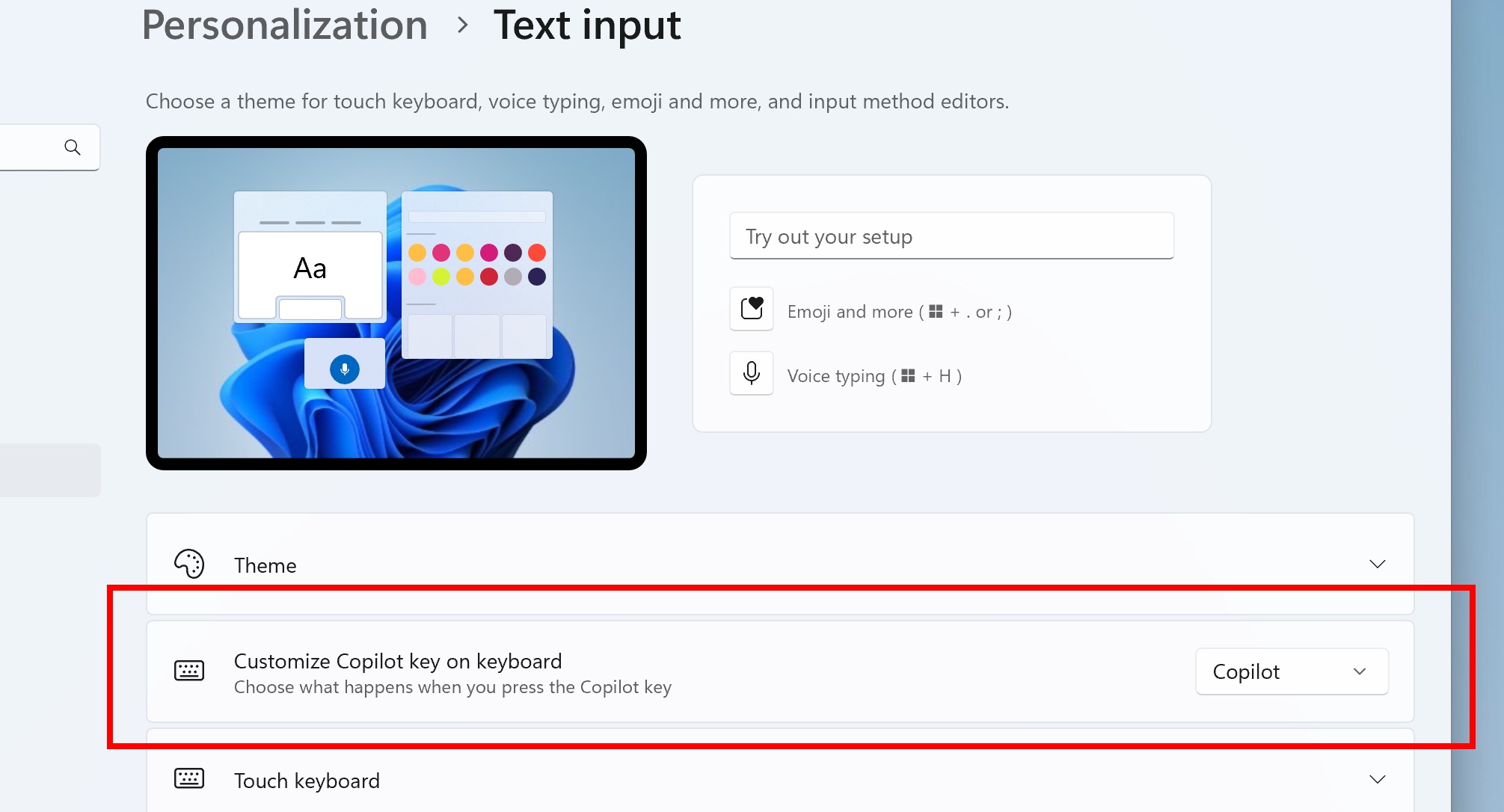
What’s left is an eyesore of a key that d,oesn’t do anything useful, and its customization is currently limited.
Since Cortana was deprecated, Microsoft could have used the Win + C shortcut to open Copilot if it was that desperate. We hope that the future Windows 11 PCs will ship without the key because there’s no benefit to the end user.
The post Microsoft doesn’t know what to do with Windows 11 Copilot key anymore appeared first on Windows Latest
