There’s yet another Copilot app for Windows 11. This is probably the 4th new version of Copilot on Windows 11, and the best part? Microsoft proudly says the new Copilot is “native”. The company confirmed it has replaced the existing “Progressive Web App” with a native version.
This is a bold statement, and the native word caught my attention. I mean, when was the last time Microsoft built a native app for Windows? The good old native apps like Outlook and Mail & Calendar are being replaced by Outlook Web, so why would Microsoft build a native Copilot? According to Microsoft’s blog post, the new Copilot is really “native”.
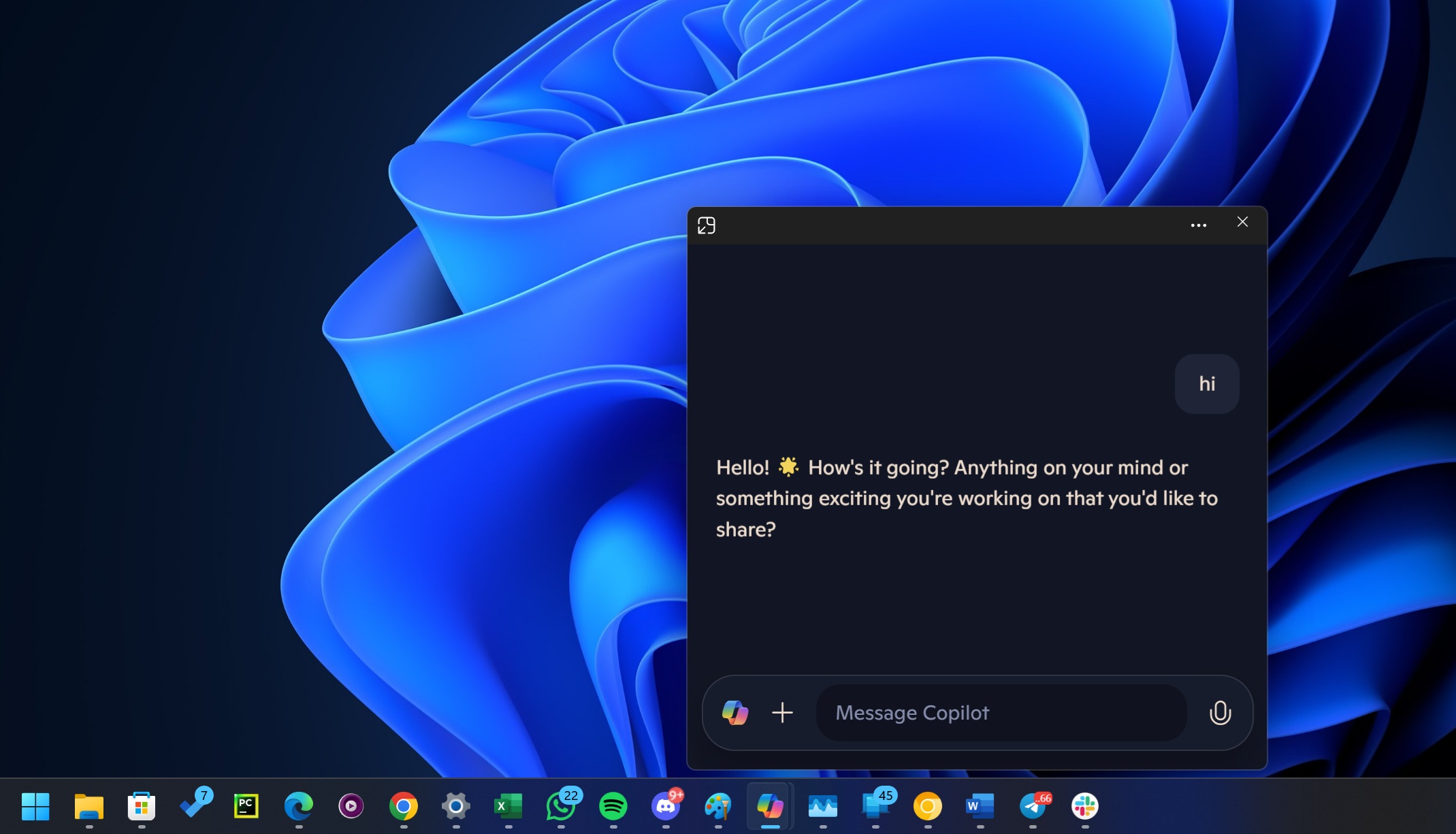
Microsoft insists in bold letters that Copilot is now native. “The previous Copilot progressive web app (PWA) is replaced with a native version,” Microsoft said.
“After installing the Copilot app update, when you run Copilot, you will see it appear in your system tray,” the company added.
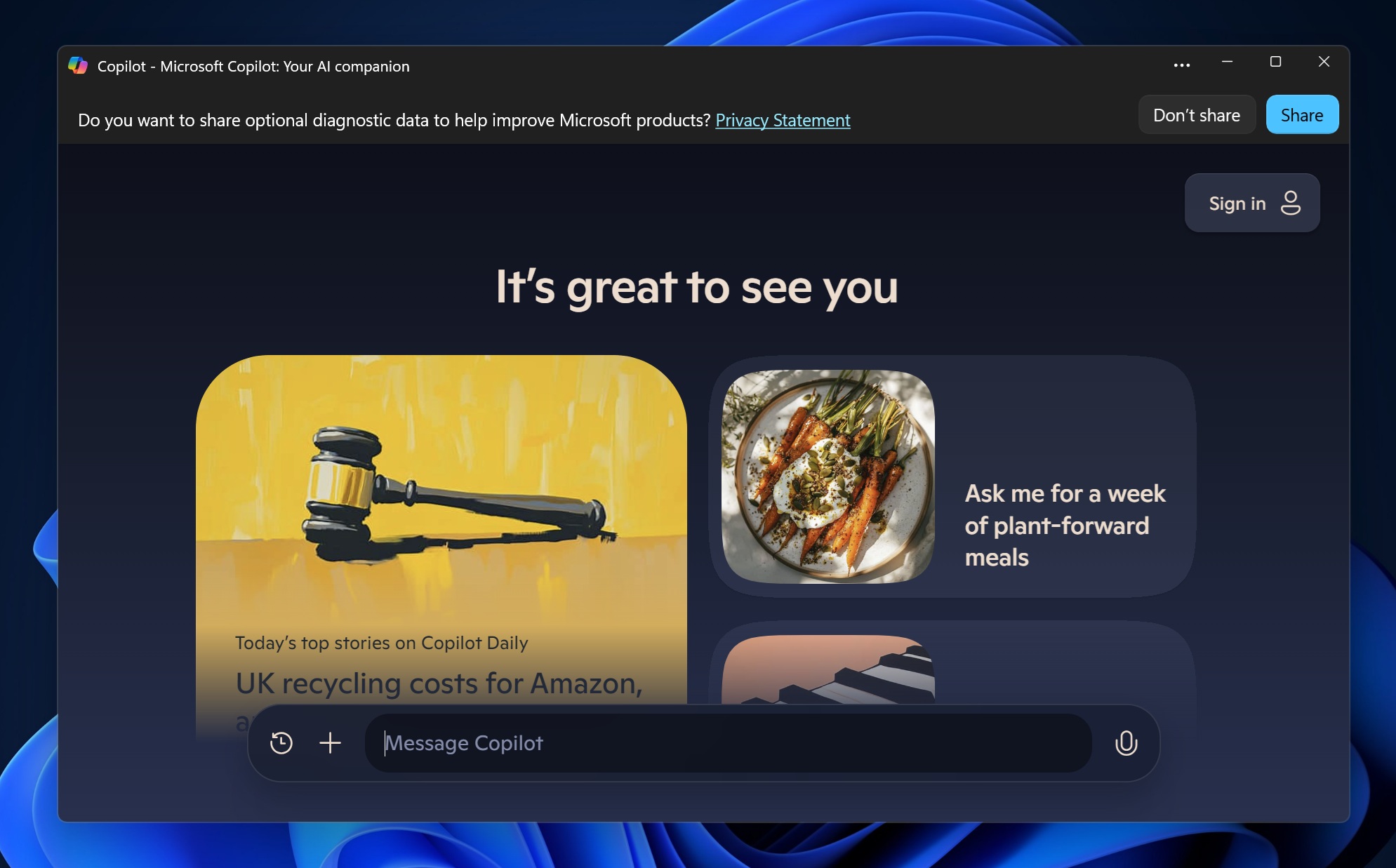
Does that mean we are finally getting a full-fledged native Copilot “AI” experience on Windows 11 after all the past versions were web-based rip-offs of copilot.microsoft.com?
Turns out that’s not the case. Our test confirms this.
While the new Copilot is still rolling out to testers, Windows Latest managed to download, install, and test it.
First impressions? It’s the same old thing, as nothing has changed. I’ve been left heartbroken again (not really), but it’s quite sad that Microsoft hasn’t really done any native work here. Or perhaps, there’s a new definition of native in Microsoft’s dictionary.
To our surprise, Copilot “native” quality is limited to just the title bar.
The Copilot app is still 95% web-based, with the conversation UI and everything else built on top of WebView.
In fact, it’s worse than a Progressive Web App.
Hands on with Copilot’s new non-native “native” app on Windows 11

In our tests, Windows Latest observed that the new Copilot app for Windows 11 has a clean and simple design. The title bar looks modern and fits well with Windows 11’s style, especially in dark and light modes.
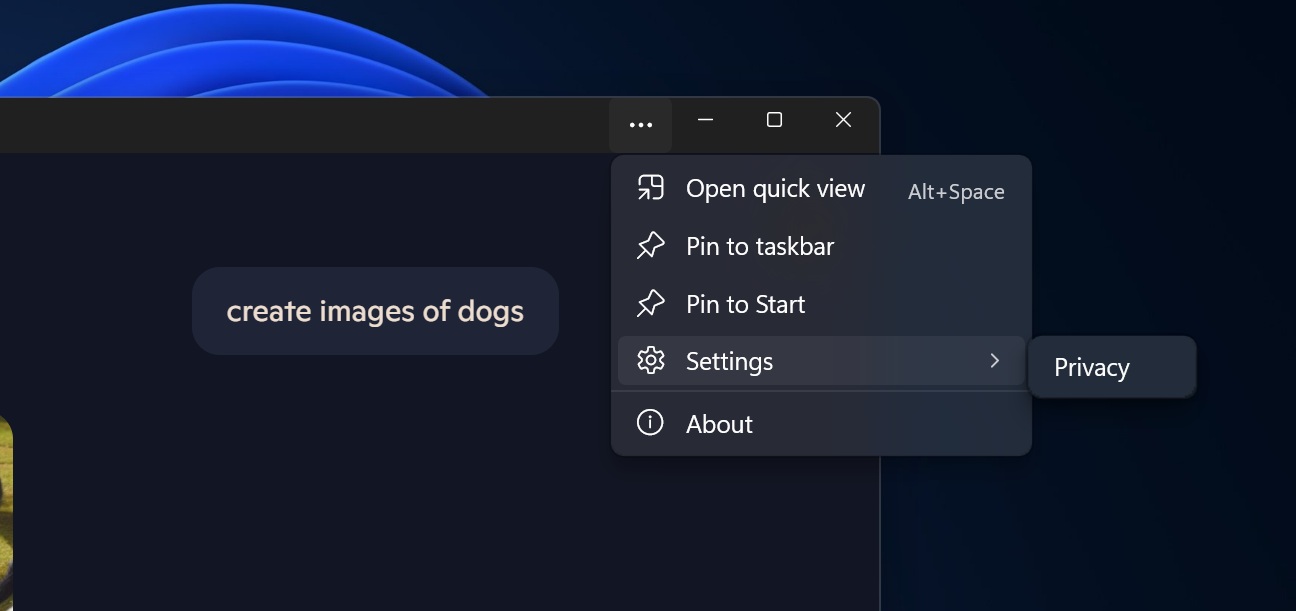
The menu, found in the top-right corner, is easy to use. It lets you sign in, change settings, or learn about the app. For now, the settings only has a “privacy” dialog box. Pin to taskbar and Start menu do nothing extraordinary, and quick view simply triggers Edge’s picture-in-picture mode.
Claude and ChatGPT apps for Windows also have the same Quick View, which can be turned on using the Alt + Space shortcut.
The sign-in process is the same as using a browser.
Microsoft says the app is “native,” but most of it is still web-based.
For example, when I clicked on “Sign in” (it didn’t even try to sign-in my account automatically), I was redirected to the Microsoft account page.

Then a pop-up to use Windows Hello appeared, and if you look closely, you’ll realize that it’s the Edge shell.
The app relies on WebView2, which is powered by Microsoft Edge. For those unaware, WebView allows Microsoft to display web content inside an app window.
While it looks like a real Windows app “native”, most features, including the conversation, menus, etc are powered by the web. In fact, privacy pop-ups or other features still open in Edge.

If you download an image generated by Copilot, you’ll notice an Edge pop-up within the Copilot app. Edge pop-ups don’t even match the rest of the interface style.
In short, it’s not fully native. Only the title bar feels like it’s built for Windows because it’s using WinUI, while the rest is a web app in disguise.

Worse, Windows Latest observed that the memory usage of the Copilot app goes up to 1GB-1.5GB and averages 500mb most of the time. This could be because Microsoft has bundled WebView with the Copilot app.

As shown in the above screenshot, when you expand the Copilot process, you’ll notice the WebView processes, confirming our reporting.
We don’t understand what’s happening here, but it’s possible this is the new definition of “native” for Microsoft.
An app that uses WinUI shell (title bar/window), and displays everything using WebView2 (Edge) is now considered a “native app”, not a “Progressive Web App.”
The post Microsoft says new Copilot Windows 11 app is native, but NO. It’s a WebView, uses 1GB RAM appeared first on Windows Latest
