Microsoft’s next Patch Tuesday update for Windows 11 24H2 will be big. Massive changes are planned for the last security update of the year, which will also introduce many new features.
Windows 11 24H2 December update will include upgrades like jump lists in the Start menu, a condensed system tray with new layout options, dynamic lighting improvements, and more. Let’s take a look at the new features coming to everyone in December.
Simplified System Tray
The current implementation of the date and time layout takes too much space, but you’ll get an option to make it concise. You can set a shortened date and time layout in the system tray by selecting the “Show abbreviated time and date” option from the Settings.
The new design takes considerably less space if you don’t display the seconds in the system tray clock.
![]()
Similarly, you can permanently hide the notification bell icon from the settings. It’s easy to check the notifications by clicking the Date and time section, so removing the bell makes sense in some layout preferences.
![]()
You can control the notification icon’s visibility by changing the “Show notification bell icon” option in the Notification settings.
Jump lists
When you right-click an icon pinned on the Taskbar, a menu appears, which Microsoft calls a jump list. In the upcoming update, you can launch an item in the jump list with admin rights.
However, you must press the Shift + Enter icon while clicking on the item to open it. There’s no additional sub-menu for launching the jump list item without pressing the keyboard keys.
The Start menu will also show a jump list for supported system apps like the Taskbar. For example, if you right-click the Snipping Tool icon in the Start menu, additional screenshots and timer options will appear.
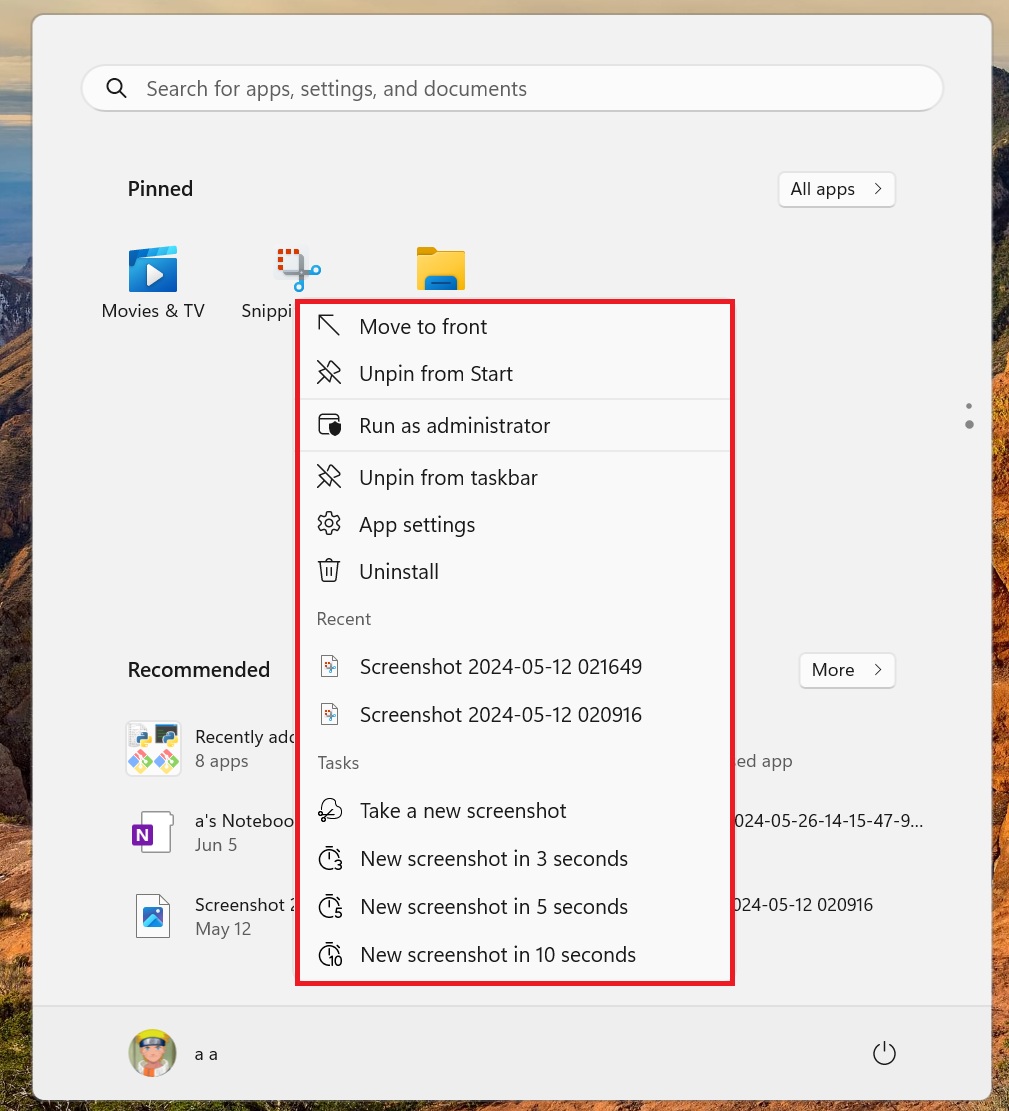
Dynamic Lighting Settings page
Dynamic Lighting enables you to customize the light effects for supported devices with RGB. You don’t need to use a separate app for each device. The page will show a banner if no connected and supported RGB devices are available.
Earlier, every option was accessible but did not affect unsupported devices, but all these options will be greyed out if there are no devices.
You’ll also be able to set new direction patterns for the Wave and Gradient effects. You can set outward, forward, backward, and inward directions for Wave, while Gradient only supports the Forward option.
Task Manager
The disk labels in the Performance section will display the type and other details. So, it’ll be easy to identify SSD and HDD’s bus type (NVMe or SATA) installed on a Windows 11 PC.
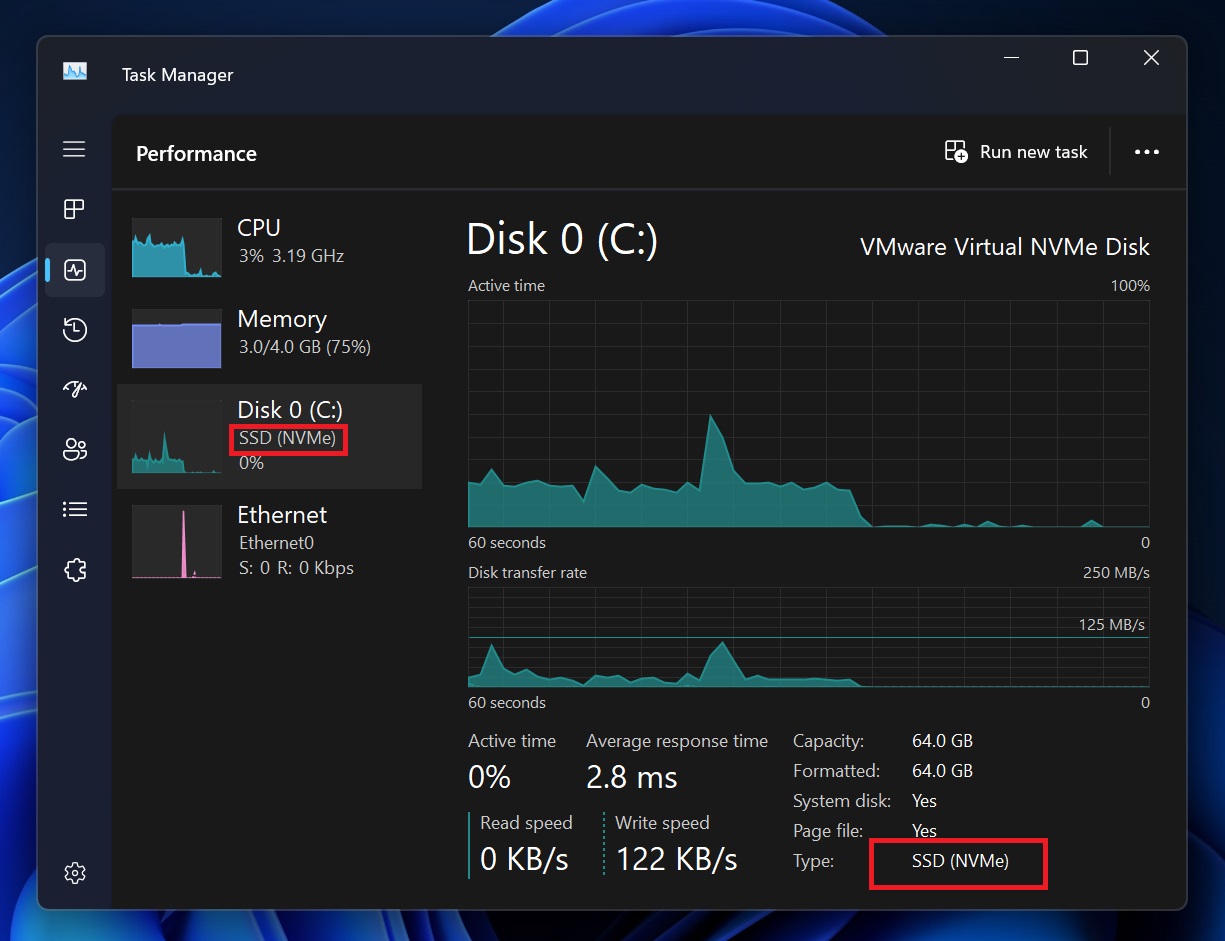
Windows Latest spotted this option in an Insider build in September, and it’s now shipping with the next update. Support for dark mode and text scaling for the Disconnect and Logoff dialog boxes has also been added.
Apart from these changes, there are a few small tweaks, like new touchscreen edge gestures and shortcut hints in Narrator. Like always, there will be a lot of fixes for existing problems, but there’s a lot to expect from Windows 11 this December.
The post Windows 11 24H2 to get another big update in December. Here’s what’s coming. appeared first on Windows Latest
