Would you use Edge as your default browser on Windows 11 if Microsoft nags you with a 3D banner? Microsoft thinks you would. In a new experiment, which appears to be rolling out to Edge stable on Windows 11, Microsoft has turned on a banner that uses 3D graphics to promote the browser.
First spotted by Windows Latest, Microsoft has been testing the new 3D banner for a while now, but it’s now rolling out to more people. If Edge is not your default browser and you open it directly or through files like PDFs, a new banner will remind you to change your default browser settings.

As shown in the above screenshot, when Edge is not your default browser, it displays a banner suggesting you make it the default.
The banner explains that using Edge as your default browser can help protect you from phishing and malware attacks. It asks you to confirm this change by clicking “Set default,” and then you need to confirm again in the Windows settings app.
“Microsoft Edge helps you stay protected while you browse by blocking phishing and malware attacks, Microsoft warns. “After you select “Confirm,” you will need to choose “Set default” in the Windows settings app to make Edge your default browser,” the banner reads.
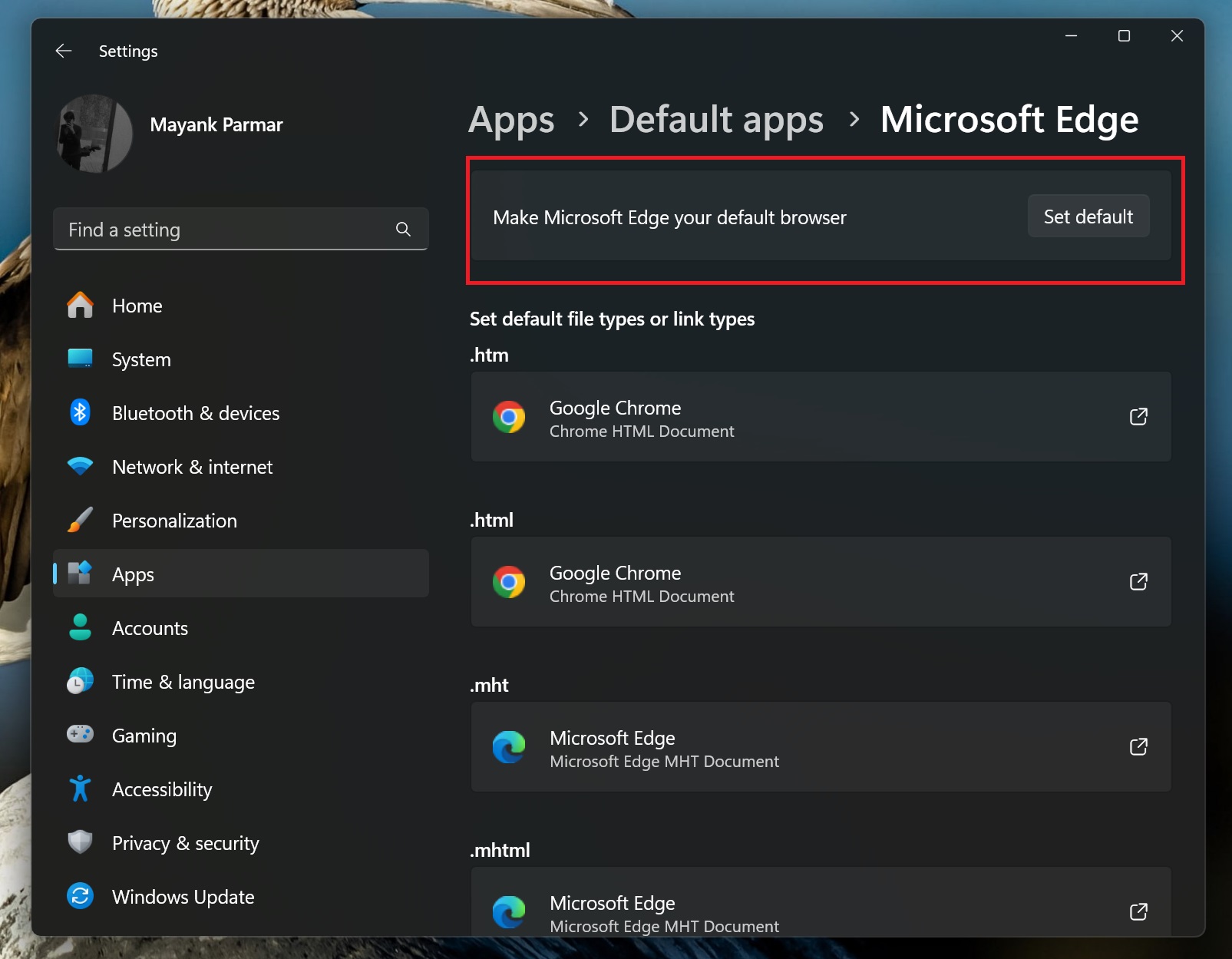
As soon as you click the “Confirm” button, it opens Windows Settings and gives you the option to choose the default browser.
It is worth noting that this is not the first time Microsoft has resorted to pop-ups in the Edge browser. We’ve seen similar alerts in the browser, including a pop-up that encourages you to keep using Edge when you try to download Google Chrome.
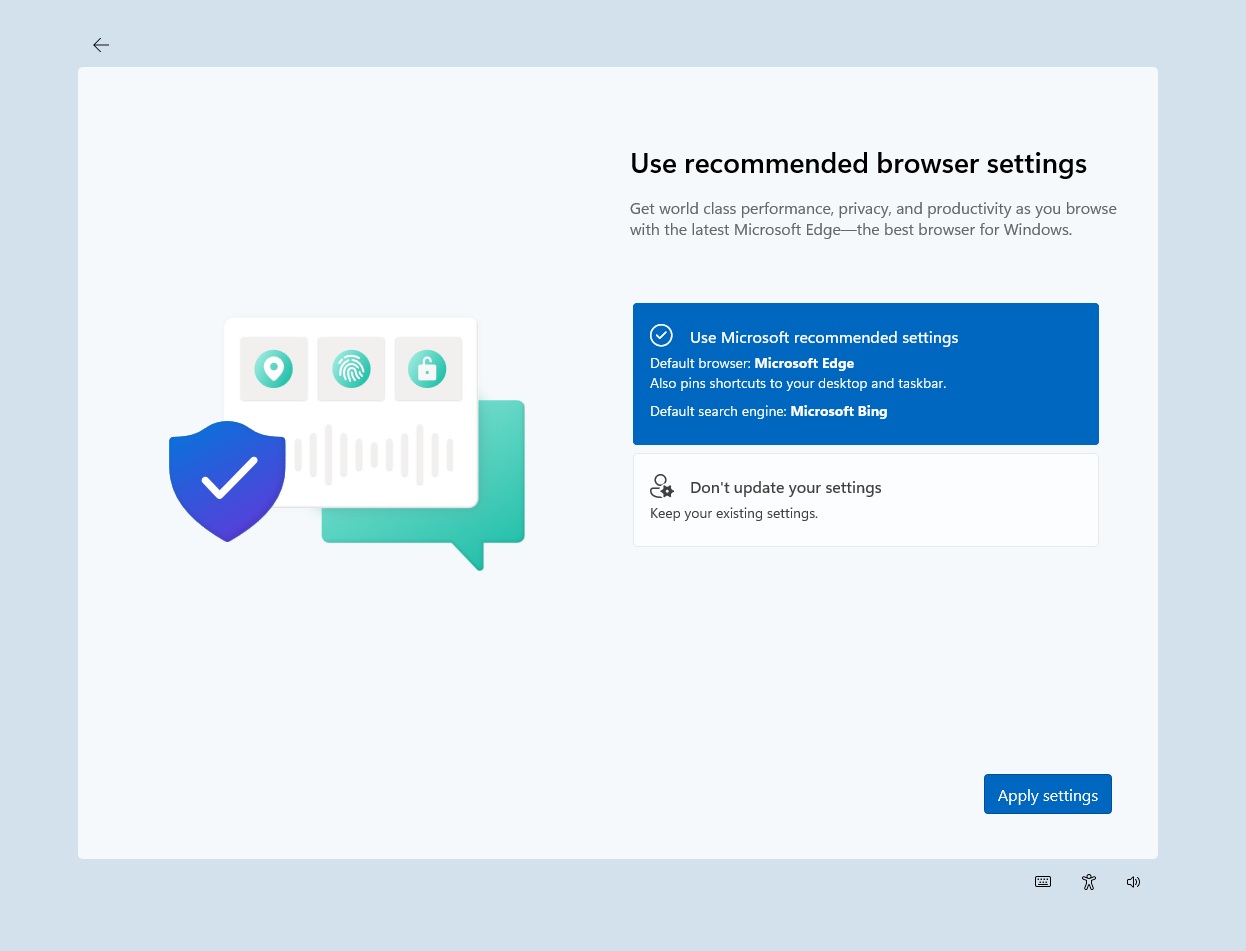
Previously, Windows Latest also spotted a full-screen banner that suggests you use Microsoft Edge as your default browser. This full-screen is called “Use recommended browser settings”, and you’ll notice that “Use Microsoft recommended settings” is selected by default.
The pop-up screen will appear after you install the new Windows updates. If you skip the banner, you’ll get another reminder to use Edge when you open the browser.
Other changes coming to Microsoft Edge
In addition to alerts to change the default browser, Microsoft Edge is getting another change: AI-powered website suggestions.
In our tests, Windows Latest spotted that Microsoft plans to use ChatGPT to generate website suggestions, which will appear below the search bar.
Microsoft is still testing the feature, and it could begin rolling out in the coming weeks.
The post Microsoft Edge nags users with a 3D banner to change Windows 11’s default browser appeared first on Windows Latest
