Microsoft’s Photos app has had several touchups in the last two years. It has a background blur feature, an AI magic eraser, and more image editing features. The latest improvement is deeper integration with Microsoft’s web app “Designer” with a new “Edit in Microsoft Designer” option.
The icon appears in the center of the Photos app’s image Preview window. Its positioning makes it abundantly clear that Microsoft wants it to be noticeable. After clicking the icon, you will be redirected to the Microsoft Designer website in the default web browser. The company is testing the idea in the Insider program for now.
You can also right-click on the image in the Preview window and select the “Edit in Designer online” option.
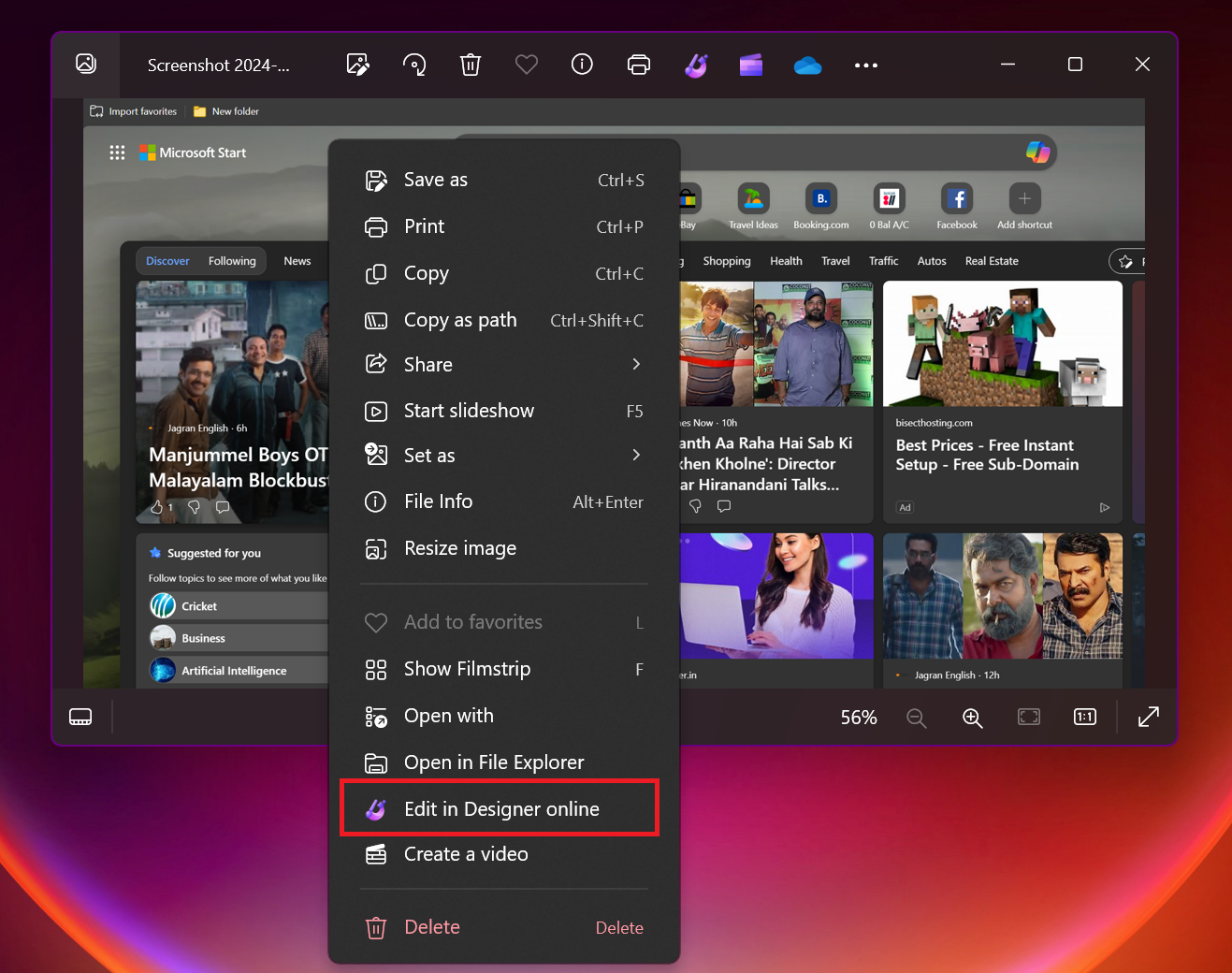
The image edit window will work only when you’re signed in to Microsoft Designer. Windows Latest tested this new integration in the Photos app version 2024.11040.16001.0 on the Windows 11 24H2 Canary build.
However, we did not get the expected results as we were presented with a blank canvas.
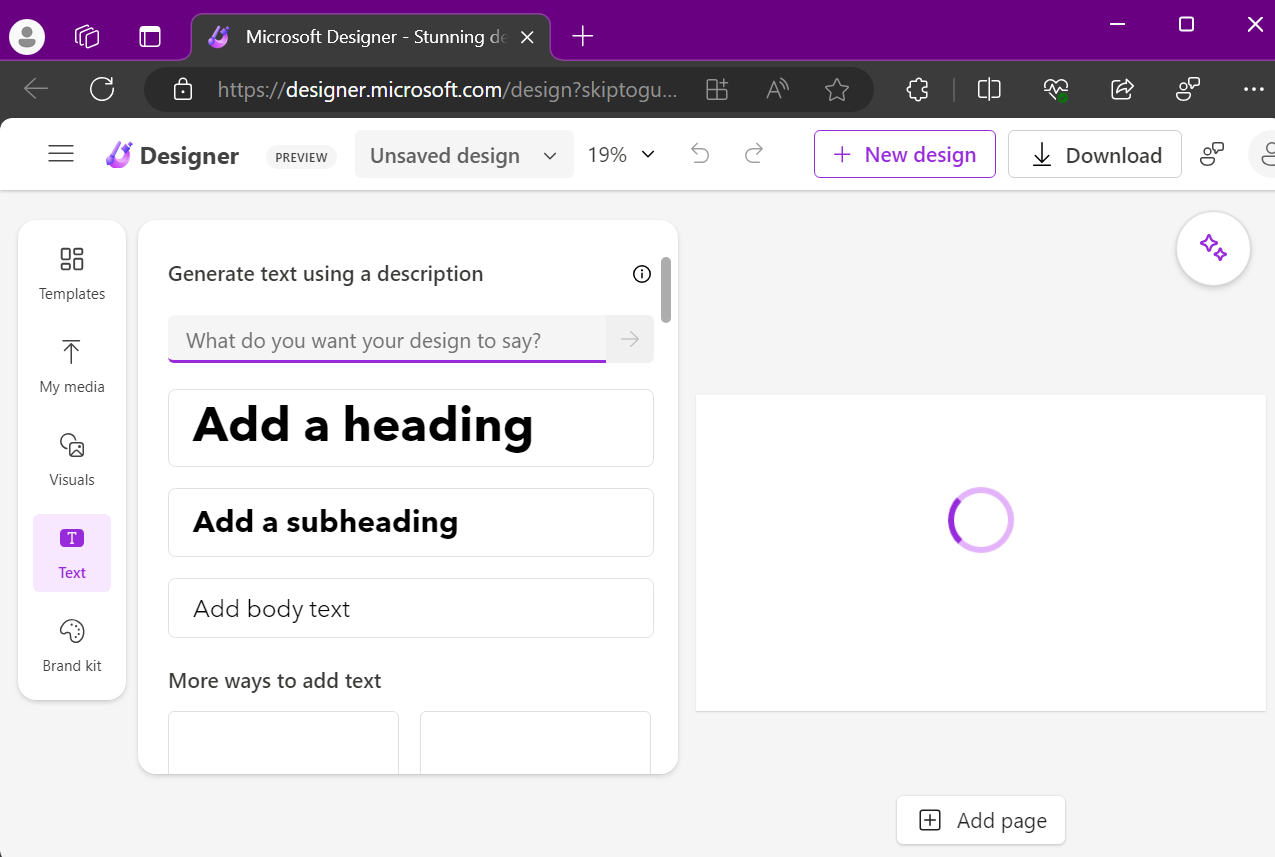
Ideally, when you click on the option to edit the image in Microsoft Designer, the image should auto-upload and become available on the canvas. However, after repeated attempts, we didn’t get the desired results. You can still import the image manually, but that defeats the purpose of having an in-app option.
Microsoft wants to redirect users to its AI-powered image editing app from the Photos app. The integration will improve in the coming weeks. Make sure to update your Windows 11 Insider Canary or Dev build and update the Photos app to version 2024.11040.16001.0.
Microsoft confirmed testing the feature in a select few countries US, UK, Australia, Ireland, India, and New Zealand.
It’s about time the Redmond giant settled on a single app with all the necessary features for editing images in Windows.
For example, the Paint app has a background eraser feature, but it doesn’t let you access other features like a blur tool, which is exclusive to the Photos app. These inconsistencies lead to multiple apps that no one uses and are deprecated after a few years.
Microsoft Designer is inside the Edge browser
Previously, Windows Latest reported that Edge image editing was getting an AI makeover.
Previously, when attempting to edit an image in the Edge browser, you would have been offered a selection of basic editing tools. However, Microsoft is planning to replace this outdated feature with their new image editing program, Microsoft Designer.
Once the change is implemented, users who click on the “Edit image” option will be directed to the new image editing window, which is powered by Microsoft Designer.
It differs from the full-fledged web app and focuses on necessary tools, including some AI tools.
The message is clear: Microsoft really wants you to use its new AI tools.
The post Windows 11’s Photos app is getting Microsoft Designer integration, but it opens Edge appeared first on Windows Latest
