Windows 11 and 10 users must sign in with a Microsoft account to complete the setup process. Now, Microsoft also wants more people to sign in to their Microsoft account on the Windows Server. In the Windows Server 2025 Insider preview, we saw a popup in the Start menu asking to sign in with a Microsoft account.
The small popup requests you to sign in with a Microsoft Account and explains how it would help you store and sync your files and photos. Previously, Microsoft introduced the Windows Backup app, which offered a centralized way to store all your data (files, settings, and preferences).
However, asking for a Microsoft account in a server edition seems useless for many; since it is an enterprise-based product, asking admins to sign in with a Microsoft account needs to be clarified. Windows Server editions don’t have Microsoft Store or any other service that specifically needs a Microsoft account.

As shown in the above screenshot, you can either “Sign in now” or click “Remind me later” to skip the forced sign-in alert.
At the same time, it’s possible Microsoft made a mistake in displaying the popup in the Start menu. Previously, it added Sudo to the Windows Server 2025 preview, only to clarify later that Sudo won’t be a part of it.
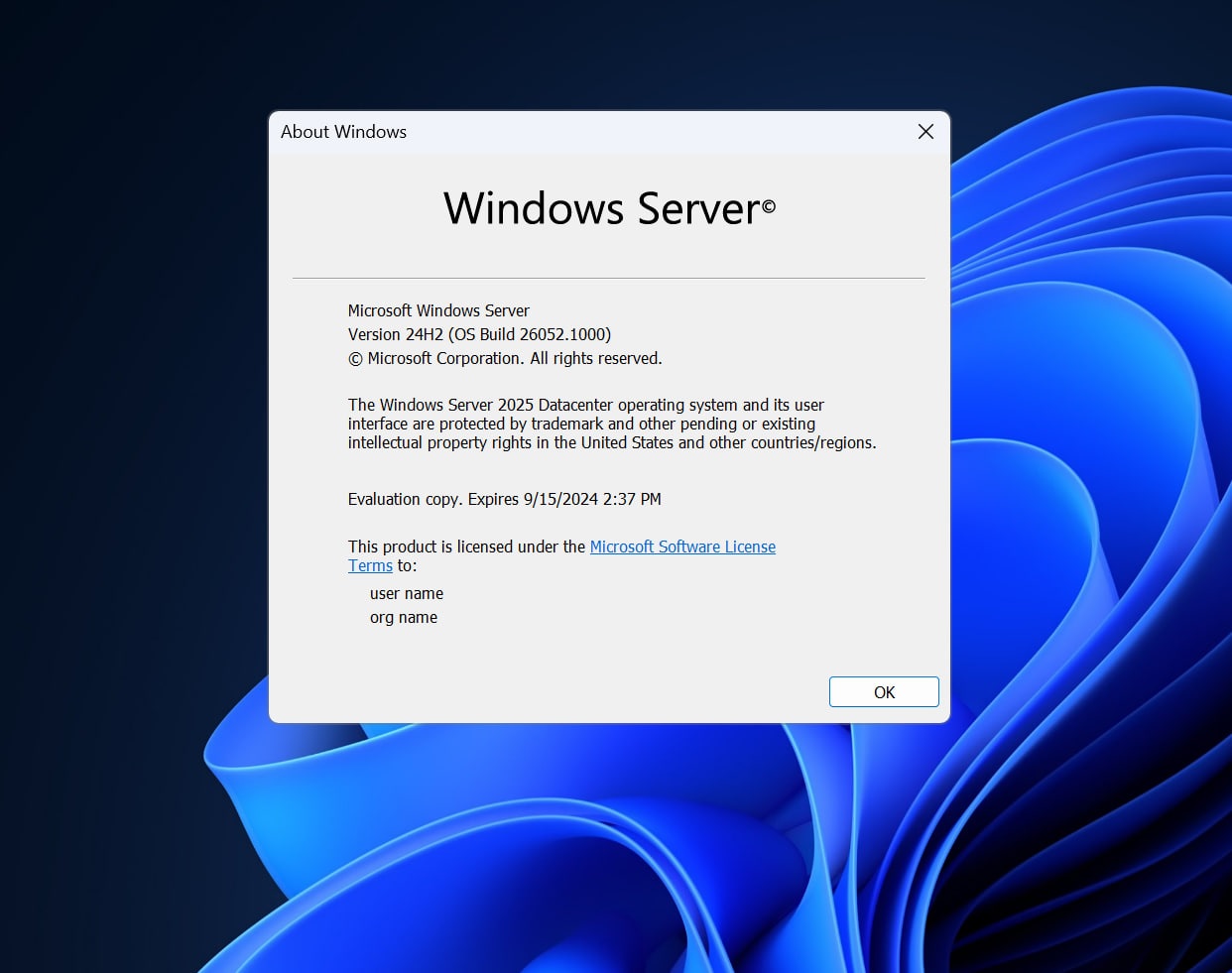
It is another questionable decision by Microsoft because Sudo would be an extremely handy utility for admins.
Microsoft has been trying to bring more features from consumer editions to Servers. For example, one of the latest preview builds for Windows Server 2025 adds the new “WinGet” command line utility support, which has been available on consumer editions for two years.
This lets you install apps and other packages from the command line.
Windows Server 2025 supports flighting
Windows Server 2025 adds flighting support, meaning Insiders can update the newest build using the Settings app. Previously, they had to clean and install the latest ISO file or use the in-place upgrade to get the latest build.
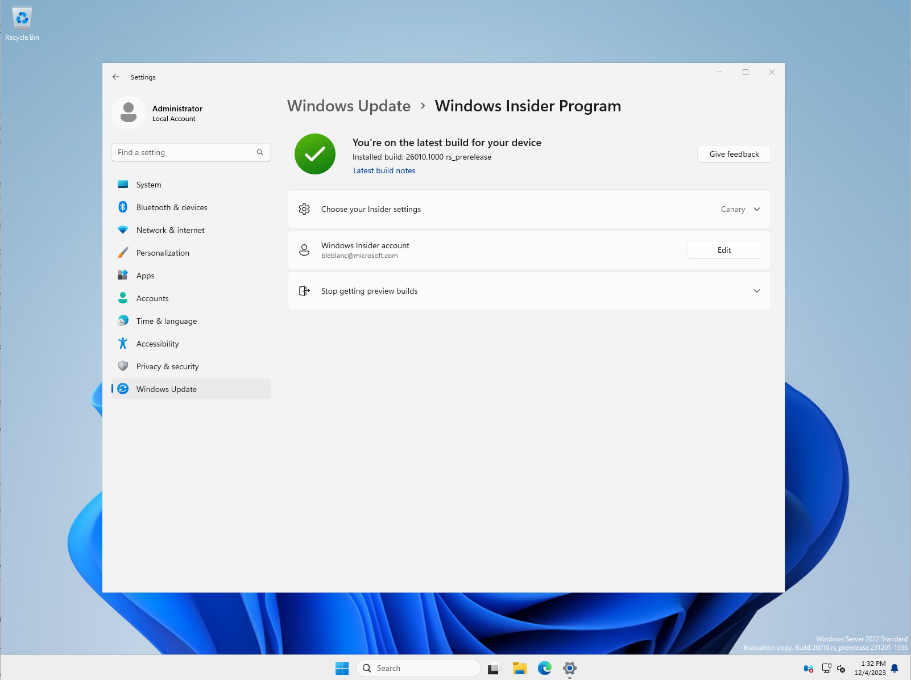
Windows Server 2025 supports switching ports (SMB over QUIC), next-gen Active Directory, and Wi-Fi Wireless LAN service enabled by default. Previously, the Wi-Fi service was included but disabled by default. But you must install the compatible drivers to make it work.
And you can now submit feedback to Microsoft using the Feedback Hub.
At the same time, the company is investigating issues with the preview builds. For example, Microsoft pointed out that you might see some graphical inconsistencies in the OOBE (out-of-the-box experience) page while setting up your Windows PC.
The post Windows Server 2025 tests Microsoft account sign-in alerts in the Start menu appeared first on Windows Latest
