Feature depreciation is a routine way to remove existing Windows components that have served their purpose and are no longer useful to maintain. Microsoft surprised users by announcing multiple features that will bite the dust in 2023 or beyond. This includes WordPad, Microsoft Support Diagnostic Tool, Steps Recorder, and more.
Microsoft announced the deprecation of nineteen features in 2023, which is very high compared to the only two announcements in 2022. Some of these features are a surprise because even if you don’t use them daily, they come in handy occasionally. We do stand by some decisions but are utterly baffled by others.
You will notice that some of them still exist on your Windows PC but display a warning about the depreciation. Future Windows updates will handle the removal of all these features.
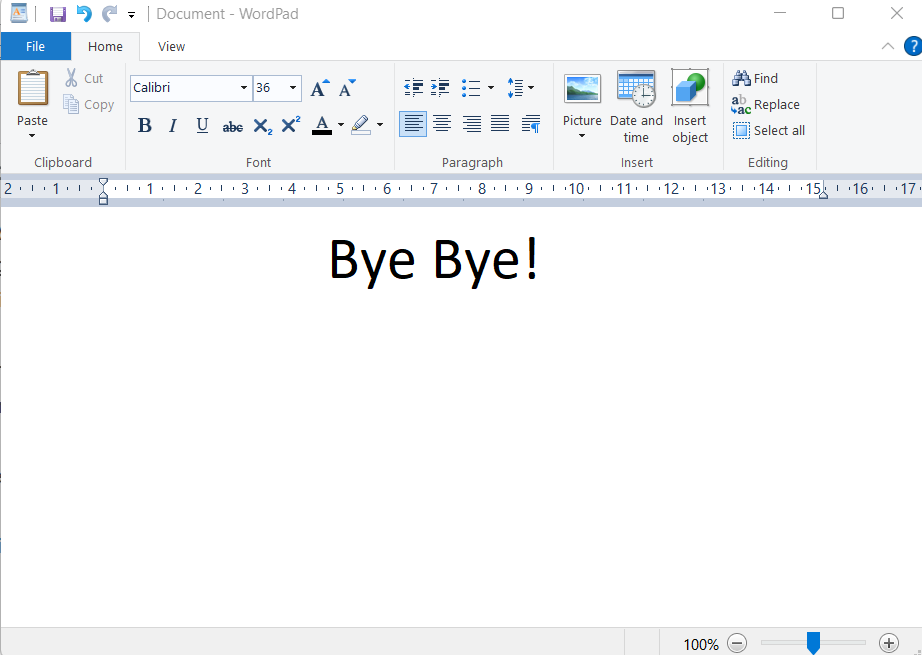
A list of everything that will soon vanish from Windows 11 and 10
WordPad
This basic text editor, which supports Rich-text format (RTF), will no longer be a part of Windows. You must migrate to another text editor, and Microsoft suggests Word (no surprises there).
But it would be nice to have a replacement for Wordpad that doesn’t force you to download a text editor when you install a fresh copy of Windows.
Microsoft Support Diagnostic Tool
The legacy troubleshooting tools also get the axe. Most troubleshooting tools have been retired, and even if you launch them using the Command Prompt, you get a warning that they will be soon removed.
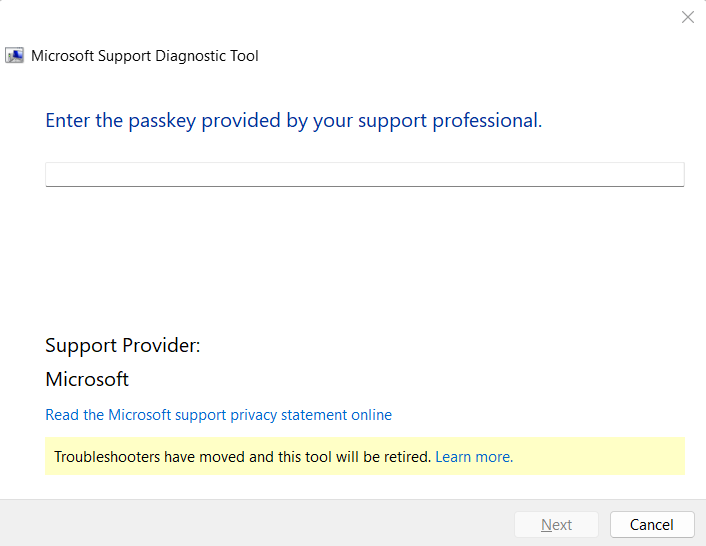
The Get Help is useful sometimes, but it will take a while to get accustomed to.
Cortana
This one’s a bit tricky because Microsoft only announced the depreciation of the Cortona app from Windows 11 and 10. You won’t be able to use Cortana if you’ve updated the app from the Microsoft Store.
However, it will still be available in Microsoft 365 as a productivity-boosting solution.
Steps Recorder
It is also a troubleshooting-focused app that lets you record images and text and combine them into a slideshow. You can share it with support technicians to help them understand your problem better.
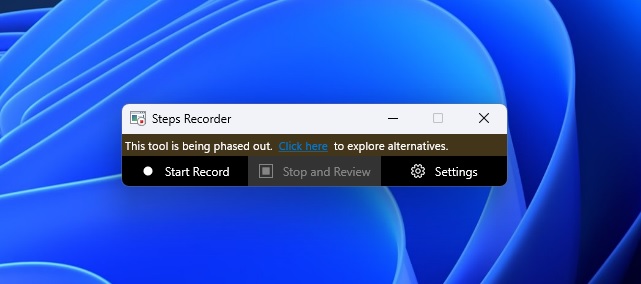
But soon, you must rely on the updated Snipping tool and other apps that support screen recording (Xbox Game Bar and ClipChamp).
Windows Mixed Reality
Microsoft’s VR dream didn’t take off as expected. The result is the depreciation announcement of Windows Mixed Reality, Mixed Reality Portal app, and Windows Mixed Reality for SteamVR and Steam VR Beta. It will withdraw all support after November 1, 2026.
Here are a few more tools marked for depreciation:
- Tips app that explains new OS features and guides will be removed in the upcoming Windows releases.
- The new Voice Access app will replace Windows speech recognition.
- Microsoft Defender Application Guard for Edge and Office will no longer receive support.
- VBScript, an old scripting language, also gets the boot.
Most of these features do not blend in with the modern Windows design and look outdated or have better alternatives in Windows. We will surely miss Wordpad and MSDT tools, but we can’t say the same for others.
The post Microsoft is killing off several legacy features in Windows 11 and Windows 10 appeared first on Windows Latest
