Windows 10 KB5034441 is a new update for systems with a recovery partition, but several users told us the patch fails to install with 0x80070643. To fix this issue, you only need to resize the WinRE using Command Prompt and reboot. For those unaware, a recovery partition is typically configured by OEMs to repair, restore or reinstall Windows.
On January 9, Microsoft published a cumulative update KB5034441 to fix security issues in the Windows Recovery Environment (WinRE), which powers your recovery partition. This mandatory security update patched a critical issue that could allow attackers to bypass BitLocker encryption and access your sensitive files by exploiting WinRE.
Unfortunately, many people told us they could not install Windows 10 KB5034441 due to the 0x80070643 error. In Feedback Hub and our comments section, many users complained the update is constantly failing. One person said they tried many things, like reinstalling Windows, but nothing worked.

Additionally, another user detailed their unsuccessful experience with the January 2024 security update for Windows 10, version 22H2, on x64-based systems. Despite using the Windows Update troubleshooter to fix corruption, the update still failed to install, posing a significant inconvenience.
In our tests, we observed that the update fails to install when it detects the recovery partition drive does not have sufficient free space. As per updated documents, Windows recovery partitions must have at least 250 MB of free space.
Why is the Windows 10 KB5034441 update failing with the 0x80070643 error
We reached out to Microsoft, and the company confirmed it’s aware of the reports that some people cannot install KB5034441 due to error 0x80070643, which is caused by low storage in the recovery partition.
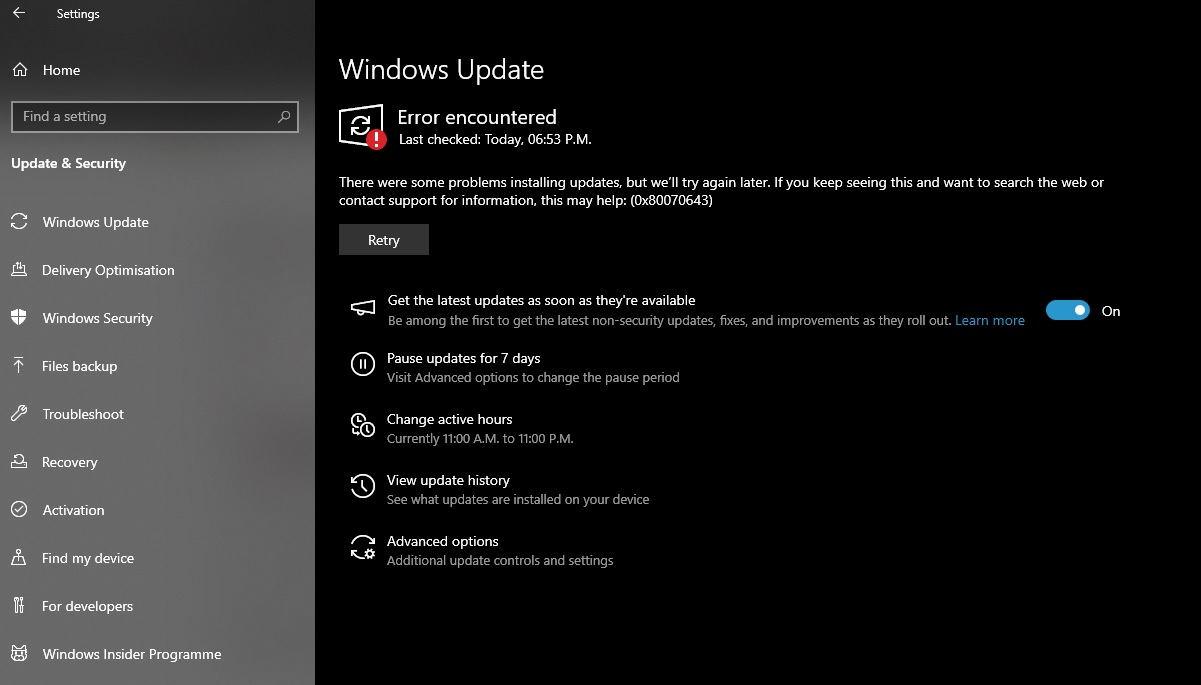
The tech giant has said that the issue might be because there’s not enough space in a part of Windows called the Windows Recovery Environment (WinRE). This partition now needs at least 250 megabytes of free space.
If you run into error 0x80070643 when installing the latest update, you may need to increase the size of the WinRE partition and check for updates again. Microsoft confirmed the update now requires 250MB of free space in the recovery partition to install successfully.
How to fix the 0x80070643 error
To fix the 0x80070643 error, you can make the partition bigger, and we have a simple guide to do that:
- Open Command Prompt (cmd) as an administrator.
- Check if WinRE is installed by running reagentc /info. If it’s there, you’ll see a “Windows RE location” with a path.
- Turn off WinRE by running reagentc /disable.
- Get ready to make a new recovery partition by shrinking the OS partition.
- Use diskpart by running diskpart in cmd.
- List the disks with the list disk and select the one with OS using sel disk<OS disk index>.
- Find the OS partition with list part and select it using sel part<OS partition index>.
- Shrink the partition: shrink desired=250 minimum=250.
- Select and delete the old WinRE partition: sel part<WinRE partition index>, then delete partition override.
Finally, you can create a new recovery partition. In this step, check if your disk is GPT (GUID Partition Table) or MBR (Master Boot Record) by running the list disk. For GPT, use create partition primary id=de94bba4-06d1-4d40-a16a-bfd50179d6ac and gpt attributes =0x8000000000000001.
For MBR, use create partition primary id=27 and follow these steps:
- Format the new partition: format quick fs=ntfs label=”Windows RE tools”.
- Check the new partition with list vol and exit diskpart with exit.
- Turn WinRE back on with reagentc /enable.
- Confirm WinRE installation with reagentc /info.
Based on support documents, Microsoft increased the minimum free storage space requirements for WinRE in June 2023 without informing users through the Windows Update.
As a result, when some try to Windows 10 KB5034441 update, it fails with a vague error message like “0x80070643 – ERROR_INSTALL_FAILURE”.
The good news is Microsoft is working on fixing this and will have more information soon, but if you can’t wait, you can increase the size of WinRE.
The post How to fix Windows 10 KB5034441 failing to install with 0x80070643 error appeared first on Windows Latest
