Can you run Windows 11 ARM on an iPad Air M2? Yes, you can, but only via emulation, which isn’t bad given that the operating system is now optimised for ARM architecture. This isn’t a new discovery. It’s always been possible to run Windows 11 on unsupported devices, but it’s now much easier, partially due to EU regulatory changes.
Windows 11 ARM works on iPad Air M2 because it’s built for ARM-based CPUs. While Windows is typically used on laptops and desktops, we can use an app called UTM, which emulates the operating system inside iPadOS. UTM uses JIT (Just-In-Time) compilation to speed things up by translating Windows code into ARM instructions as it runs.
The problem with the iPad is that it doesn’t allow direct virtualisation for third-party apps, and if you want to run Windows 11, you’ll need virtualisation. This is why we JIT is required in order to make Windows boot and work smoothly. You’d need a jailbreak if you want to break through Apple’s strict security policies… but you can’t do that.
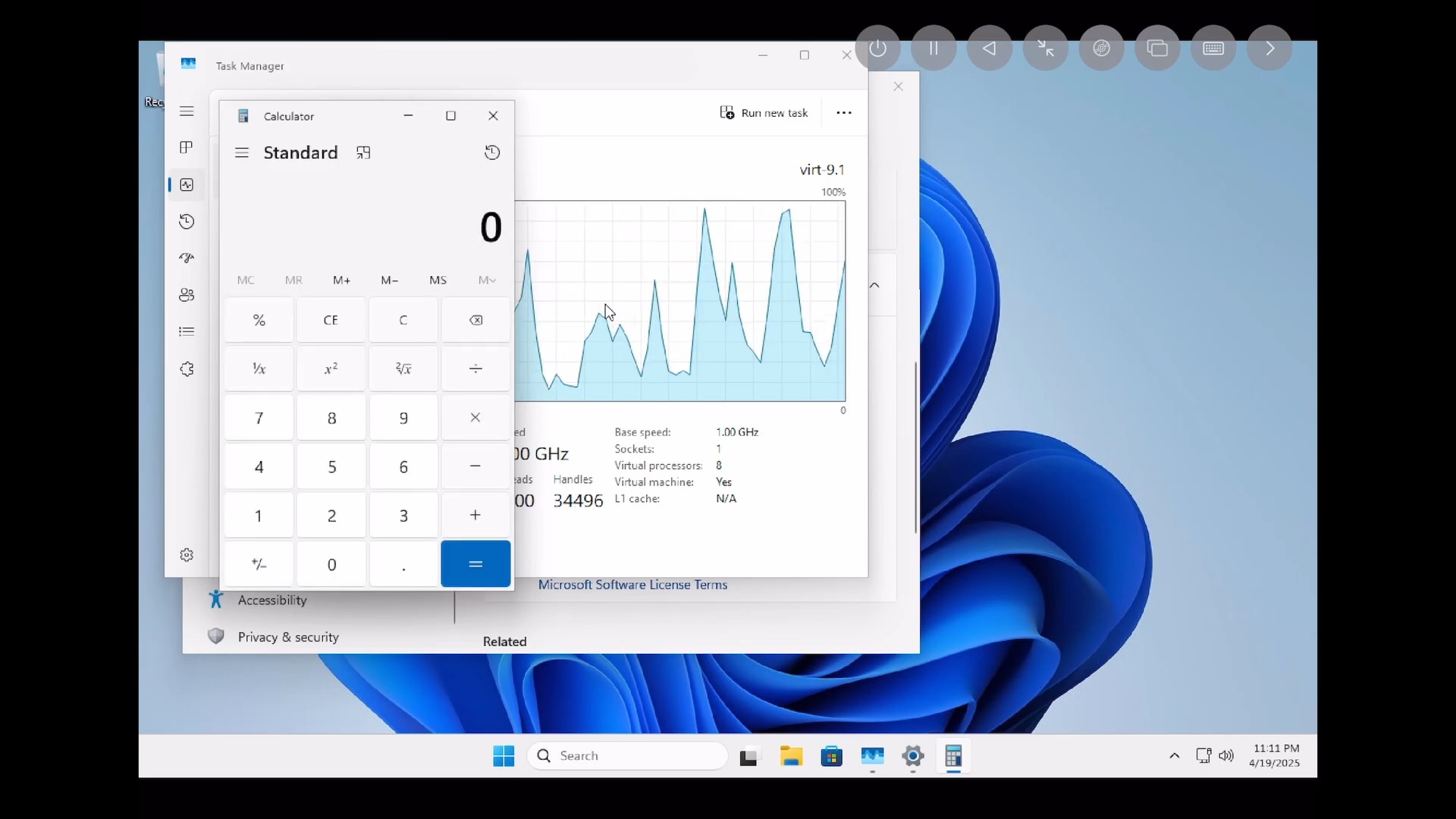
However, if you are planning to try Windows 11 on an iPad for fun, it’s actually a lot easier now, and as I mentioned, it’s partially due to the EU.
Thanks to EU’s Digital Markets Act (DMA), you can download third-party app store called “AltStore Classic“, which allows you to sideload the UTM compiled with JIT support, and easily boot Windows 11.
Watch Windows 11 boot on iPad Air M2
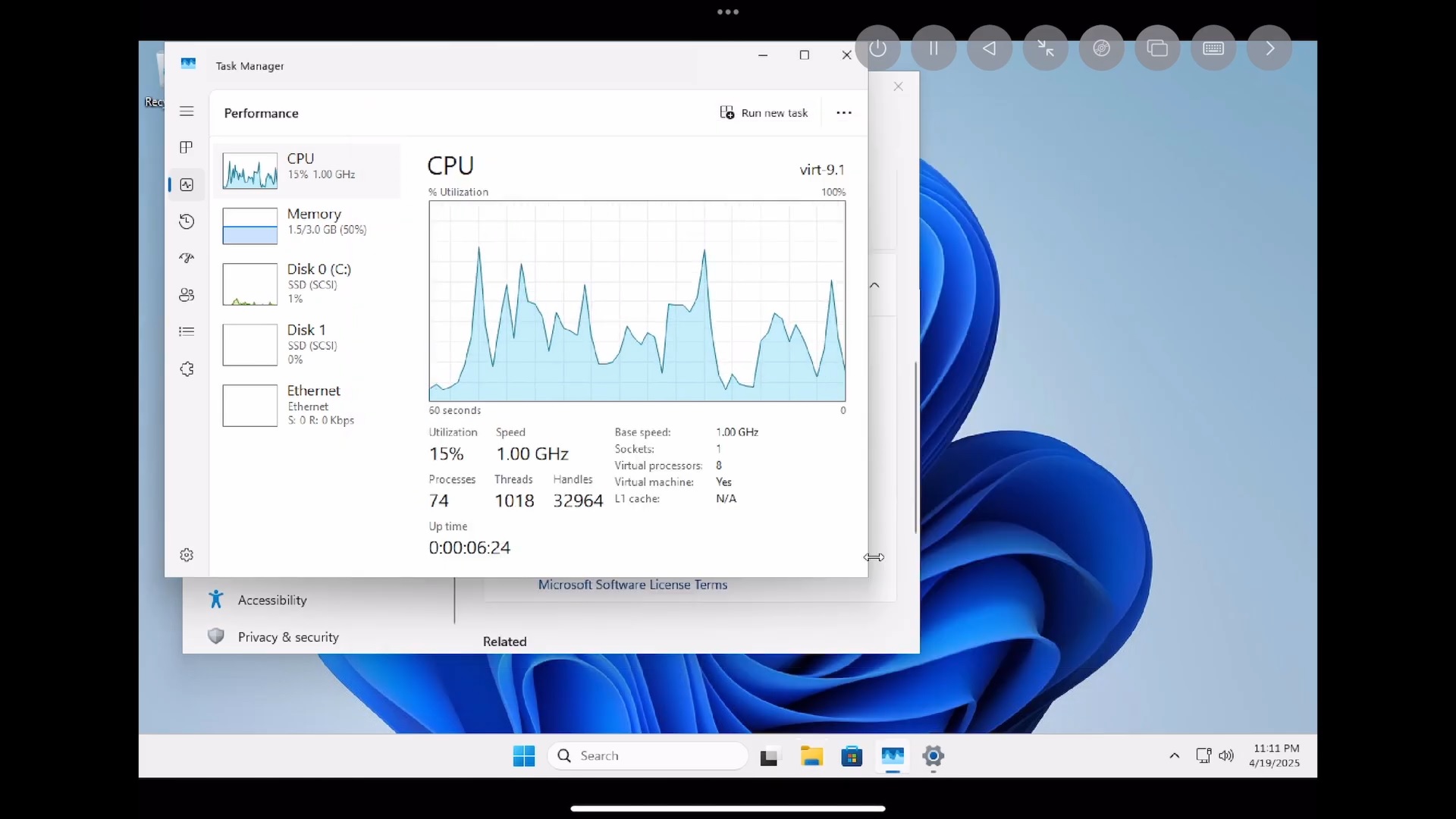
In a post on X, developer NTDev showed off Windows 11 running on an iPad Air M2 using UTM with JIT emulation.
According to early tests, “it actually works quite decently,” and performance would have been remarkably better if it could run virtualisation without jailbreaking.
Developer NTDev isn’t using the Windows 11 image downloaded from Microsoft’s website because it’ll be much slower. That’s because Windows 11 is bloated with unwanted apps and services, so it requires more RAM and storage.
Developer NTDev told Windows Latest that they’re using Tiny11, which is a third-party tool that creates a slimmed version of Windows 11 and allows you to install the operating system without bloatware. Tiny11 doesn’t change Windows 11 or modify Microsoft’s code, but it just tries to remove the bloatware and reduce its size.
This means it needs less RAM and storage, which is why Windows 11 runs smoothly on an iPad.
“Well, it was actually quite straightforward. Since a few days ago, EU countries can install AltStore classic app, which allowed me to install the full UTM, which has JIT compilation. For the JIT to actually work, I had to use StikDebug which allows it to run on-device without AltJIT or anything external,” NTDev told me in a conversation.
“…. you still need AltServer for the installation of the app, though. The image is just an image that I’ve made with tiny11builder for this project a few hours ago And… that’s pretty much it,” NTDev told Windows Latest. “The nice thing is that it now works, whereas without JIT it would just not boot at all.”
Thankfully, it’s not that “difficult” anymore, thanks to the EU and NTDev, who created a bloat-free version of Windows 11 by modifying the existing Windows image.
AltStore’s StikDebug, a tiny helper app, makes everything even better by enabling JIT in the background, which is needed to run Windows 11 smoothly on the iPad.
If you want to install Windows 11 on an iPad, just try these steps:
- You’ll need a PC to build a tiny11 ARM64 ISO with tiny11builder.
- You need to be based out of the European Union and install AltStore Classic with AltServer.
- Then, use AltStore Classic to sideload UTM with JIT.
- Finally, use StikDebug, which comes bundled with AltStore.
- You can now use UTM to create a new ARM64 virtual machine, attach the tiny11 ISO, and start it.
But remember. At the end of the day, it’s still emulation, so there are performance issues.
If you watch the above video, you’ll notice that Windows 11 ARM64 is quite OKAY on an iPad, but it’s not something you can use as a daily driver.
Windows Latest understands Windows 11 ARM could run almost at M2 performance on iPad Air M2 if Apple allows virtualization for third-party apps.
Credit also goes to Microsoft for optimizing Windows 11 ARM64.
This isn’t the first time we’re seeing Windows 11 running on a tablet or phone. Windows Latest previously spotted Windows 11 ARM booting on OnePlus and Xiaomi’s Android phones.
I don’t think it makes sense to use Windows 11 on a phone, but it would be nice to have a tablet as capable as an iPad with Microsoft’s OS. What do you think? Would you ever buy an iPad-like tablet that runs Windows 11? Let me know in the comments below.
The post Dev runs Windows 11 ARM on an iPad Air M2 using UTM with JIT, and it’s decent appeared first on Windows Latest
