Windows 11 KB5055523 won’t install for some users due to 0x80070306, 0x800f0905, and 0x800704ec, according to several reports verified by Windows Latest. We’re also seeing reports where the update freezes or gets stuck at 20% or 70%, but there are more widespread reports of Windows Hello completely broken after the update.
You cannot skip Windows 11 KB5055523 because it’s a mandatory security patch that will automatically download or install. KB5055523 has been in the news particularly because it also created an inetpub folder out of nowhere and caused confusion because Microsoft forgot to document the change. While the folder is harmless, we’ve other issues to talk about.
First and foremost, let’s talk about a bug where trying to install the “2025-04 Cumulative update (KB5055523)” causes the update to fail with error code 0x800704ec. In tests, one user discovered that the Windows Update logs point to a .dll issue, and the obvious workaround was to run sfc /scannow, which does find and fix OS corruption, but the update continues to fail.
In a Feedback Hub post, one user pointed out that KB5055523 downloads, but the installation “errors out at 100%”.
While Microsoft hasn’t responded to the feedback, the company noted that it’s looking into it, so it does suggest that the company is at least aware of failed installations.
April 2025 Update might also fail due to 0x80070306 and 0x800f0905, but there’s nothing you can do about it.
In my experience with Windows 11 and helping businesses patch their computers, using the .msu offline installer from Microsoft Update Catalog always works when Windows Update is crashing out for no obvious reason.
But if you run into the issues even with the Microsoft Update Catalog, I recommend refreshing Windows 11 with the Update Assistant tool (this will not wipe your data).
KB5055523 breaks Windows Hello, Windows Hello does not work at all
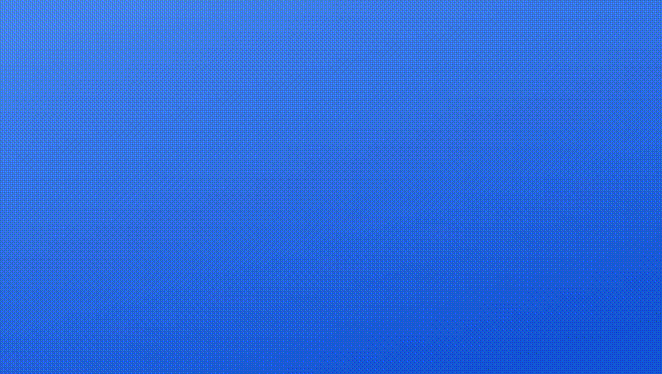
Windows 11 KB5055523 is making it impossible to use Windows Hello if you use a built-in privacy feature to turn off the camera but keep the Infrared sensor on. For example, if you have a Lenovo laptop, you might have a physical key to turn off the camera. In the case of some modern HP laptops, the camera toggle is linked to one of the function keys.
It’s a privacy feature that hides the camera lens, so the driver still works, but apps cannot record you. However, if you install KB5055523, some of you won’t be able to use Windows Hello when the camera is turned off for privacy reasons.
Before Microsoft shipped the Windows 11 April 2025 Update, it was possible to keep the main lens of the webcam covered for security reasons but still use Face Recognition with the infrared sensor provided with the webcam. After the KB5055523 is installed, this is no longer possible.
“I’ve reproduced the issue several times, with several clean installs. The webcam we’re using is the Logitech Brio 4k, with the latest firmware and drivers, which is compatible with Windows Hello,” one of the users noted.
Windows Latest was able to reproduce the issue on our HP Spectre. We could still sign in using the fingerprint sensor or the four-digit PIN, but it ruins the experience and one of Microsoft’s marketing taglines, “Welcome to Windows.”
“After updating to KB5055523, Windows Hello facial recognition says ‘Couldn’t recognize you’ when logging in. I do not have a camera cover, and I’ve reset Windows Hello multiple times. However, during setup, the camera preview flashes as if the IR lights are being picked up by the color camera, which seems to interfere with recognizing my face,” one of the users noted.
How can you fix Windows Hello issues after Windows 11 April 2025 Update?
In some cases, you can disable the color (RGB) camera from Device Manager and force Windows Hello to work again, but remember that this workaround is ineffective for some users:
- In Device Manager, expand the “Cameras” section. You’ll see two cameras listed. One is the IR camera, the other is the RGB/color camera.
- Now, right-click the color (RGB) camera (it has names like Integrated Camera, HD, WebCam, etc), and disable it.
- But don’t turn off the IR camera at this point. Open Settings > Accounts > Sign-in options > Windows Hello Face and set up or test facial recognition.
This should bring back Windows Hello for some of you.
For example, one user shared that when they disable the colour camera in Device Manager and only use the infrared camera for facial recognition, Windows Hello works flawlessly on KB5055523. However, in other cases, you won’t be able to use Windows Hello.
You’ll need to remove the patch from Settings > Windows Update > Update History > Uninstall update and pause updates.
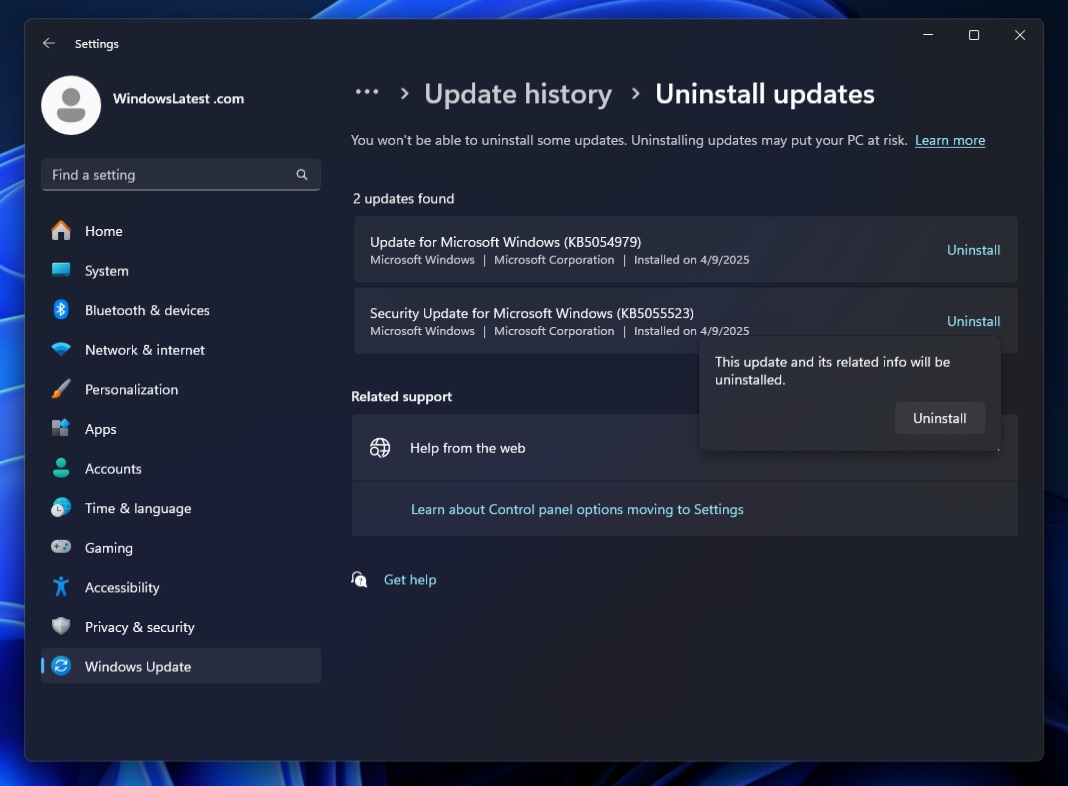
According to an updated support document, Microsoft has confirmed that it’s aware of some issues where Windows Hello fails with a message saying:
- Something happened, and your PIN isn’t available. Click to set up your PIN again
- Sorry something went wrong with face setup.
But this appears to be unrelated to what we see after the update. If you run into the above two errors, reconfiguring Windows Hello should help you out. Otherwise, you must remove the update, which has critical security fixes or stop using Windows Hello because Microsoft accidentally broke it.
The post Windows 11 KB5055523 install fails, Windows Hello not working (April 2025 Update issues) appeared first on Windows Latest
