Windows 11 isn’t a solid operating system for handhelds. It’s pretty bad on a tablet itself, and if you’ve ever tried Windows 11 on a handheld device like GPD, you’d know how bad the interface is. And it’s not Microsoft’s fault because Windows is for PCs or servers, but that is about to change. A new handheld-centric UI appears to be in the works.
As pointed out by Xeno on X, Windows 11’s newest language experience packs have pulled references to “Hololens” from the Settings app. This makes sense because Hololens has been discontinued, but there’s another noteworthy change spotted in the pack. Microsoft is preparing a new settings page called “Gaming Posture.”
In our tests, Windows Latest was able to verify the details, and the references strongly suggest Microsoft is developing a gaming handheld interface for Windows 11.

As shown in the above screenshot, Windows 11 is testing a new System Settings page for “Gaming Posture.” “Gaming Posture” appears to be their internal name for a handheld gaming interface, and it looks like it will be tied to the existing Game Bar, so you will have access to gaming features built-in Task Manager and screenshots.
There’s a reference to a page called “SystemSettings_Gaming_GamingPosture_RelatedSettings_GameBar”, which seems to point to linking the Game Bar to a new “Gaming Posture” mode.
Then, there’s a toggle called “Gaming_GamingPosture_EnabledAtStartupToggle”, which is relates to the option for “Boot into the Full screen experience at device startup.” This would let you choose whether to start directly in the “Gaming UI” or begin with Windows 11 desktop when powering on your handheld,
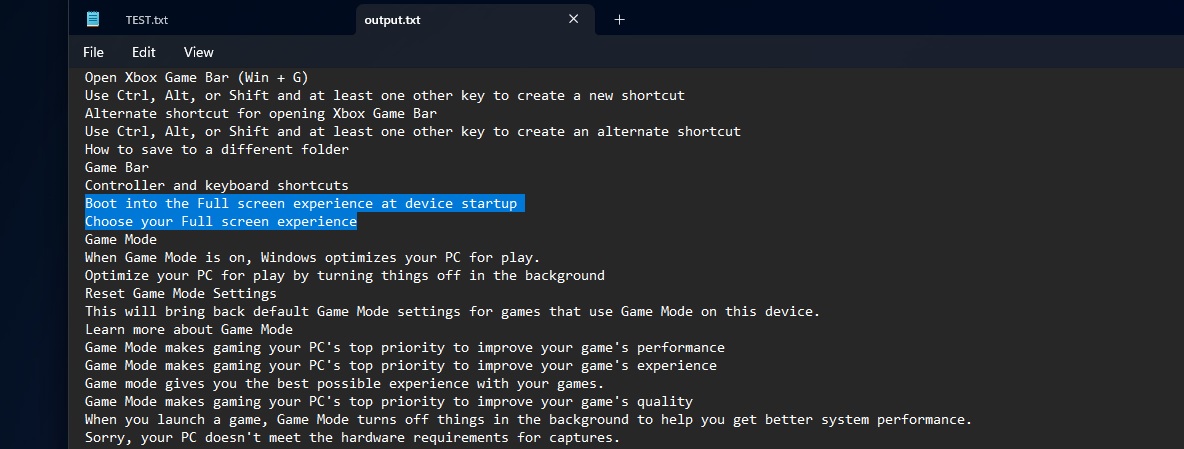
Finally, “Gaming_GamingPosture_ChooseHomeApp” is linked to the “Choose your Full screen experience” option. You’ll be able to choose how the Xbox UI appears when you enter the handheld mode in Windows 11. It’s all very interesting, and we are trying to connect the dots to make some sense out of it.
You’ll be able to able to map keys on your handheld, and change settings from a dedicated section called “Controller and keyboard shortcuts”.
This is a developing story…
The post Windows 11 leak confirms a new UI for Xbox handhelds, points to “Gaming Posture” appeared first on Windows Latest
