PowerToys updates are always exciting, and this one’s no different. After adding New+ recently, the version 0.90 introduces Run 2.0, and now it’s called Command Palette. Run will soon be replaced by Command Palette, which has more features and a modern interface.
For those unaware, PowerToys is an open-source app that adds advanced tools to Windows 11. One of the unique features is “Run.” PowerToys Run is similar to macOS-like Spotlight search and a great replacement for Windows 11 search. While Windows Search opens via Win +, PowerToys Run opens via Alt + Space shortcut.

It floats in the middle of the screen and is similar to how macOS Spotlight works, but it doesn’t have new features.
PowerToys Run doesn’t look modern or match the Windows 11 vibe. However, Microsoft finally upgraded the UI and rebranded it to “Command Palette.” In our tests, when we updated to version 0.90, we noticed that the Run tool is now called “Command Palette,” but you can still turn on the old Run tool from settings if you want.
Another unusual thing we found was a new icon for Command Palette in the Start Menu.
Until now, PowerToys tools have never existed outside the app, but this one appears different. There’s also a new system tray icon for the tool, which helps it keep minimized rather than closing it.
![]()
Command Palette’s first impressions
Command Palette offers multiple extensions that help you run commands, access folders, do calculations, and more. Only the shortcut key to launch the app is different, and now you must press Win + Alt + Space instead of the old Alt + Space shortcut.
This is likely because Alt + Space is associated with Copilot, ChatGPT and other AI-based apps. Instead of changing Copilot’s shortcut, Microsoft has updated PowerToys to use Win + Alt + Space.
Talking about the performance, we didn’t find any slowdowns in normal actions. Command Palette calculated a few math problems instantly, and it also worked properly when we searched for app settings or applets.
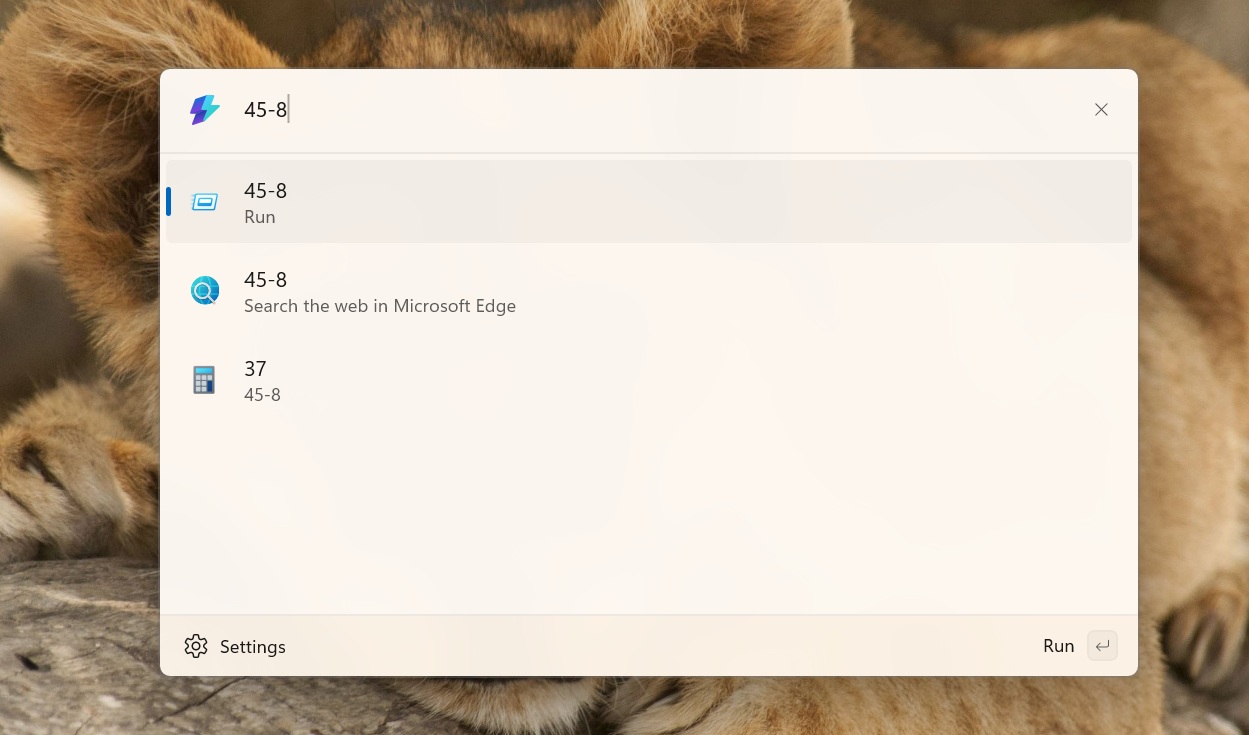
However, the recently added SVGL support didn’t work in the Command Palette. We previously covered the feature where you could search for a company logo and copy the HTML code in the Run bar. This is missing in Command Palette release.
We also tried using Winget to search and download Firefox on our PC. But the search briefly opened the Terminal window and then closed it without doing anything. It executes the command well but doesn’t hold the window and closes it abruptly. Entering the list command, which shows all the installed packages, results in the same experience.
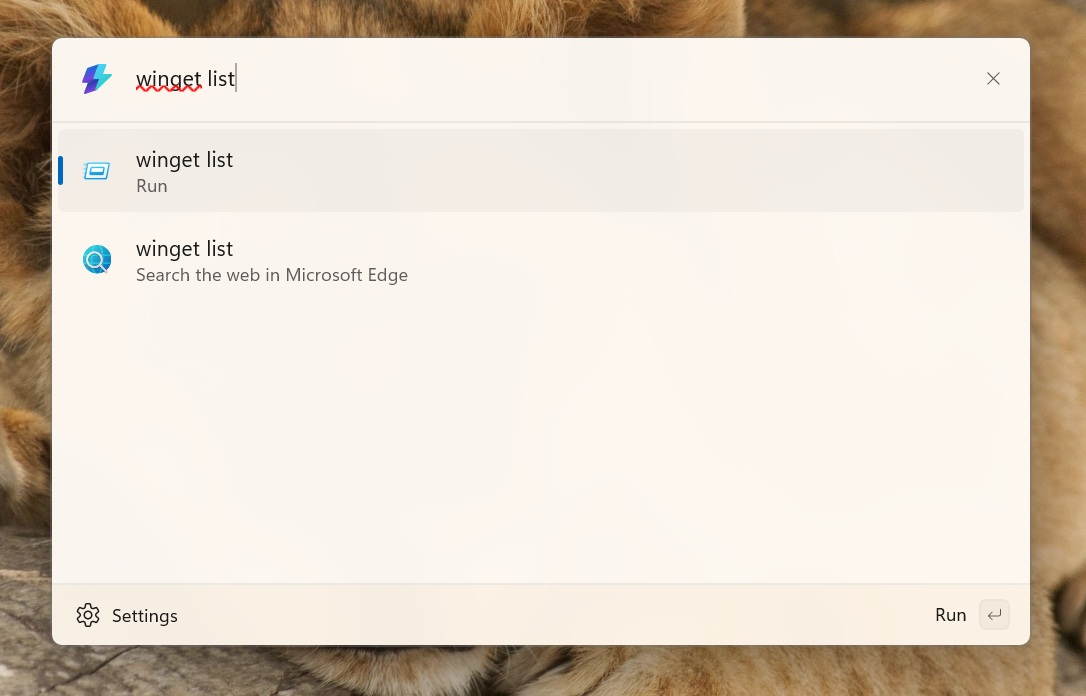
You cannot edit the shortcut key or add more extensions like you can do in the Run tool.
We assume that the functionality will arrive in the future, and the third-party extensions should work fine with it. But some tools don’t work, as we demonstrated above.
Peek tool gets better in PowerToys
Apart from the PowerToys Run replacement, Microsoft is improving the Peek tool.
For those unaware, Peek in PowerToys allows you to preview images quickly. After the update, Peek supports the delete command.
It’s a long-standing feature that should have been from day one, because what’s the point of previewing something if you cannot do anything about it?
If you use the File Explorer’s preview pane, you can press the delete key to remove it. Now, Peek lets you do the same and saves time.
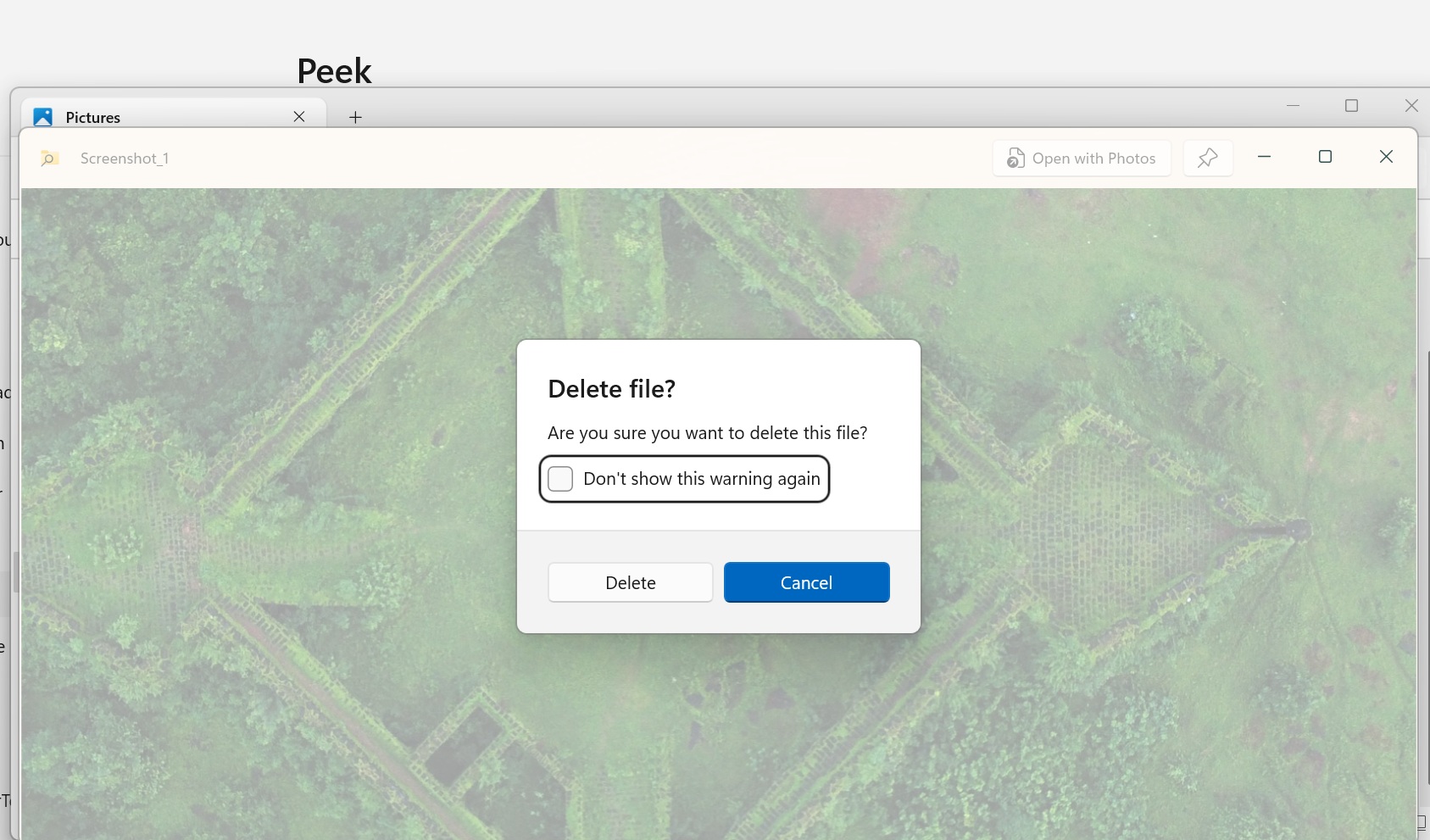
There is also variable support included for the New+ tool and the transition of the Color Picker tool to .NET WPF, which can improve the overall performance.
You can download PowerToys from Microsoft Store or use the app’s built-in installer if it’s already installed on your PC.
The post PowerToys brings “Command Palette” to Windows 11 as a new launcher experience appeared first on Windows Latest
