Based on the references seen by Windows Latest, it looks like Google is preparing to roll out Chrome’s AI-powered history search feature outside the United States.
For those unaware, Google has been working on a new AI-powered feature that allows you to search your browsing history using natural language or, as the search giant says, “everyday language”. It doesn’t work without a Google account and also requires you to be older than 18 years. In addition, you must be based out of the US.
According to Google’s document, Chrome’s AI-powered feature is exclusive to the United States and works only in English. We don’t think that will be the case going forward because the feature was briefly tested outside the United States, including India, Australia, and some other regions (except the EU).
Over the weekend, Windows Latest noticed a new toggle called “History search, powered by AI” under Settings > Experimental AI.
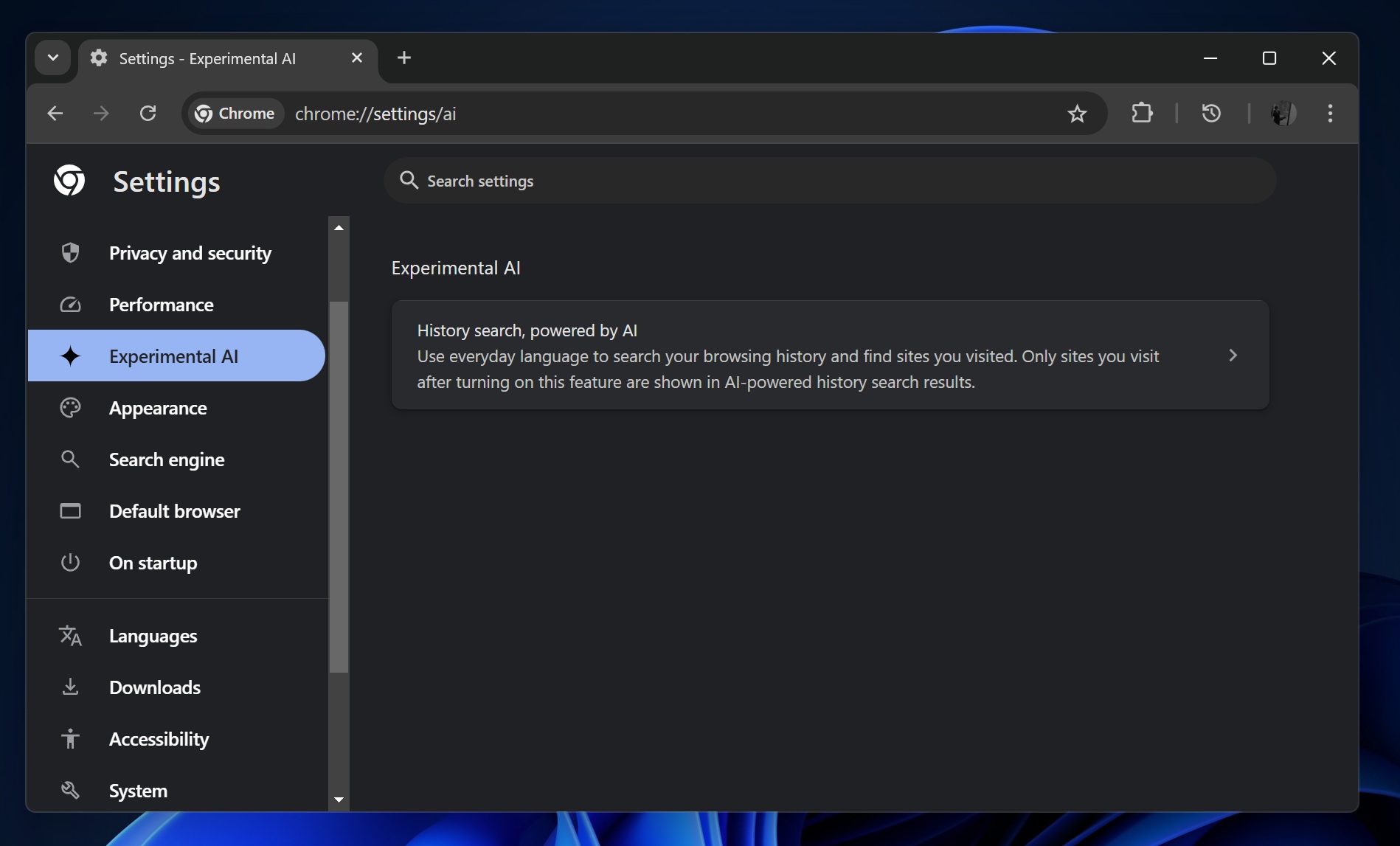
I spotted this toggle on a Windows 11 installation set to India (region), with a Google account located in India and an IP address from an Indian ISP.
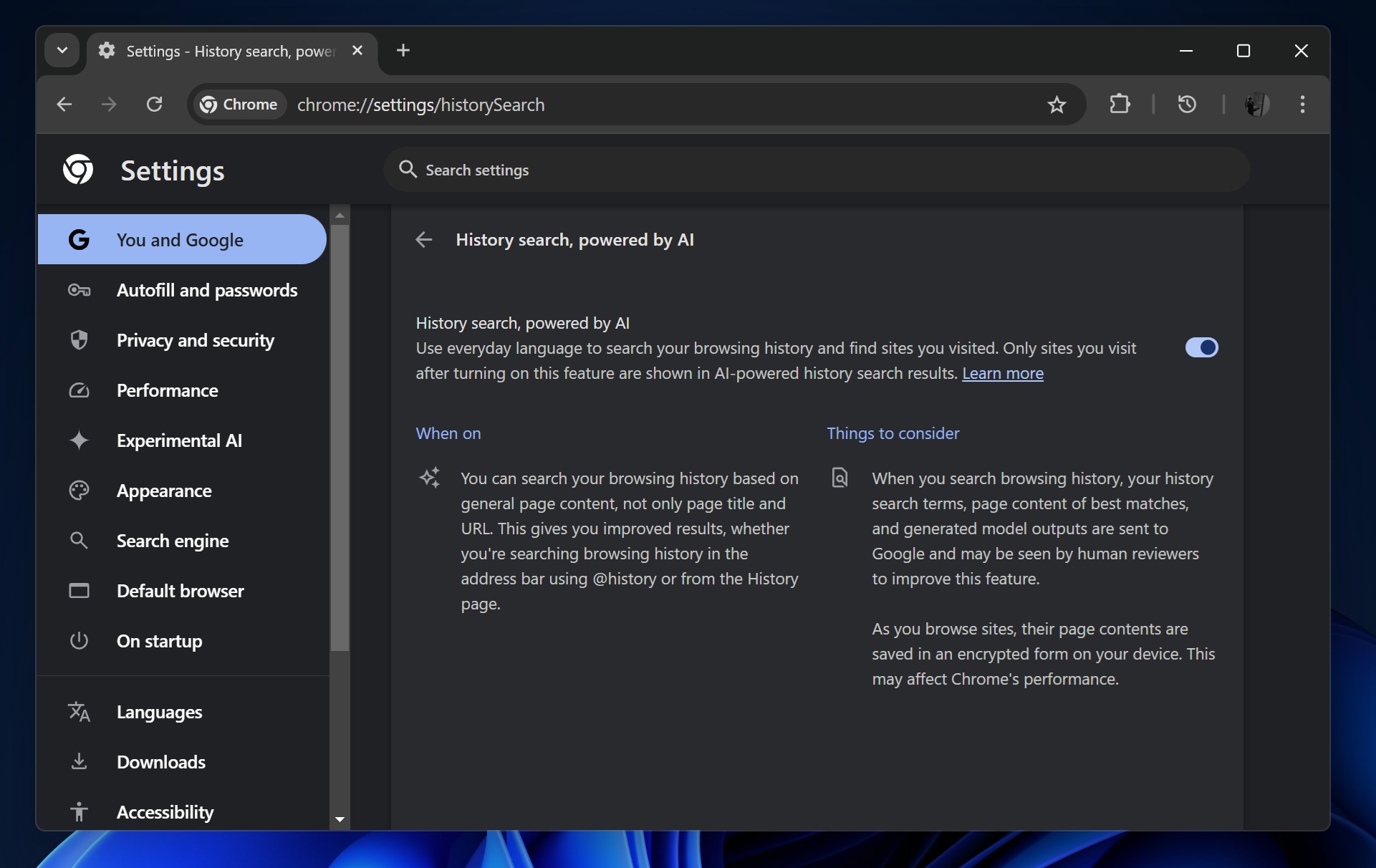
After I turned on the toggle, Windows 11’s Task Manager reported a sharp increase in CPU and memory usage, but the feature still didn’t work.
I reached out to Google for explanation and the company hasn’t responded to my request yet, but I noticed that Google has removed the toggle from my Chrome installation.
It looks like Google noticed that it accidentally added the feature outside the United States and pulled it after I contacted the company. It’s actually interesting how Google can control parts of Chrome through server-side changes, but that’s a story for another day.
How does Google’s AI search work in Chrome?
I wasn’t able to test the feature because I am not based out of the United States, but from Google’s description, the feature is not purely local.
While Chrome does locally store and encrypt the page contents you visit (after you turn on “History search, powered by AI”), your queries, generated answers, and the relevant page data are also sent to Google’s servers for processing.
In other words:
- Local storage: Chrome saves the content of newly visited pages to your device.
- Cloud-based AI: The AI’s generative processing (the part that provides a summarized or “best match” answer) happens on Google’s servers, using the data you’ve shared.
So although some data is stored locally, the actual AI that provides the answers is running in the cloud.
Google still recommends a “high-performance computer” for AI-based search in Chrome.
In addition to AI features, Chrome is testing better tablet UX on Windows 11 with help from Microsoft.
The post Google Chrome briefly tests AI-powered History feature outside the US on Windows 11 appeared first on Windows Latest
