Microsoft Edge just got updated for me, and while going through the Settings page, I noticed that the “resources control” is now live in the stable channel. The “resources control” feature allows you to limit Microsoft Edge’s RAM usage when you’re playing games on Windows 11 or always. There’s a slider that lets you control the RAM usage.
Microsoft Edge has been testing the “Resource controls” feature for a year now, and it’s finally rolling out in the stable channel. You’ll find it under the performance-related settings or you can just search for it.
As shown in the below screenshot, Microsoft Edge’s new “Resource controls” feature lets you decide how much RAM the browser is allowed to use.
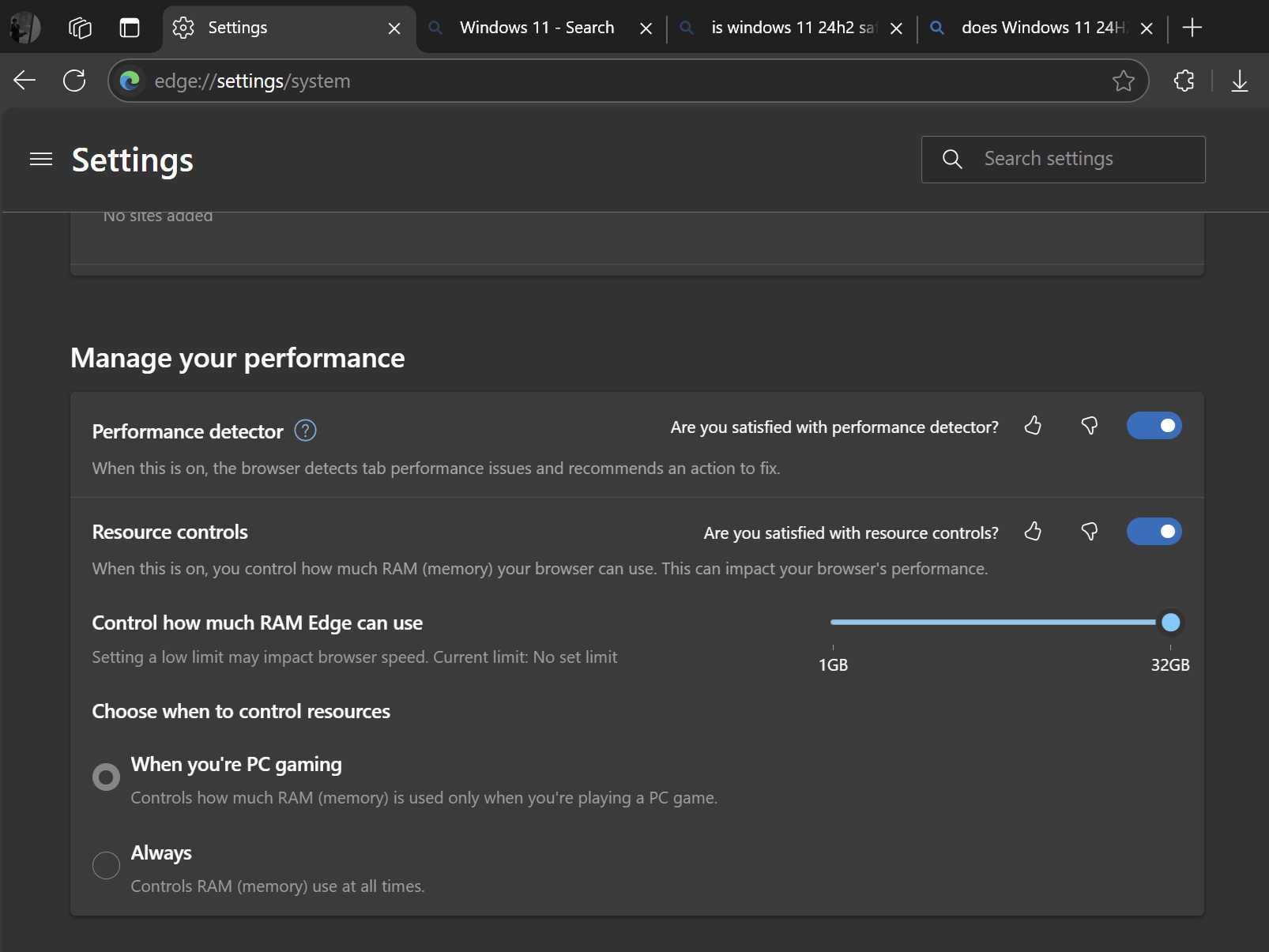
You can slide between 1GB and 32GB, or choose “No set limit” if you don’t want to restrict Edge’s memory usage at all. It’s a pretty neat feature because you can choose the specific RAM amount. The slider lets you slide between 32GB, 31GB, 30GB, and so on till 1GB of RAM.
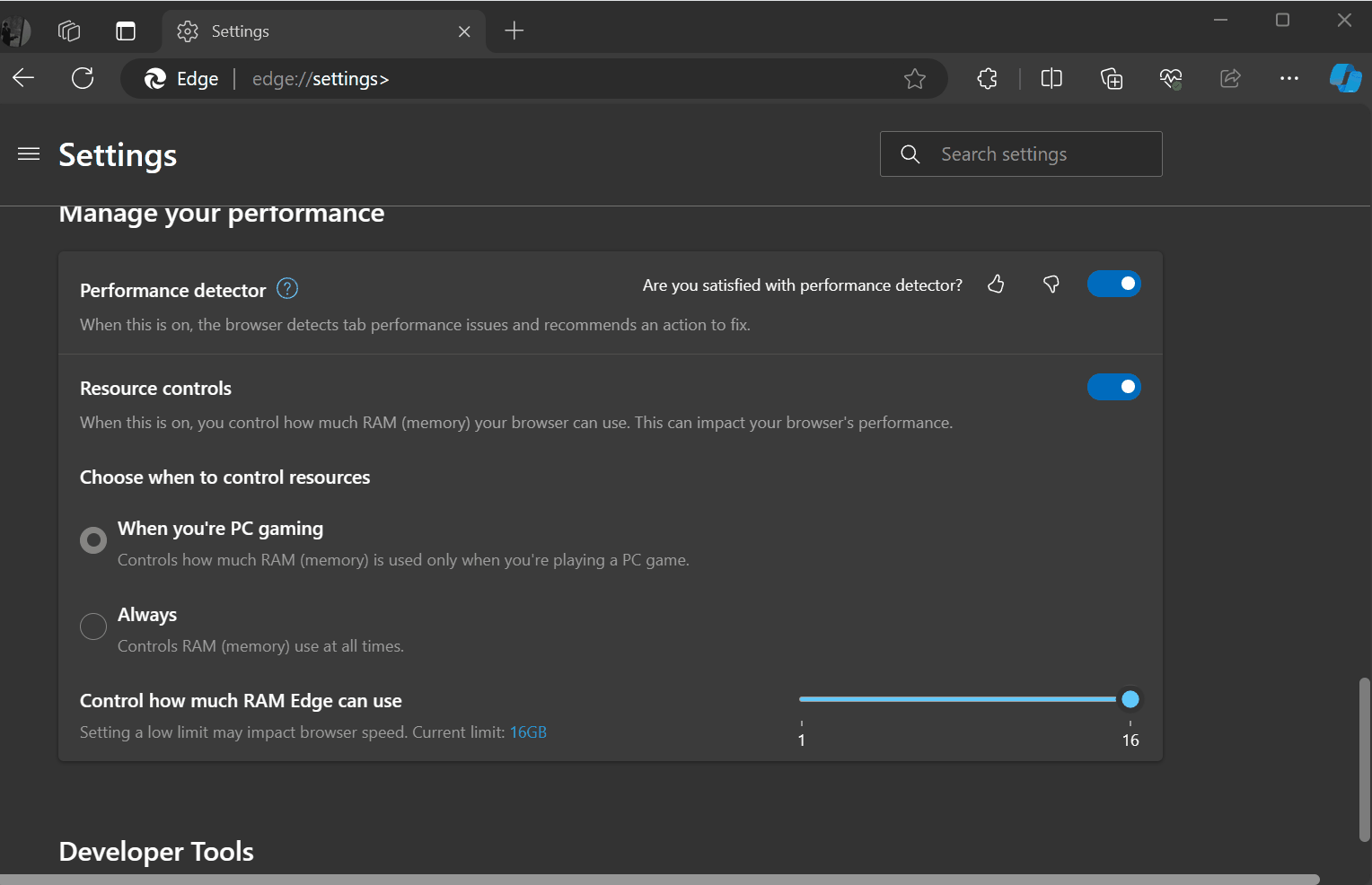
There’s also an option to specify when the limit applies.
You can allow Microsoft Edge to not use more than X amount of RAM all the time by setting “Always” or only when you’re PC gaming.
If you pick a low amount of RAM, Microsoft Edge could run slower than usual and tabs might refresh because they’ll not get to use the full system resources. But for people who want to keep more system RAM free for other tasks (like gaming), this is a great way to do it.
For example, if you are working on Edge and do not want to close the session but also want to play games without compromising on the game’s performance, you can limit Edge’s RAM usage to 4GB and turn on the first option, “When you’re PC gaming,” which controls how much RAM (memory) is used only when you’re playing a PC game.
In addition to RAM limiter, Microsoft Edge is getting a new feature that will allow you to create your picture-in-picture mode for content by using a screenshot-like tool called “Live Capture”.
At the same time, Microsoft is focusing on improving Edge’s performance by migrating features to WebUI 2.0. Edge’s settings are also getting migrated and are now visibly faster, similar to how the Downloads tab loads faster after recent updates.
How is Microsoft Edge’s newest release treating you? Is it faster, specifically with the new RAM limiter? Let us know in the comments below.
The post Microsoft Edge now lets you limit RAM usage while gaming on Windows 11 appeared first on Windows Latest
