Windows 11 has a bug where the RDP session hangs on login. It’s unclear if the Windows 11 24H2 base release is at fault or two of the recent security updates (KB5050094, KB5051987), which were also released for version 24H2. Either way, something is off with how RDP sessions work in newer updates, likely due to how Win11 handles the network.
Since the roll out of Windows 11 24H2 update, several admins have reported issues with RDP sessions. For those unaware, RDP session, also known as a Remote Desktop Protocol session, allows you to control a computer over a remote connection.
While RDP is not typically used by a consumer, enterprises often use it to manage their Windows installation, whether on an actual PC or virtual machine. After the Windows 11 24H2 update, some systems struggle to establish an RDP connection.
In our tests, Windows Latest noticed that RDP connections do not work even when RDP service is running. You’ll notice that the service runs when you open Services (built-in services manager). Also, this can happen even when the firewall has been correctly configured, and Windows is passing the connectivity tests like ping in cmd.
It turns out we’re not alone with these issues, and there appears to be multiple different bugs affecting how RDP works in Windows 11 version 24H2.
“Problem is that I have two same PCs from the same manufacturer and same models and the same W11 Pro 24H2 update, which I can’t make to work with RDP,” one of the users noted in a Reddit thread. They found that changing “RDP port from default to other, solved problem.”
In some cases, you just need to change the RDP port to something else if you’re using 3389.
But this workaround doesn’t work for everyone.
According to reports received by Windows Latest, there’s another bug where RDP Session hangs at logon in Windows 11 24H2. If you’re affected, you will notice that the RDP session either freezes or hangs during the logon process (often reconnecting to a previously disconnected session).
One user told us that RDP connection worked and everything seemed “OKAY” but then the session “froze” during the logon. In some cases, you might see a “please wait” screen or a frozen top bar.
This appears to be a bug with Windows 11 24H2, possibly with how the operating system handles “network detection.”
“We’re having random users with the same issues, that they connect fine but if the session drops, they seem unable to just reconnect. IT gets stuck on “other user” and spinning wheel. Only fix is to hopefully have the user log onto the pc with a second session and that can kick it into action OR log into the PC as an admin / other user then have the user retry,” one of the users noted.
How to fix Windows 11 24H2’s RDP issues
To fix hanging when reconnecting to disconnected RDP sessions in Windows 11 24H2, you just need to make the following changes to the Group Policy Editor:
- Go to Local Computer Policy > Computer Configuration > Administrative Templates > Windows Components > Remote Desktop Services > Remote Desktop Session Host > Connections.
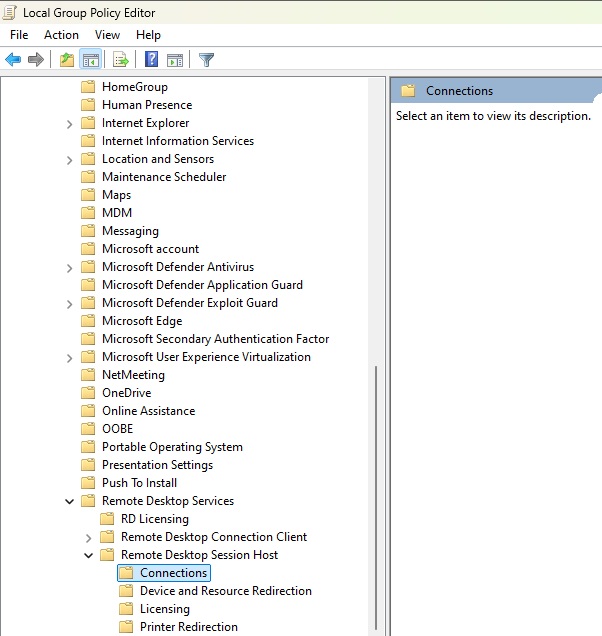
- Now open Select network detection on the server.
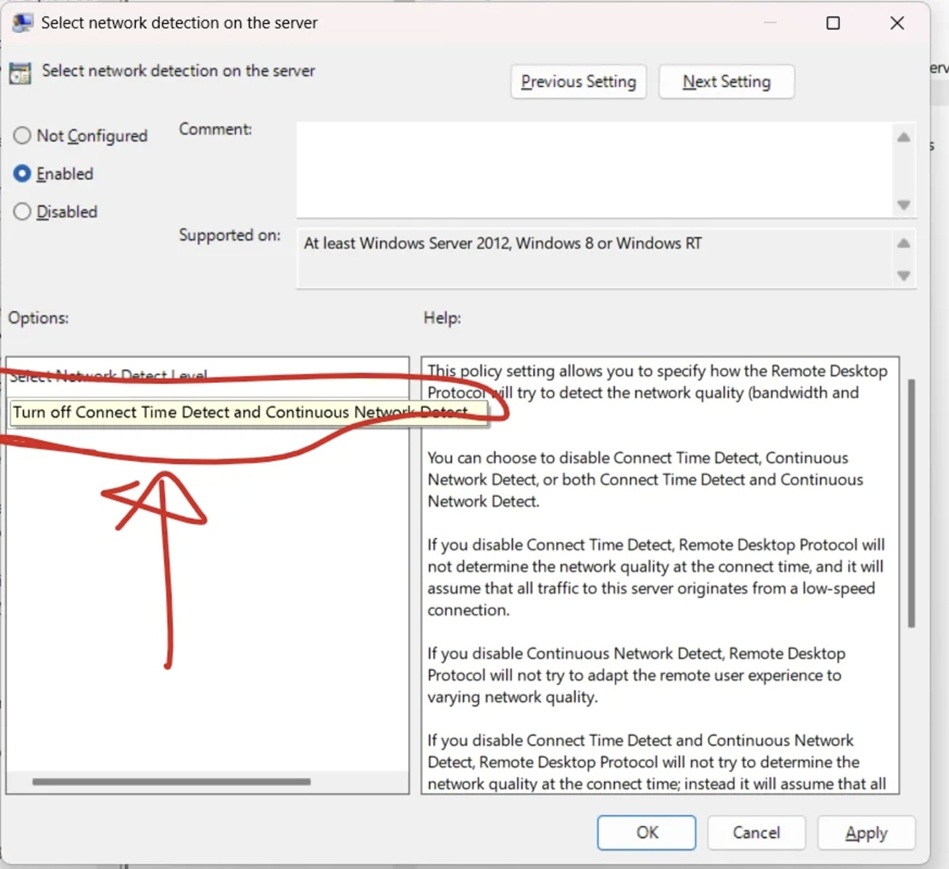
- Set this policy to Enabled, and Turn off Connect Time Detect and Continuous Network Detect.
A reboot is not required to apply the Group Policy changes, but you should run gpupdate /force command.
Some users told us that turning off continuous Network Detection is more than enough to address the problem.
If you prefer a Windows Registry solution to automate the process across all your devices running Windows 11 24H2, just use the following script:
# Define registry path
$RegPath = "HKLM:SOFTWAREPoliciesMicrosoftWindows NTTerminal Services"
# Ensure the registry path exists
if (!(Test-Path $RegPath)) {
New-Item -Path $RegPath -Force | Out-Null
}
# Set the registry values
Set-ItemProperty -Path $RegPath -Name "fServerNetworkDetect" -Type DWord -Value 1
Set-ItemProperty -Path $RegPath -Name "fTurnOffTimeDetect" -Type DWord -Value 1
Set-ItemProperty -Path $RegPath -Name "fTurnOffNetworkDetect" -Type DWord -Value 1
# Confirm changes
Write-Host "Network detection policies applied. A reboot may be required for changes to take effect.
To use the Registry script, open Notepad, save the above content with the .reg extension and run the script.
As of February 21, Microsoft has not acknowledged Windows 11 24H2’s network issues, but as we reported in the past, these issues are indeed affecting thousands of people.
In our tests, Windows Latest observed that making these changes to Windows 11 seems to make RDP work again with Windows 11 24H2. However, let me know in the comments below if you still have issues.
The post Windows 11 24H2 RDP hangs on login, RDP session connecting issues reported appeared first on Windows Latest
