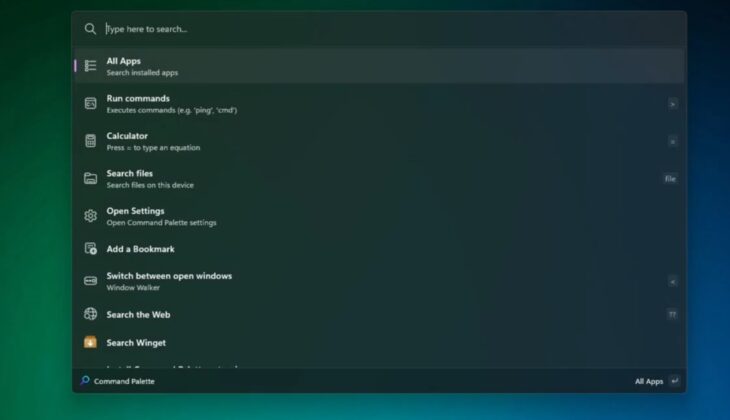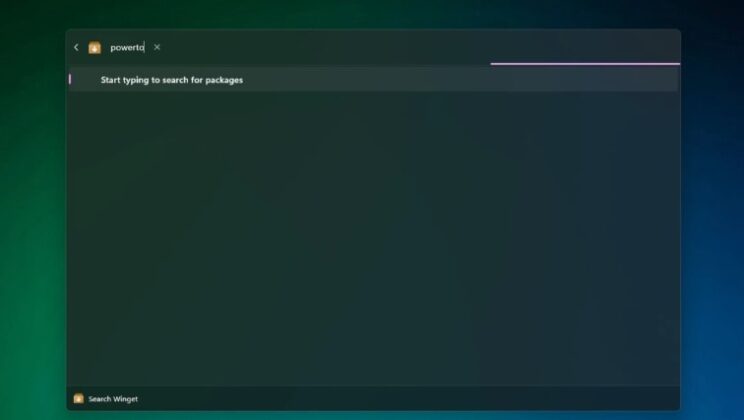Windows 11’s Winget could soon be deeply integrated into PowerToys Run (a Windows Search replacement), so you can download apps directly. Soon, you just need to press Alt + Space keyboard shortcut, type the package name, and install it right from the UI. No need to use the Microsoft Store.
As teased by the senior product manager at Microsoft for PowerToys, Microsoft is testing a new plugin (extension) that will allow you to search directly for Winget-hosted apps using PowerToys Run. For those unaware, PowerToys Run is an alternative to the built-in Windows Search and is known for impressive performance.
It’s also a lot like macOS Spotlight and supports extensions/plugins. As shown in the above screenshots captured by Windows Latest, you will be able to search for packages directly within PowerToys Run, similar to how you search for apps or files. This means you don’t have to open the command line to install apps anymore.
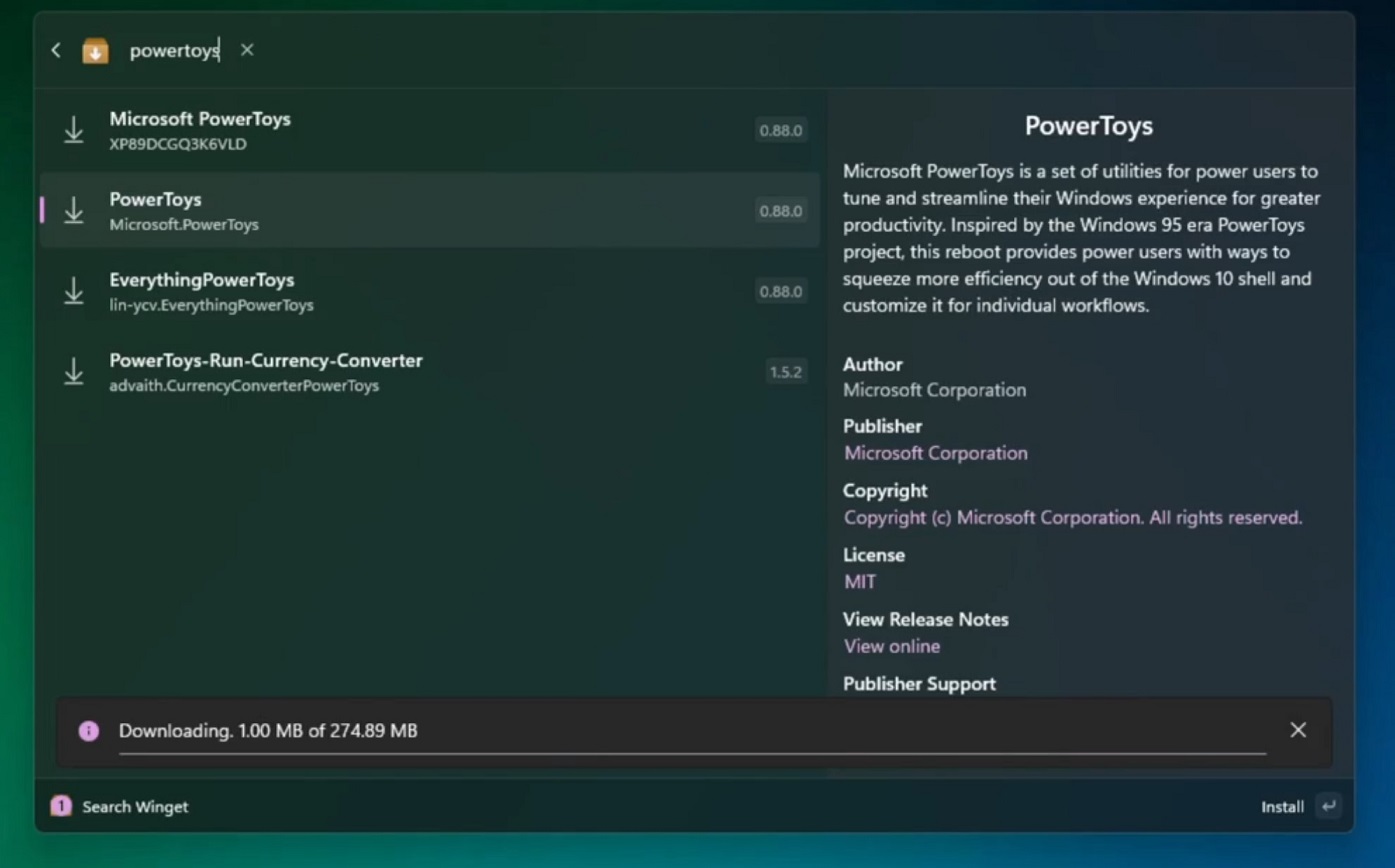
Instead of opening the Microsoft Store or going to a website, downloading an installer, then going through the installation wizard, you can search for the app in the search bar, and it will show you the package with an Install button.
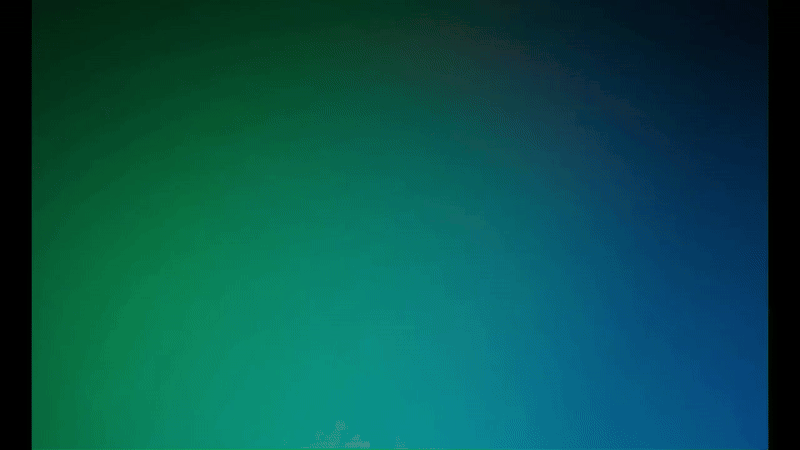
I have reached out to Microsoft for more details, but it looks like the company prefers teasing the feature instead in the hope of generating some hype around the PowerToys.
The possibilities are limitless here. For example, I wouldn’t be surprised if Microsoft allowed batch installations or automatic updates directly from PowerToys Run.
Perhaps, at some point, you may be able to use PowerToys Run or other tools to uninstall apps on Windows 11. But these are just some speculations.
PowerToys to support built-in transcode feature for audio and video files on Windows 11
In addition to Winget integration, PowerToys is getting a built-in feature that will let you convert (transcode) audio or video files into a format of your choice. Microsoft is not building a full-fledged encoding tool inside PowerToys. Instead, it’s hoping to make it easier for anyone to convert .mp3, .mp4 and other files.
You can also use it to extract audio from video files and convert it to your preferred format, such as mp3.
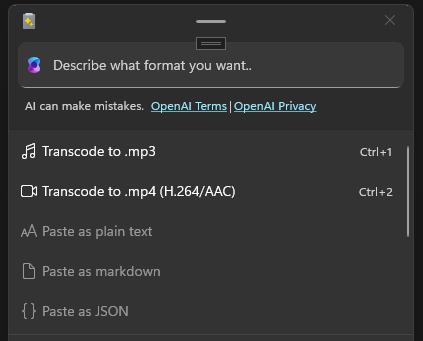
The idea is to retain the original quality and add more options, but what’s particularly unique about the feature is the “natural language” integration. You just need to type “transcode this file into .mp3”, and PowerToys will do it for you because it understands the natural language (thanks to AI).
Are you looking forward to new PowerToys features? Which one would you like to see integrated into Windows 11? Let us know in the comments below.
The post Microsoft to make app downloads faster on Windows 11 with Winget PowerToys plugin appeared first on Windows Latest