Microsoft Edge is a nice browser, and it’s my default preference on all my devices—Windows 11, iOS, and Android. But if you use Edge on Windows, you might have noticed that the Settings page is a mess. It’s cluttered and slow to load. You probably won’t find what you are looking for because it’s not organized correctly. Microsoft wants to fix it.
As first spotted by Windows Latest, Microsoft Edge Dev 134.0.3124.8 has shipped with the redesigned Settings UI. It’s still rolling out, and it doesn’t change anything dramatically, but you will notice that features are now clubbed under more appropriate categories, and it will look more like Google Chrome.
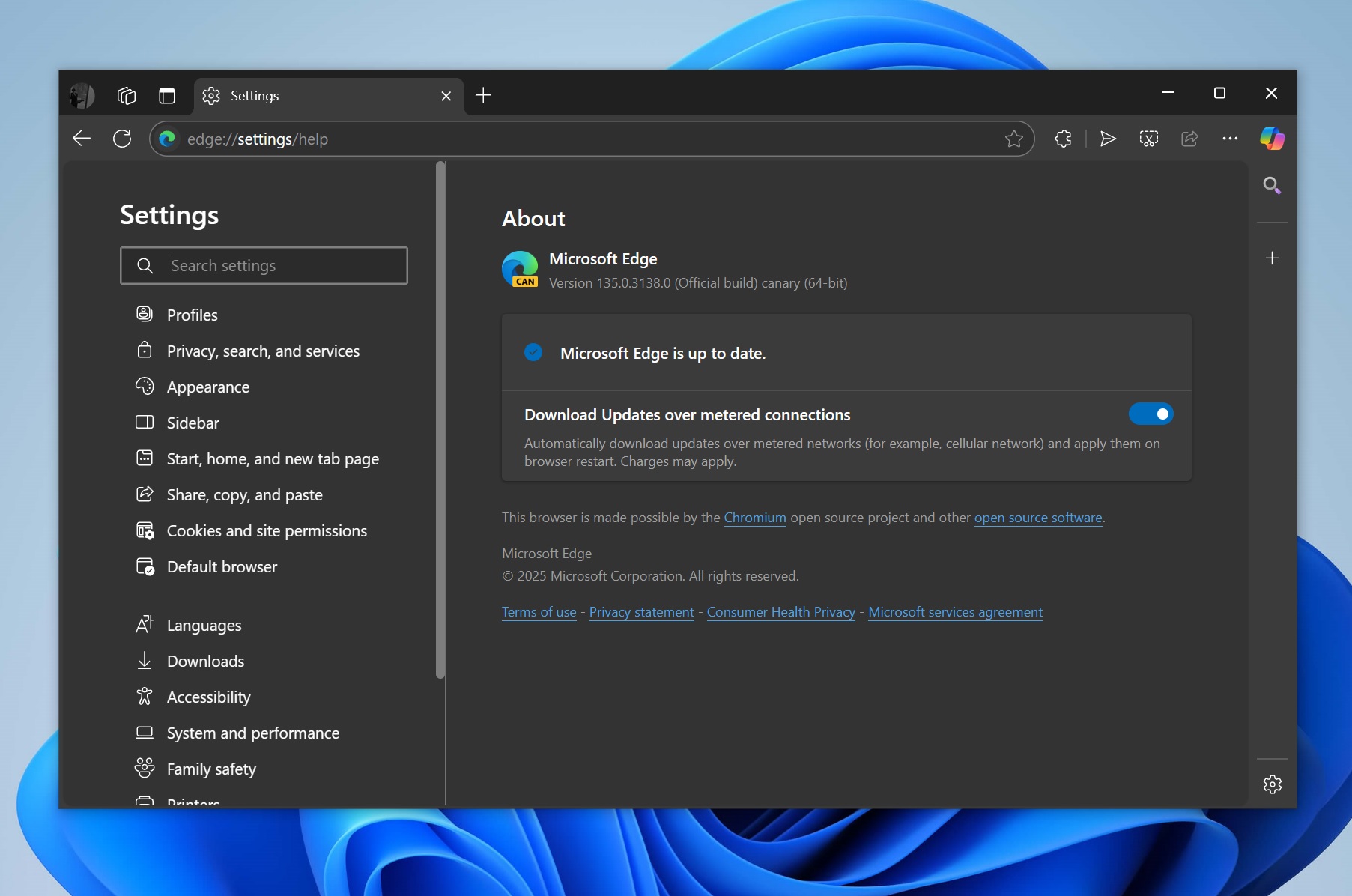
For example, sections like Profiles, Privacy, and Appearance will be neatly categorized and there are quick buttons to open features clearing browsing data, managing cookies, and customizing themes. Instead of digging through menus, you can now change features with just few clicks.
You can easily find themes, page zoom, AI themes, and other customization Settings under the Appearance section.
Faster performance
Microsoft Edge’s Settings is also getting a big performance boost.
Microsoft Edge is now using “WebUI 2” to power the pages, visuals and elements. This means Settings will now load faster. You’ll also notice that you can toggle features quickly and there no delays or lags.
The idea is to make Edge settings more like Chrome, so you can easily get familiar with Microsoft’s implemention when you switch.
For those unaware, the current UI code in Microsoft Edge has large files, and they’re loaded every time you launch the browser, even the feature didn’t necessarily need the code. Also, much of Edge’s interface was rendered using JavaScript. This contributes to extra downloading, parsing and compiling.
If you’re a web developer, you probably understand that JavaScripts are slow, and it takes time to run each script before you access the feature. This was a problem on devices with limited RAM or without an SSD.
With WebUI 2.0, Microsoft Edge no longer relies on heavy JavaScript frameworks. Instead, the browser now falls back to the standard web features (HTML/CSS) to render as much as possible without needing JavaScript.

In addition, each part of the UI only pulls in what it needs. The move has so far benefited features like Downloads UI, Browser Essential, Favourites, and now Settings page. Some features in Edge are now significantly faster by more than 20-30%.
More features are coming to Microsoft Edge, including a built-in video recorder so that you can make the most of Edge on Windows.
If you’re still using Chrome or another browser, what makes you avoid Microsoft Edge? Let us know in the comments below, and we’ll share the feedback with Microsoft.
The post Microsoft Edge to get faster, declutter settings to take on Chrome on Windows 11 appeared first on Windows Latest
