Windows 10 KB5051974 update is now available with quite a few noteworthy changes. First, it fixes DAC audio bugs where DAC USB devices will not produce sound. Second, it added a web-based new Outlook by default, replacing Mail & Calendar apps. Microsoft has posted direct download links for KB5051974 offline installers (.msu)
KB5051974 adds a fix for this bothersome issue and restores the functioning of DAC devices which showed an error code 10 in the Device Manager. Many thought it was a device-specific issue and maybe the DAC had gone bad but our forum threads and Microsoft forums hinted at a widespread problem.
Now, you can use your DAC devices without an issue. Microsoft introduced the fix with the January 2025 optional update but if you didn’t install that, don’t worry. That’s because today’s release focuses on the problems introduced by the January 2025 security patch, which caused quite an uproar amongst users with DAC devices and webcams.
KB5051974 is a mandatory security update that will download and install without your input. If you have manually blocked the update or something is wrong with the update components, there’s an alternative.
You can use the offline installer (.msu) file published by Microsoft on the Update Catalog website.
Download Links for Windows 10 KB5051974
Windows 10 KB5051974 Direct Download Links: 64-bit and 32-bit (x86).
Note: This update is not yet available for download for everyone. Check back in few minutes.
What’s new in Windows 10 Build 19045.5487
KB5051974 upgrades your PC to Windows 10 Build 19045.5487 and contains mostly fixes, with one small exception.
The new Outlook app is here to stay and will automatically install on your PC as a part of this update.
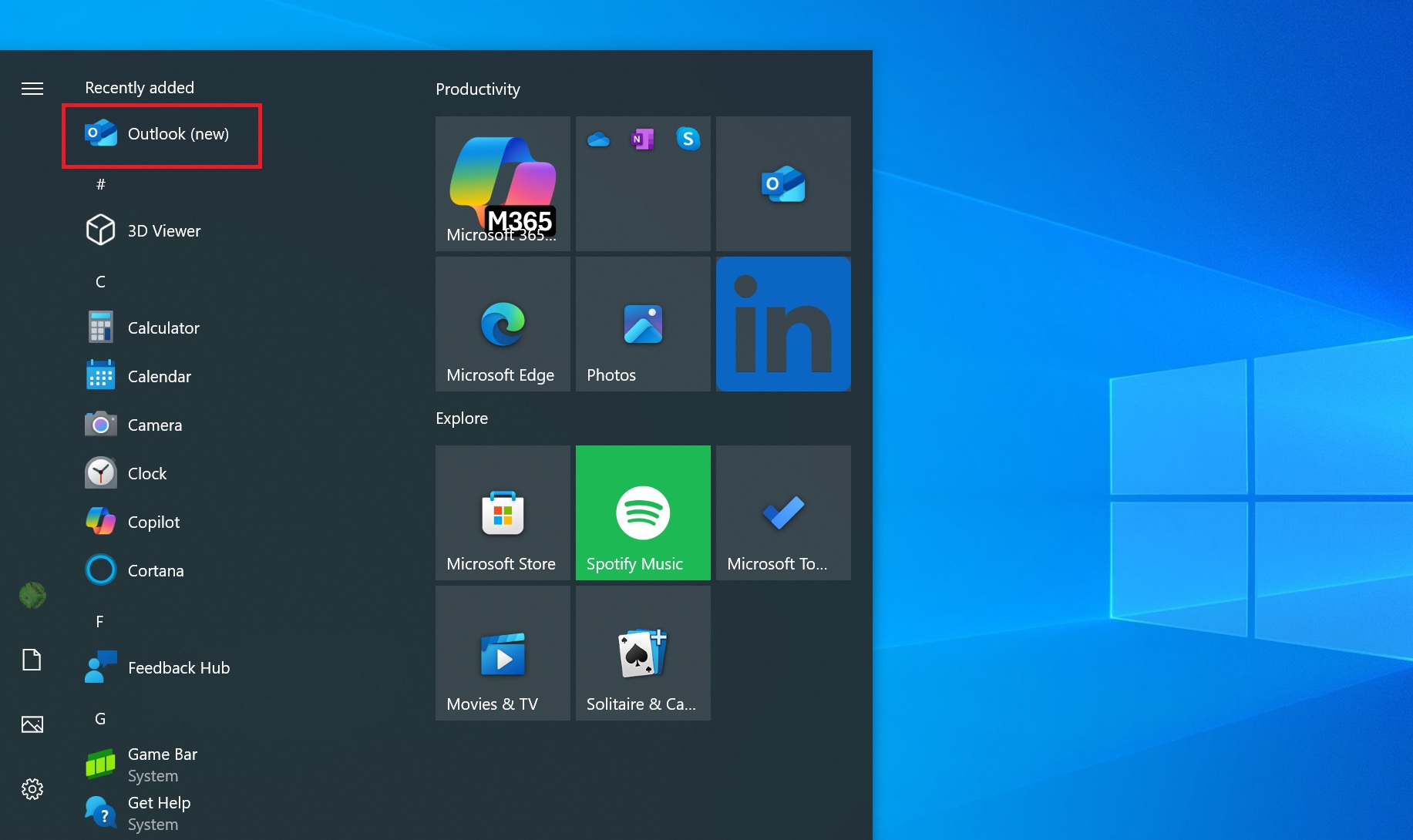
You can remove it via the Settings app, PowerShell, or any package manager like Winget, but it’s the only official mail app option you have now. Another means to use email is Outlook Classic, which is paid, and the old Mail and Calendar is out of the picture now.
There are no other exciting changes or feature add-ons and we frankly don’t expect Microsoft to put forth any effort in this area. It would be better if it could prevent update ramifications like the last one.
Here are a few other issues that will be gone after you install Windows 10 KB5051974:
- Snipping Tool’s shortcut conflicted with the Narrator app, and both the app and the corresponding Capture service ceased to function.
- Virtual memory was depleted due to the update problems, resulting in app crashes.
- NFC readers at POS kiosks failed to read the Universal Unique Identifiers (UUID) and thwarted wireless payments.
- The spooler service initialization caused the printer functionalities to stop working.
And that’s it for February 2025 Patch Tuesday on Windows 10.
Microsoft is not aware of any major issues with Windows 10 February 2025 Patch Tuesday updates, but we’re testing the update on several hardware, and we’ll update the post if we come across undocumented bugs.
The post Windows 10 KB5051974 ships Outlook web, direct download .msu appeared first on Windows Latest
