Microsoft has created a new document on “how to uninstall Microsoft Edge”, but there’s a catch – the support page won’t tell how you how to remove Edge. Instead, it pits Edge against Chrome and highlights several reasons not to switch to Chrome. The plan could be to rank on the search engines for the keyword and convince people against removing Edge.
Windows Latest spotted an updated page related to Uninstalling Edge (which, by the way, doesn’t tell us how to do it at all) with an updated comparison table. The table pits Microsoft’s brainchild against Edge and lists half a dozen features that give Edge the edge over Chrome. But do they?
The table mentioned Copilot, Vertical Tabs, Designer, Coupons, Read Aloud, and VPN as the six unique features. Firstly, Chrome offers Gemini, and even if you don’t use it, Copilot access is a simple URL search away in Chrome.
Next up is vertical tabs, which is a default integration in Edge. Chrome surely lacks in this department. It’s 2025 now, and even if it’s a niche product, Chrome should offer it. For now, you’ll need to use an extension to get vertical tabs in Chrome.
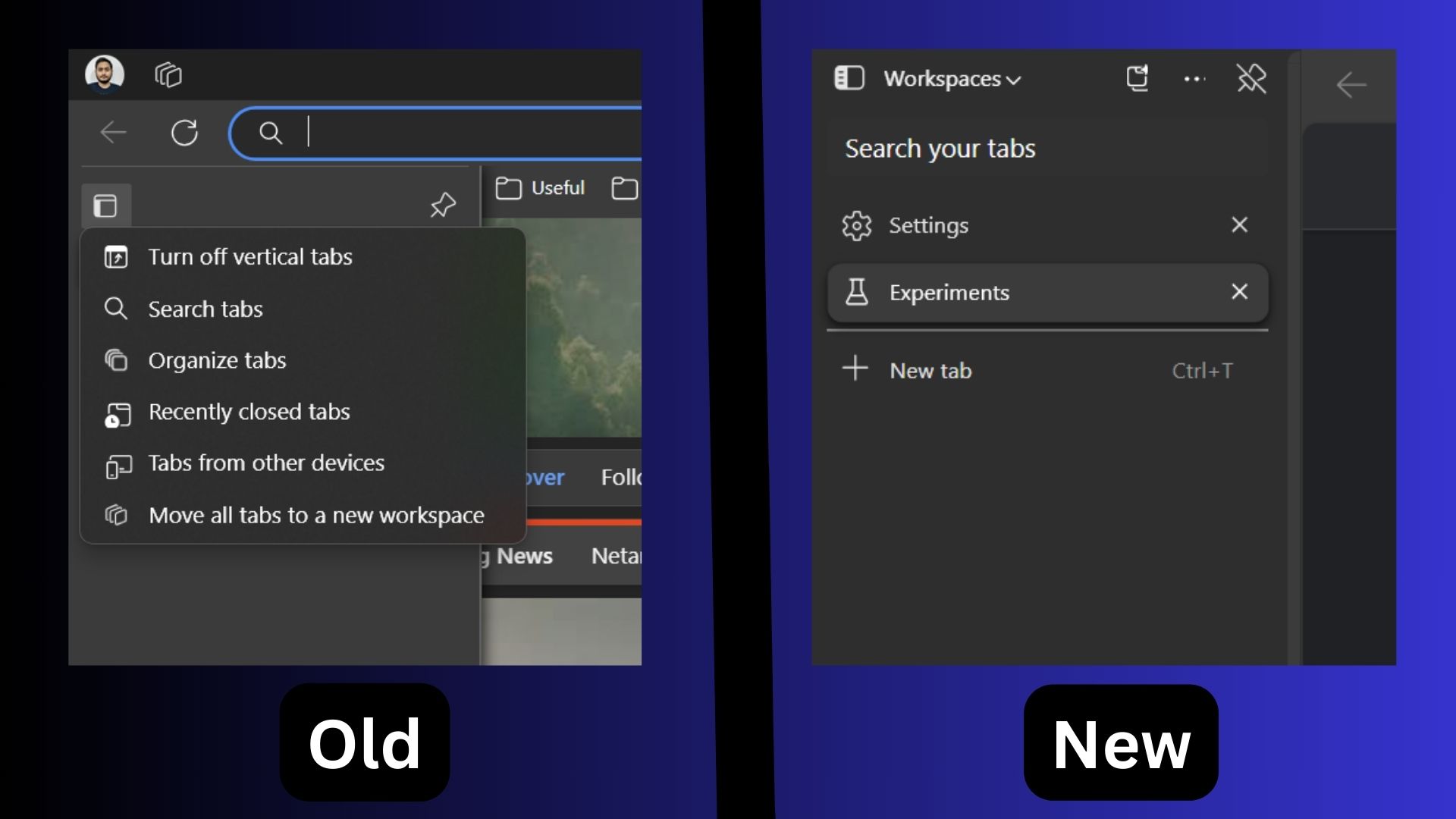
While Microsoft proudly mentioned vertical tabs as a great Edge feature, surely they can look into the Windows 11 taskbar that cannot move anywhere like the previous ones, and vertical orientation is impossible natively.
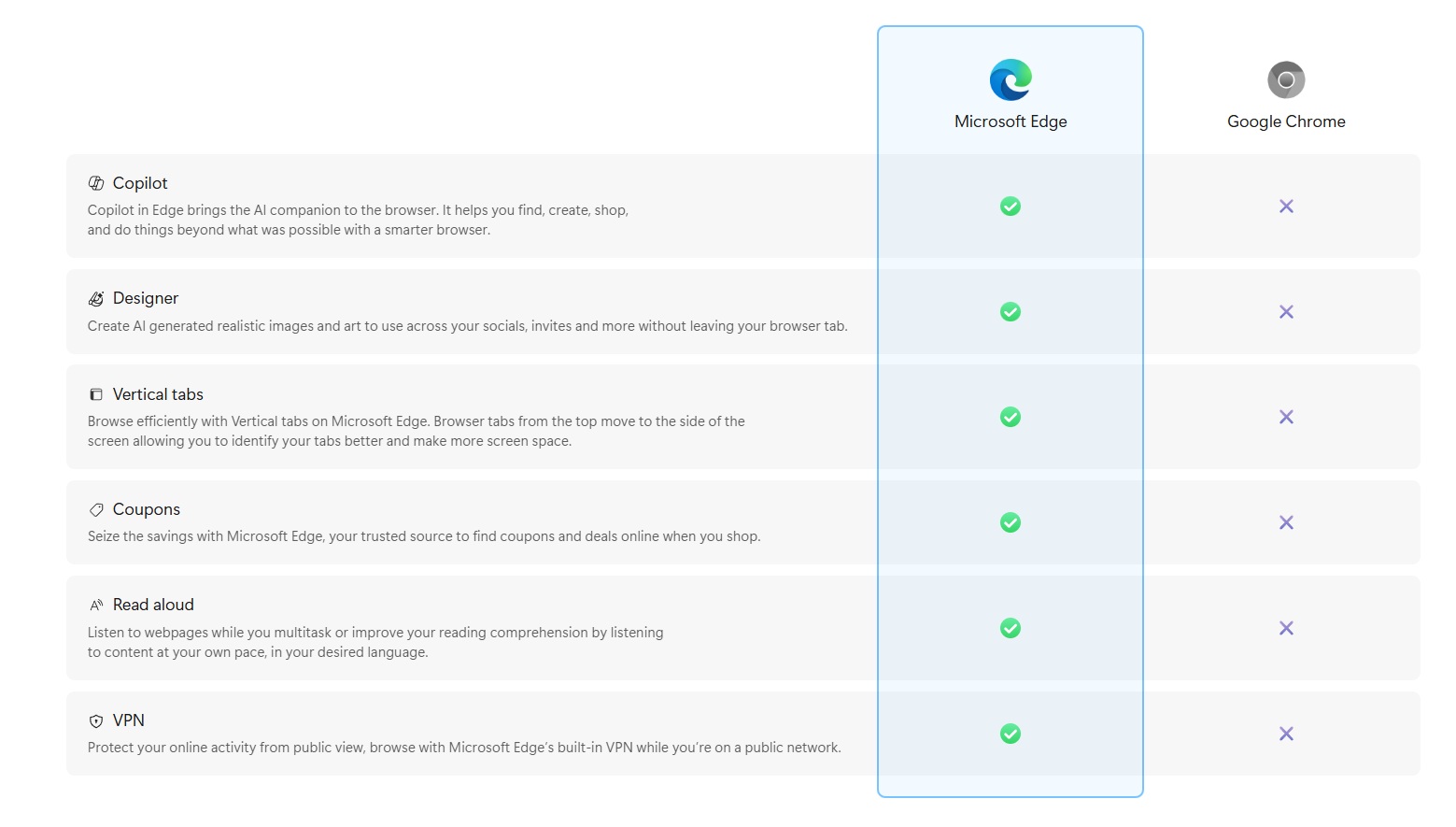
Chrome also lacks a read-aloud feature, something we find Edge to be better at natively. It’s another feat that Google should accomplish by the year-end in its browser. But there’s more.
AI Image Editing, VPN, and Shopping
Edge doesn’t rest at that and even boasts of AI Image editing with Microsoft Designer as one of the few perks. That’s a tough sell when options like Canva are available, and even the shopping features don’t make it particularly attractive.
Multiple coupon extensions are there, and it’s one of the least useful factors when selecting a browser.
You also get a built-in VPN with Edge for secure browsing. You get 5 GB of data, which is the bare minimum for any VPN service in the free tier. But why stick to default ones when you have options like ProtonVPN and many others who offer extensions and work on the PC as well?
Microsoft doesn’t share many details about how to uninstall Edge but does have a long page dedicated to what you lose if you go the Google way. It’s high-time both brands stopped with these unnecessary jibes and rather focused on better features and performance.
As we all know, Microsoft Edge is based on the Chromium Engine and is notorious for sidelining Chrome, discouraging its installation, and begging to be the default browser on Windows PCs.
Previously, Windows Latest reported that Microsoft is hiding Google Chrome on Bing.com when users try to switch away from Edge. We also noticed that Bing hides links to Google and spoofs Google’s traditional interface in a bid to retain users. And now, we’ve a “uninstall Edge” page that explains everything except removing Edge.
What do you think? Do you like Microsoft’s aggressive marketing strategy? Let us know in the comments below.
The post Microsoft’s Windows 11 “Uninstall Edge” doc compares to Chrome, but won’t remove it appeared first on Windows Latest
