As we already know, Microsoft is preparing to transition fully to Windows 11. Windows 10 devices are still receiving updates on new features, enhancing the platform’s usability. In our tests, Windows Latest spotted that multiple new features are coming to Windows 10 in the coming weeks, and you probably won’t like some of the changes.
We reported earlier that Microsoft will be ending support for Windows 10 on October 14, 2025, and users who still want to use the operating system after this date will have to pay $30 for extended updates.
For the past few months, Windows 10 hasn’t received any new features, but this may change in the upcoming optional update.
1. A new Calendar UI in Windows 10
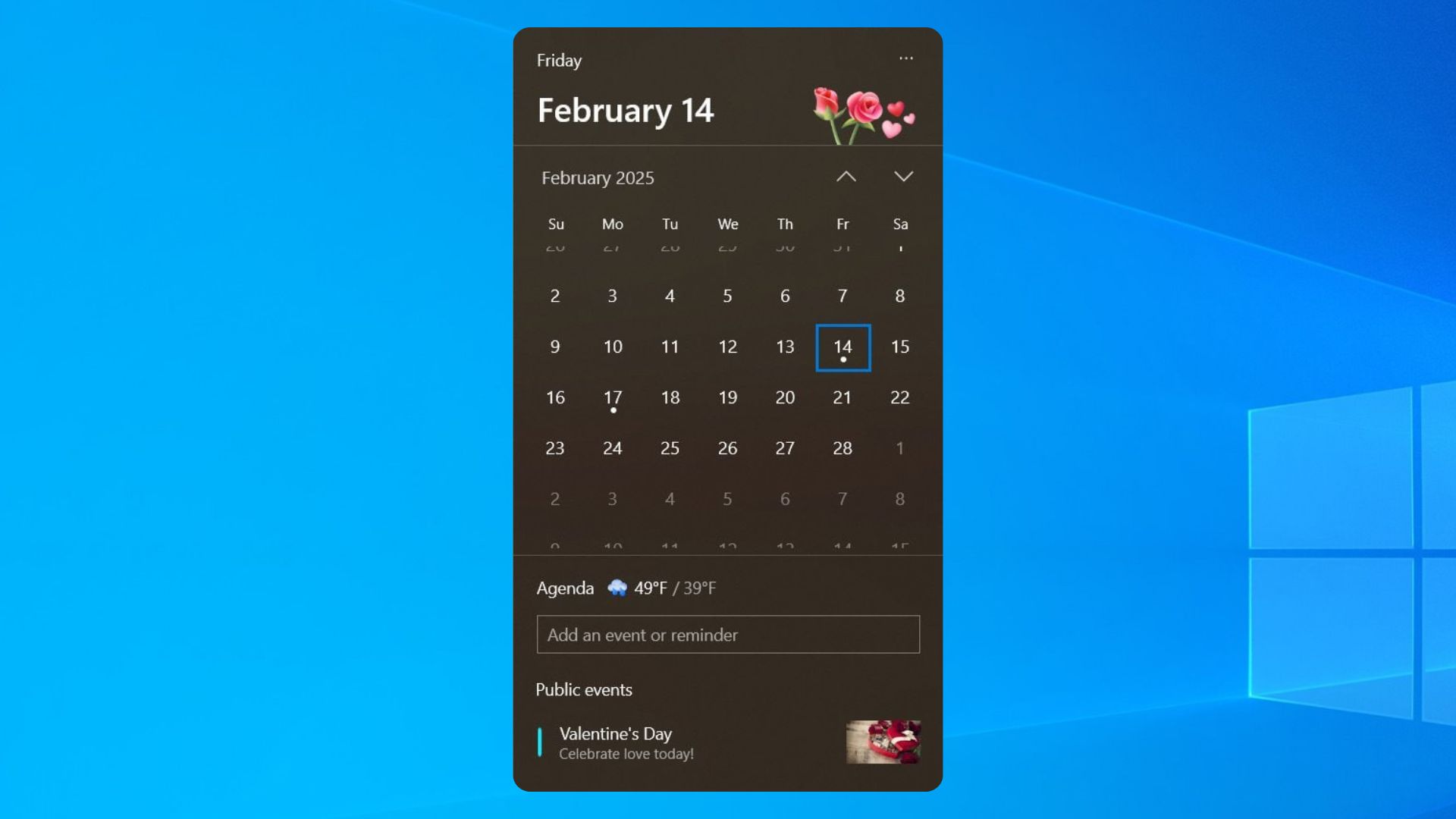
According to X user @phantomofearth, who reviews Windows Insider builds and older Windows betas, the Calendar section that pops up when you click the date and time icon in the system tray will now show calendar events with routine UI elements.
As you can see in the above screenshot, you can now view public events like “Valentine’s Day” with an animated graphic. There’s also a bunch of flowers next to the date of Feb 14 in Windows 10’s Calendar UI. This applies to the public events and most of the events are US or UK centric.
A similar graphic also appears between the date area and weather stat at the bottom.
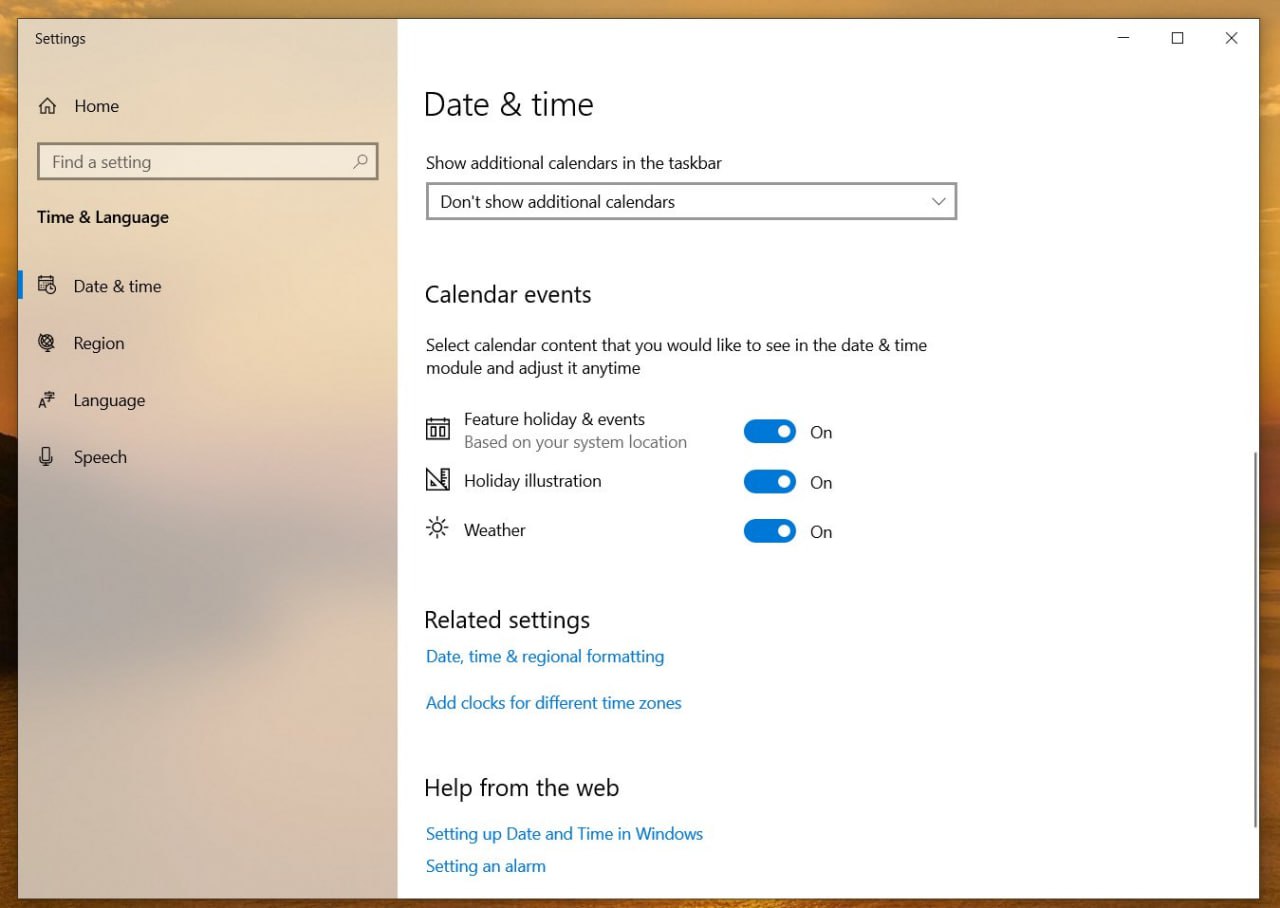
You need to use third-party tools to make this feature appear and work in Windows 10 as it’s hidden by default. According to the images, we even found a new calendar event section in the Date & time page of the Settings app.
There are three new options available, including Feature holidays and events, Holiday illustration, and Weather. You can choose either one or multiple elements from this section.
However, there’s a catch. This change means Calendar UI in Windows 10 is losing seconds support on the taskbar. The Registry tricks have now stopped working.
2. New Outlook installed by default
The next major update will be the availability of the new Outlook app on Windows 10. The new Outlook app will now automatically install, assuming that you/your organization requires it by default.
It will ship with the new optional update scheduled to release on January 28, 2025.
If you miss or don’t want to install the optional update, the security patch update in February, 2025 will automatically install the new Outlook app on your Windows 10 device.
3. My Phone in context menu on Windows 10
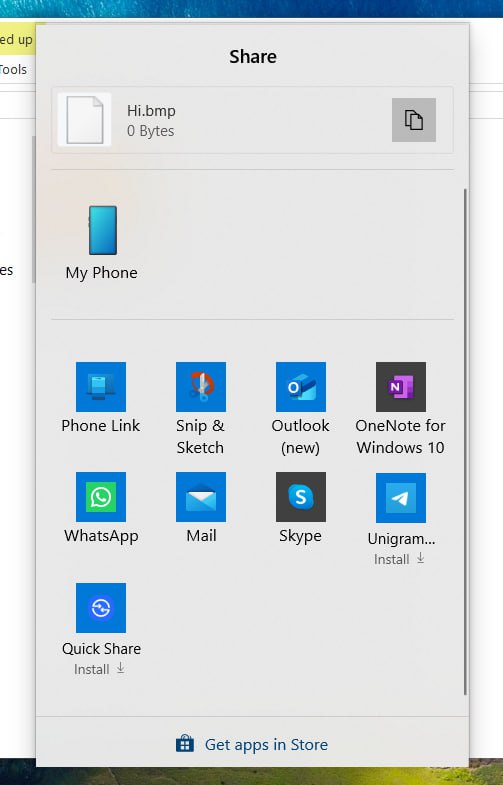
The third Windows 10 update will be the My Phone option in the Share Menu. This feature will offer the ability to easily share content to an Android device from the Windows share window.
To use this, you’ll be have to pair your Android device to your Windows PC. This can be done via the Link to Windows app on Android and Phone Link on your PC.
Last Few Features for Windows 10 Ahead of Its End of Support
All these features could be the last Windows 10 will receive before its end of support. Even if you pay the required $30, you’ll only be receiving security updates and not features or optional updates.
So the only option here is to upgrade to Windows 11. However, if you don’t care about features or security, Windows 10 will be usable. Remember, it’s been long since Windows 7’s end of support, and it still works fine.
Windows is great for backward compatibility, and older software works well even without updates.
The post Windows 10 is getting new features before it bites the dust and gets replaced by Windows 11 appeared first on Windows Latest
