A bug in Windows 11 24H2 and older versions of the operating system causes the BitLocker settings to stop working due to the error “For your security, some settings are managed by your administrator.” As a result, you won’t be able to change BitLocker settings unless and until Microsoft patches the bug.
If you’re using Windows 11 on a supported device, it’s very likely you also use BitLocker, which encrypts your local hard drive. Most of the modern PCs are encrypted by default, but you can always manage BitLocker encryption from the Control Panel or Settings. A bug, however, prevents some of you from changing the Settings.
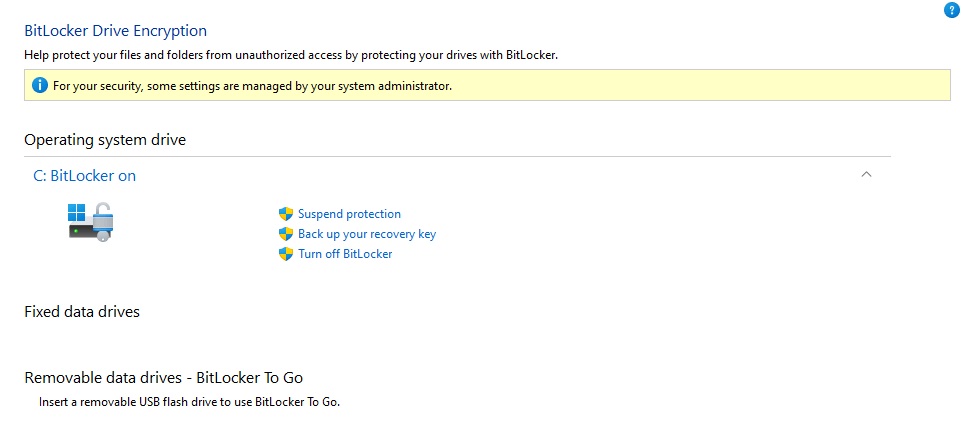
As you can see in the above screenshot, you might run into “For your security, some settings are managed by your administrator.” This error could either appear in Windows Settings or Control Panel > System and Security > Device Encryption and some other places as well.
This page looks like the below screenshot when it’s not bugged out:

As confirmed by Microsoft in a support document, this issue is affecting unmanaged PCs or those who use the Trusted Platform Module (TPM). In other words, it’s likely the number of affected users is significant because the bug affects consumer PCs, and most modern PCs now have TPM.
For those unaware, “For your security, some settings are managed by your administrator” is an error that is shown when your Windows 11 installation is managed by an organization, such as the employer.
This shouldn’t appear when it’s a Windows installation manager by a regular user.
Microsoft has refused to offer a workaround and promised to deliver a patch in a future Windows release.
Until Microsoft fixes the BitLocker bug, you won’t be able to decrypt the drive and manage other settings. It’s because the page is now locked due to the bug.
“We are working on a resolution and will provide more information when it is available,” Microsoft noted in a support document spotted by Windows Latest.
This is not the only issue affecting Windows 11 at the moment.
Over the past few months, particularly since the release of Windows 11 24H2 in October, we’ve flagged a number of bugs. For example, Windows Latest recently reported that Path of Exile 2 is in shambles after the update to Windows 11 24H2 because it often crashes and refuses to launch for many gamers.
Then, we also spotted an issue where the mouse cursor disappears when you work with text fields in Chromium. Other bugs include broken Clipboard history, poor performance and more.
Microsoft is still trying to fix as many as 15 known issues in Windows 11 24H2, and we don’t know when they will be patched. New problems keep popping up.
The post Microsoft confirms Windows 11 BitLocker bug causes settings are managed by administrator error appeared first on Windows Latest
