With Microsoft planning to end support for Windows 10 on October 14, 2025, it’s urging users to update to Windows 11. However, some users have been complaining that while using Windows 10, the Windows 10 end-of-support banner pops up, telling the user to upgrade to Windows 11, and then it immediately crashes.
Microsoft recently rolled out a new full-screen pop-up titled “Start planning for Windows 10 end of support”, informing people that the support ends in October 2025. After that date, Windows 10 will be done and dusted. Microsoft also reminded users that they could use Windows Backup to transfer files and start using Windows 11.
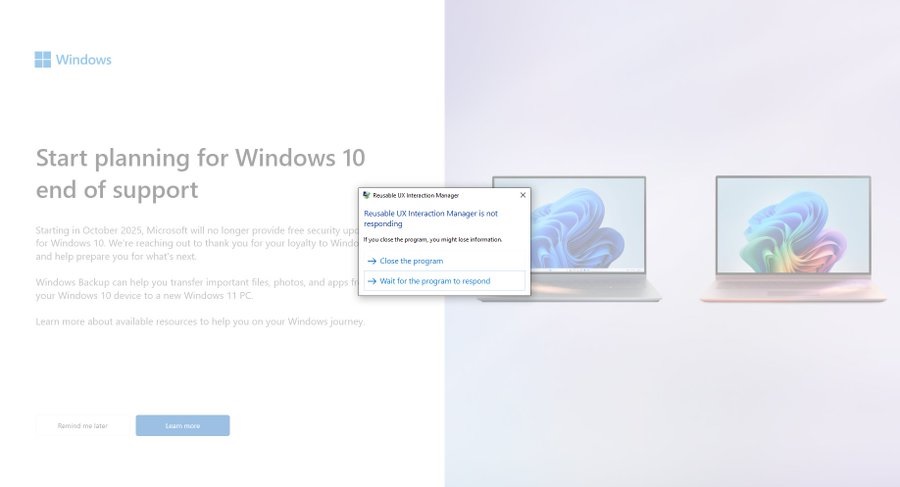
In a funny yet unexpected turn of events, it looks like the banner that powers the reminder to upgrade can’t handle its own message. As shown in the screenshot shared by a user on X and first spotted by Windows Latest, when Microsoft shows the “Start planning for Windows 10 end of support” full-screen pop-up, the pop-up stops responding.
When the banner stops responding, it shows the message “Reusable UX Interaction Manager is not working.” The Reusable UX Interaction Manager (RUXIM) is the system process that manages and facilitates reusable user interface elements across different Windows apps.
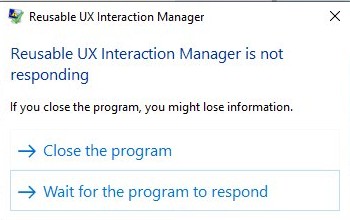
This error can occur on your device for many reasons. These include temporary glitches, internet connectivity issues, corrupted system files, and outdated update components.
It looks like “Reusable UX Interaction Manager” is also used by Microsoft to show end-of-life and outdated Windows version full-screen pop-ups on Windows 10 and beyond. It’s ironic that the upgrade prompt itself seems to need an upgrade!
Microsoft’s efforts to push people towards Windows 11
Speaking of the “Start planning for Windows 10 end of support” pop-up, what does it even mean? If you ignore it and keep using Windows 10, you’ll be required to pay $30 for a year of extended security updates.
If you continue using the unpaid version of Windows 10 without any security updates, your device will be vulnerable to security issues, including potential cybersecurity threats.
This plan to make users aware of updating to Windows 11 via promotions is a great way. Also, Microsoft is using these promotions as a way to convince Windows 10 users to get Windows 11, a “free” upgrade for all existing PCs.

However, despite only a few months before Microsoft ends support for Windows 10, Windows Latest noticed it’s not losing its market share. According to StatCounter, Windows 10 has been gaining popularity again, with a global market share of 65.82%. Windows 11 stands back with only a 29.81% worldwide share.
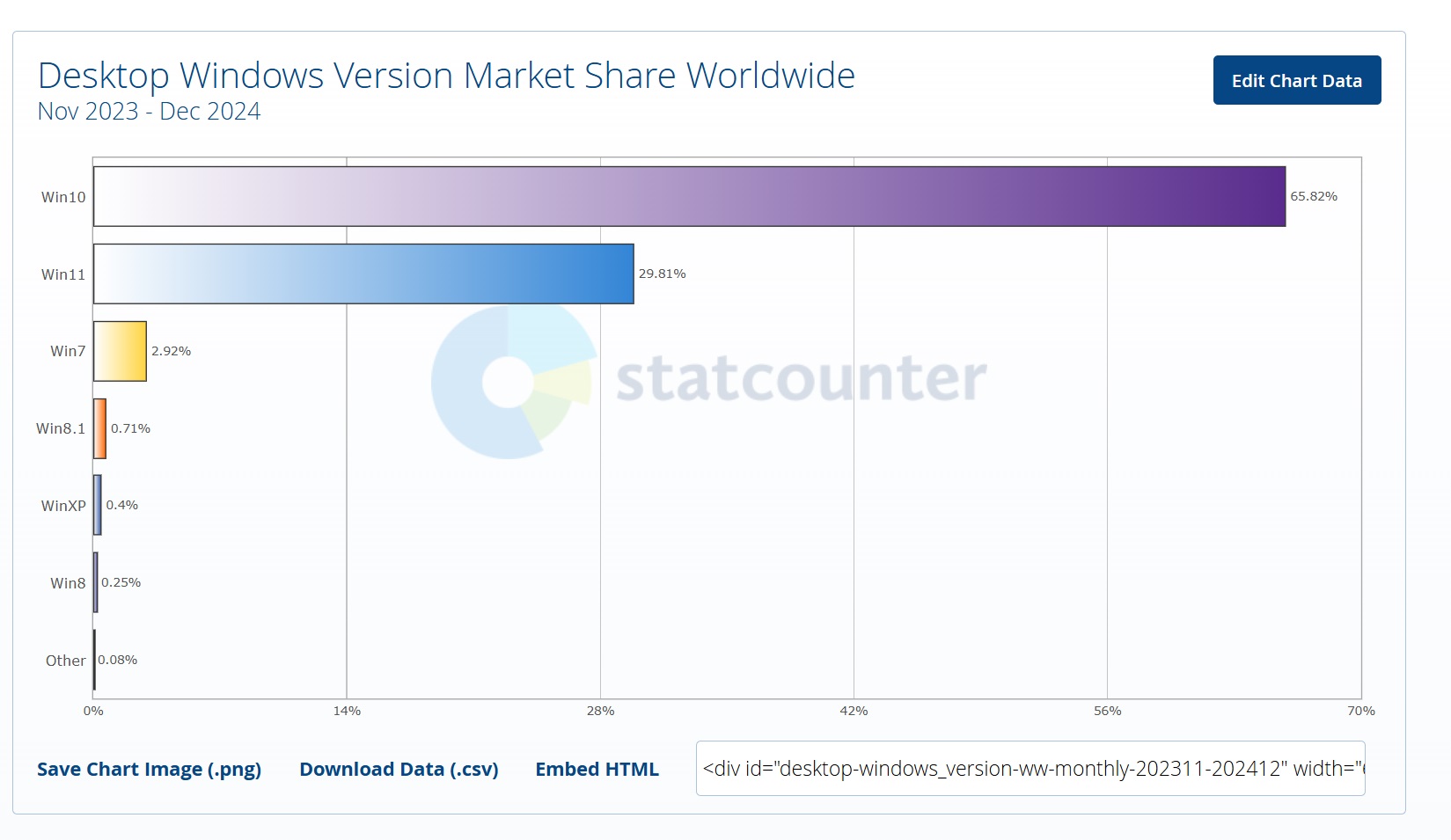
This clearly shows that users are still inclined towards Windows 10 despite Microsoft’s efforts of making users shift to Windows 11.
However, there is no other way instead of updating to Windows 11 or start paying a minimum of $30 to keep receiving security patches for Windows 10.
Coming back to the banner crashing issue stopping people from updating to Windows 11. This isn’t a widespread issue but a minor bug that we expect Microsoft will resolve soon.
Meanwhile, users can try common troubleshooting methods like restarting their PC, repairing corrupted system files, restarting/resetting update service and components.
The post Microsoft shows Windows 11 upgrade pop-up on Windows 10, but it stops responding appeared first on Windows Latest
