Microsoft Edge is about to get yet another Fluent update. This one will not change anything dramatically as we still wait for the AI-glorified Edge update under the leadership of Mustafa Suleyman. However, according to references spotted by Windows Latest, it looks like Microsoft is planning to add more Fluent Design features to Edge.
For those unaware, Fluent Design’s Acrylic effect offers a blur effect where the content or web page behind the Acrylic -based element is visible. For example, if you right-click anywhere in Edge on Windows 11, you’ll notice a blur effect applied to the menu. This is called the Acrylic effect, which is a part of the Fluent Design system.
Microsoft is working on an update called “msEdgeVisualRejuv.” It plans to bring some Acrylic touch to certain features and elements of Microsoft Edge.
Windows Latest spotted two fresh references to msEdgeVisualRejuv. The first one is called “msEdgeVisualRejuvAcrylicForNativeSurfacesTrigger”. We don’t know what it actually means, but Windows Latest understands that it could be an internal flag or feature identifier related to the Acrylic effect on native surfaces.
Acrylic itself isn’t new and was recently added to Edge’s menu. As mentioned above, you’ll find it across different menus in Edge.
The second flag we spotted is called “msEdgeVisualRejuvAcrylicForProfileMenuTrigger”.

This one is easy to guess. It’s apparently referring to the profile menu that sits at the top left corner of the browser, and allows you to switch between different profiles. It also shows Microsoft Rewards and other information related to Microsoft accounts.
At the moment, the profile menu is static in terms of design, which means it doesn’t share the Fluent Design’s Acrylic or Mica effect.
Acrylic and Mica effects do look really nice across Microsoft Edge, and Microsoft should begin adding it everywhere.
Edge is rewriting some of its features to improve performance
Windows Latest recently exclusively reported that Edge is testing faster performance and increased responsiveness for some of its features by writing them in WebUI 2.0. This is a new framework that is supposed to make Edge load faster.
Microsoft previously used JavaScript to handle many of the Edge features, but the company realized that JavaScript contributes to slow performance. It started moving the features to WebUI 2.0 and noticed considerable improvements.
For example, Browser Essentials, a Microsoft Edge feature, now loads 42% faster. The favorites bar is now 40% faster. Copilot compose box is also getting a similar performance uplift, and there are plans to rewrite the PDF reader in WebUI 2.0 to make it faster.
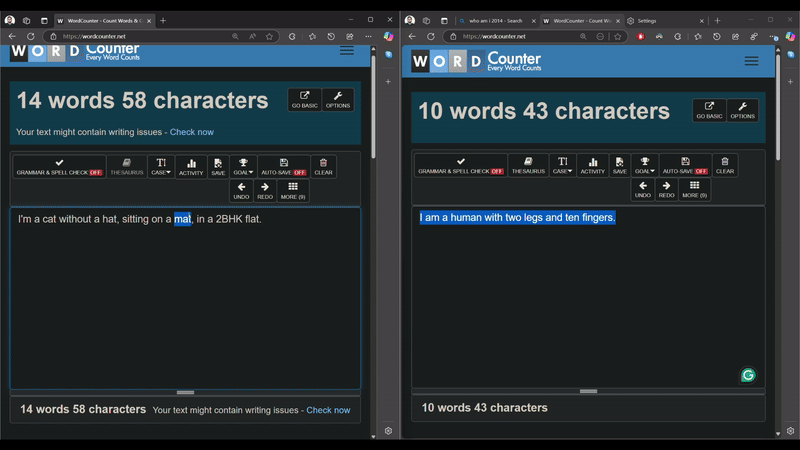
Could this also mean Microsoft will turn on Fluent Design when it rewrites these features in WebUI 2.0?
It’s possible, but we don’t know exactly when Fluent and other Windows 11 effects will be enabled for every page and element in the browser.
The post Microsoft Edge is eying another Fluent Design update on Windows 11 appeared first on Windows Latest
