You can easily change the default browser on Windows 11, thanks to the EU, but does that mean Microsoft will stop nagging you from using Microsoft Edge? Certainly not. Even if you do not have Edge configured as the default browser, you might run into it one day or another, and Microsoft has nagging in place to not miss the chance of converting a user.
Windows Latest spotted a few new references to some potential new pop-ups in Edge that would encourage users to get back to Microsoft Edge. One referenced is titled “msNurturingDefaultBrowserBannerUX2OneBtn,” and likely points to some button in the browser encouraging people to set it as the default browser.
There are also two additional references, “msEdgeDefaultBrowserTrigger” and “msEdgeNotDefaultBrowserTrigger”. It’s all part of the tech giant’s efforts to bring more people to Microsoft Edge. Remember that we spotted these references in Edge Canary, so whatever the new banner is, it’s not turned on yet.
Could this help change the tide and encourage more people to try Microsoft Edge? It’s possible.
Microsoft Edge is growing slowly, and these pop-ups exist because they work. Some people change their default browser or search engine when they see these messages. While the number of people who switch is small, it’s still better than nothing, right?
For example, Windows Latest recently spotted that Microsoft Edge has a weird-looking pop-up that shows when you open the browser on Windows 11. Look at that gigantic cursor icon. What is even is that?

As you can see in the above screenshot spotted by Windows Latest, Edge’s pop-up titled says you should “use Microsoft recommended browser settings”, and claims “Microsoft Edge helps you stay protected while you browse by blocking phishing and malware attacks” with another bullet point: “Set Microsoft Edge as your default browser”.
Once you select “confirm,” you will need to choose Set Default in the Windows settings app to make Edge your default browser.
When you click Set later, you’re basically confirming your approval for another follow-up pop-up in Microsoft Edge. This doesn’t mean you do not want Edge as your default browser, and unfortunately, it’s not possible to remove these messages.
It’s worth noting that the above screenshot shows off the old design. Microsoft has been experimenting with another design for the past couple of months:
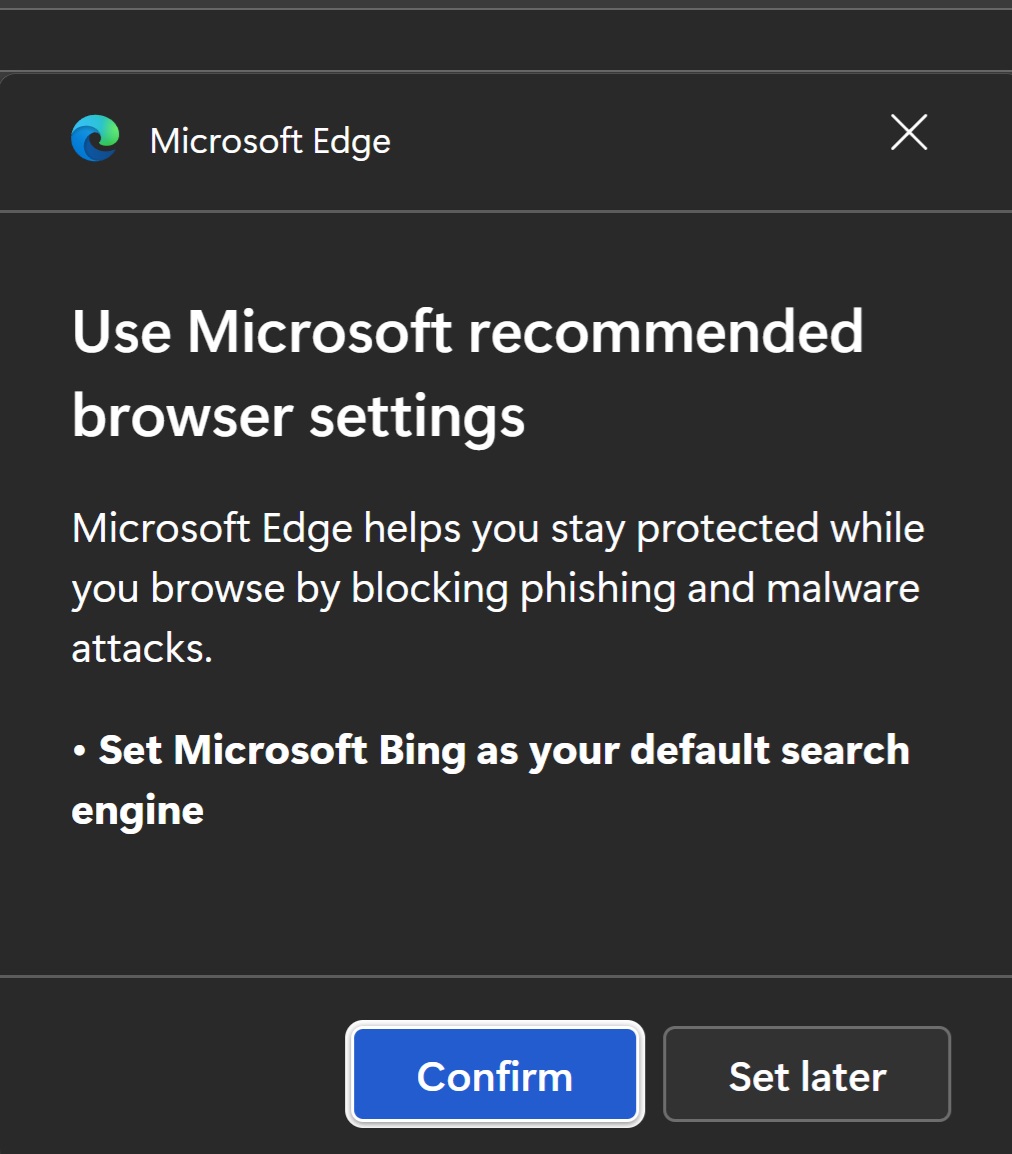
More pop-ups are coming based on the references we’ve seen, and they will likely show up only when Microsoft detects that you prefer another browser rather than Edge.
Microsoft isn’t trying to target any specific browser on Windows 11. Also, rivals, including Google, follow similar practices.
If you use Edge to browse Google properties, such as Google.com and YouTube.com, you might run into pop-ups recommending “Chrome” for AI, safer web and other meaningful marketing gimmick features.
While pop-ups are annoying, they’re now an industry standard. Expect more pop-ups on Windows 11.
The post Microsoft Edge won’t stop nagging users to set itself as default on Windows 11 appeared first on Windows Latest
