It’s not just you: Outlook desktop app for Windows 11 and Windows 10 is broken with error 0x80049dd3, which makes it impossible to sign in to the app. Microsoft has told Windows Latest that it’s investigating isolated reports of Outlook desktop clients failing to load emails or even process sign-in requests with 0x80049dd3.
Outlook’s 0x80049dd3 error is not related to any of the recent Windows updates, so do not bother removing the two recent updates for Windows 11 or Windows 10. In an email to Windows Latest, one of the enterprise customers told us that they saw the error 0x80049dd3 code when they opened the work email on Outlook desktop.
The emails do not show up. Instead, they see an error message. In our tests, Windows Latest observed that when we open Outlook, the app shows an “Access Denied” message under the Inbox section.
This means we are also unable to open drafts, send, spam and other folders. Outlook pages and tabs do not load with “Access Denied”. Then, the app automatically pushes me to sign in to my account, and I’m given the choice between “Continue” to sign into the account or choose “Manage account” to remove.
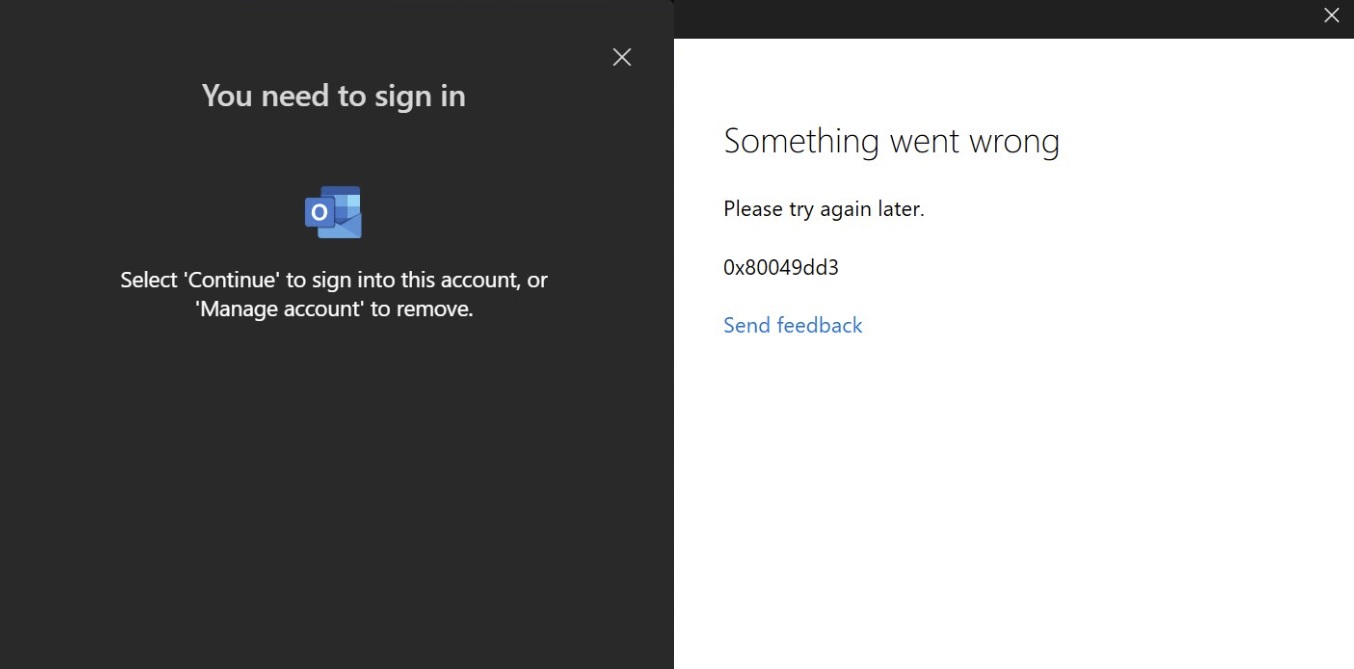
As shown in the above screenshot, when I clicked “Continue”, I got another pop-up where the Outlook sign-in simply failed with “Something went wrong”. The error code 0x80049dd3 was displays, and Outlook wants me to try again later, but it doesn’t work even after repeated attempts.
There’s also a unique identifier and a date-time stamp for troubleshooting purposes, which is of no use because folks at Microsoft support do not know how to fix Outlook 0x80049dd3 error.
How do you fix Outlook sign-in issues in Windows 11?
It turns out that there’s a way around the problem, which is to simply close the prompt, and it will bring back the emails.
However, the catch with this “workaround” is that Outlook will again fail to open on Windows 11 and Windows 10 with 0x80049dd3 when you try to access it.
I’m not the only person with the issue, though. For example, when I looked up the Feedback Hub, I found several similar complaints.
“When I run the New Outlook email program and open any email, the system hides all folders on the left and tells me to sign in and when I press continue, it displays Error 0x80049dd3. After pressing cancel, outlook works normally,” one of the users noted in a Feedback Hub.
“Outlook has recently been giving me Access denied whenever I try to browse my emails on the “new Outlook app”, and when clicking Continue to try and resolve, it gives me error code 0x80049dd3 telling me to try again later, but when closing the prompt I can suddenly see my emails again,” another user noted.
“I’m using New Outlook with Microsoft 365 Family. When I open Outlook, I see my inbox for a few seconds, then get a prompt that I need to log in. When I click log in, it errors with Something went wrong 0x80049dd3. When I click Cancel on that box, it clears and I can see my inbox. After about 20 minutes, it happens again,” one of the affected user also confirmed that they’re running into the error with new Outlook too.
We reached out to Microsoft, and the company confirmed it’s aware of the reports and will share more details soon.
What about you? Is Outlook also prompting you to sign in, and then the process fails with fails 0x80049dd3? Let me know in the comments below.
The post Microsoft confirms Outlook 0x80049dd3 sign-in error, access denied on Windows bug appeared first on Windows Latest
