Microsoft Store is about to get more powerful with full-fledged support for Win32 apps updates. While Store has always supported updating Win32 apps on Windows 11, we’re talking about a new feature that integrates Winget (Windows Package Manager) to handle updates for apps that have their own custom update installer. Example: Discord.
In our previous article, Windows Latest discussed all the new features and design improvements heading to the Store on Windows 11. This includes faster app animations, faster loading time, and smoother download experience. We also mentioned that Win32 apps are now handled better, but it’s time to understand what has changed.
Previously, when you downloaded an app like Discord from the Microsoft Store, the Store installed it, but the updates were handled by Discord’s built-in updater. In such a case, if you downloaded Discord 1.1.1.1 from the Store, but Discord had rolled out another update 1.1.1.2, the built-in updater would try to grab it before letting you use Discord.
Based on the little documentation available, X conversation with a Microsoft employee, and our understanding, it looks like Windows 11’s Store now supports updating certain Win32 apps installed through the Store, even if those apps use their own installer (like Discord or OBS Studio).
These updates happen via the Windows Package Manager (WinGet) under the hood.
This new feature allows the Store to coordinate updates for Win32 apps that were installed through the Store but would otherwise rely on their own updaters.
This means that if you download Discord from the Microsoft Store, and there’s an update, the Microsoft Store can now handle the update for you (using WinGet in the background).
You don’t need to open Discord for it to update. You can update it from the Store’s “Downloads and Updates” page.
Here’s a screenshot of how the feature works within the Microsoft Store.
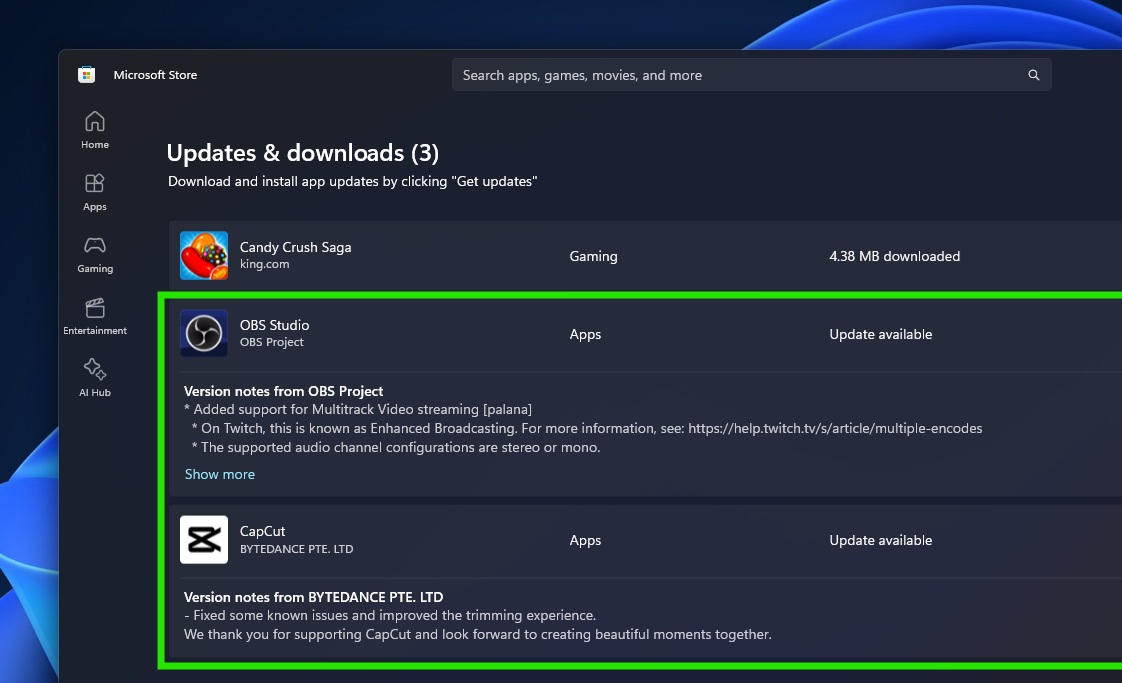
But remember that apps installed outside the Store (e.g., downloaded from a developer’s website) are not updated by the Microsoft Store. Also, the Store doesn’t scan for or manage those apps. You’ll still need to rely on the app’s updater or WinGet if the app supports it.
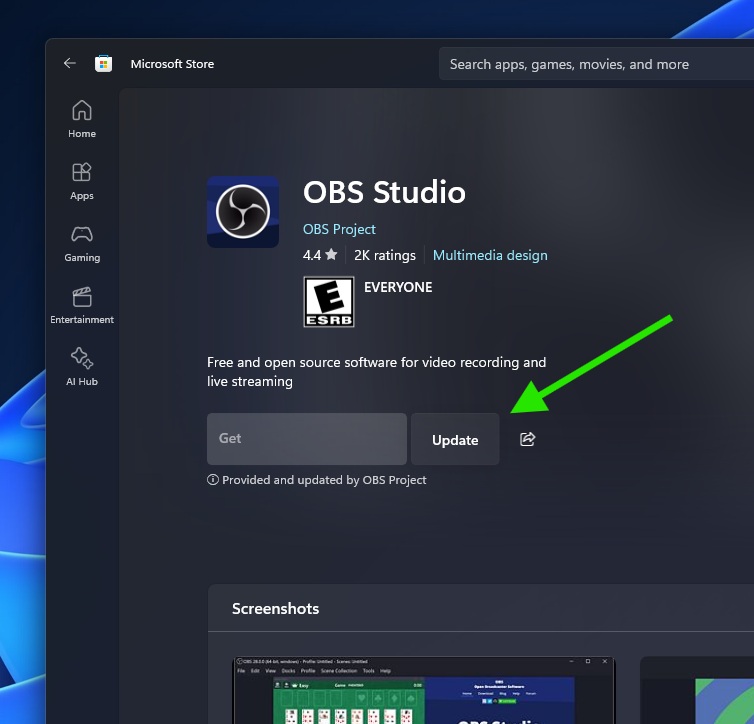
The details are unavailable, but according to Giorgio Sardo, General Manager Apps, Partners, Store @ Microsoft, documentation will be updated in the coming weeks, and then devs will learn more about it.
“At a high level, it leverages Windows Package Manager. We will test the experience in WIP and iterate,” Giorgio Sardo noted in an X post spotted by Windows Latest. “Once ready, we will update the docs with more details and developer guidance.”
While Windows 11 has many problems, I do believe Store has gotten really good, and it keeps getting better. It’s significantly faster than the original store, and there’s still room for improvements, especially when downloading large apps or games. The Store can be slow in such instances.
The post Windows 11’s Store uses Winget to update Win32 apps with custom installer (Discord, OBS) appeared first on Windows Latest
