Microsoft might have improved the Store UI to match Windows 11’s overall appearance, but it had many design shortcomings. A single page for installed apps and updates/downloads wasn’t a great idea. The Redmond giant has fixed all these flaws with the new Microsoft Store update.
Windows Latest previously covered most of these changes when they appeared in the Insider channel. The first noticeable change is bifurcating the Library and Downloads page.
You can review all the installed and previously purchased apps on the Library page. There’s also a search bar, which is a lifesaver if you install dozens of apps like we do.

For Downloads and app updates, there’s a new Downloads icon in the bottom-left corner. On this page, you can review recent app updates and check for any new ones.
We also like the inclusion of version notes below the app name. It becomes easy to check the changes shipping with the new version of the app.
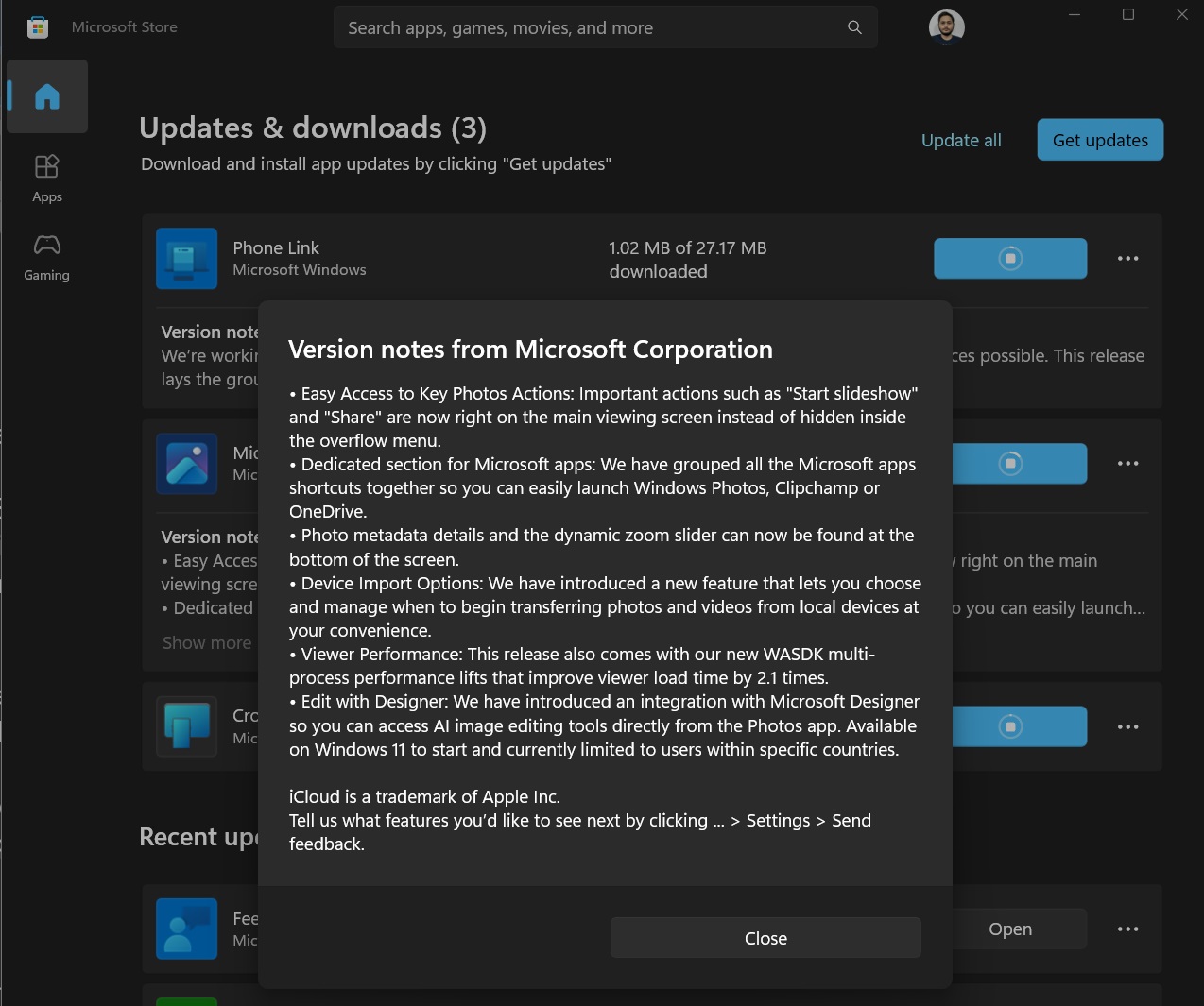
Not all app updates will have version notes. We noticed this issue with several system and third-party apps.
Other UI Improvements
You’ll find suggested categories while scrolling through the pages. We love the approach but the best thing would be to add a top bar to pick categories without unnecessary scrolling and filter for paid/free stuff.
App/game pages now sport an immersive view that adapts to the overall design scheme of the product. On some pages, you’ll see videos related to the product. For example, on the Forza Horizon page, a gameplay video plays automatically in mute mode. You can turn this autoplay off, but we didn’t need it because it didn’t disturb us with loud audio.
There’s also a new download progress bar which is similar to the one present in the Downloads section. It replaces the old circular download bar which didn’t display the current size and percentage.
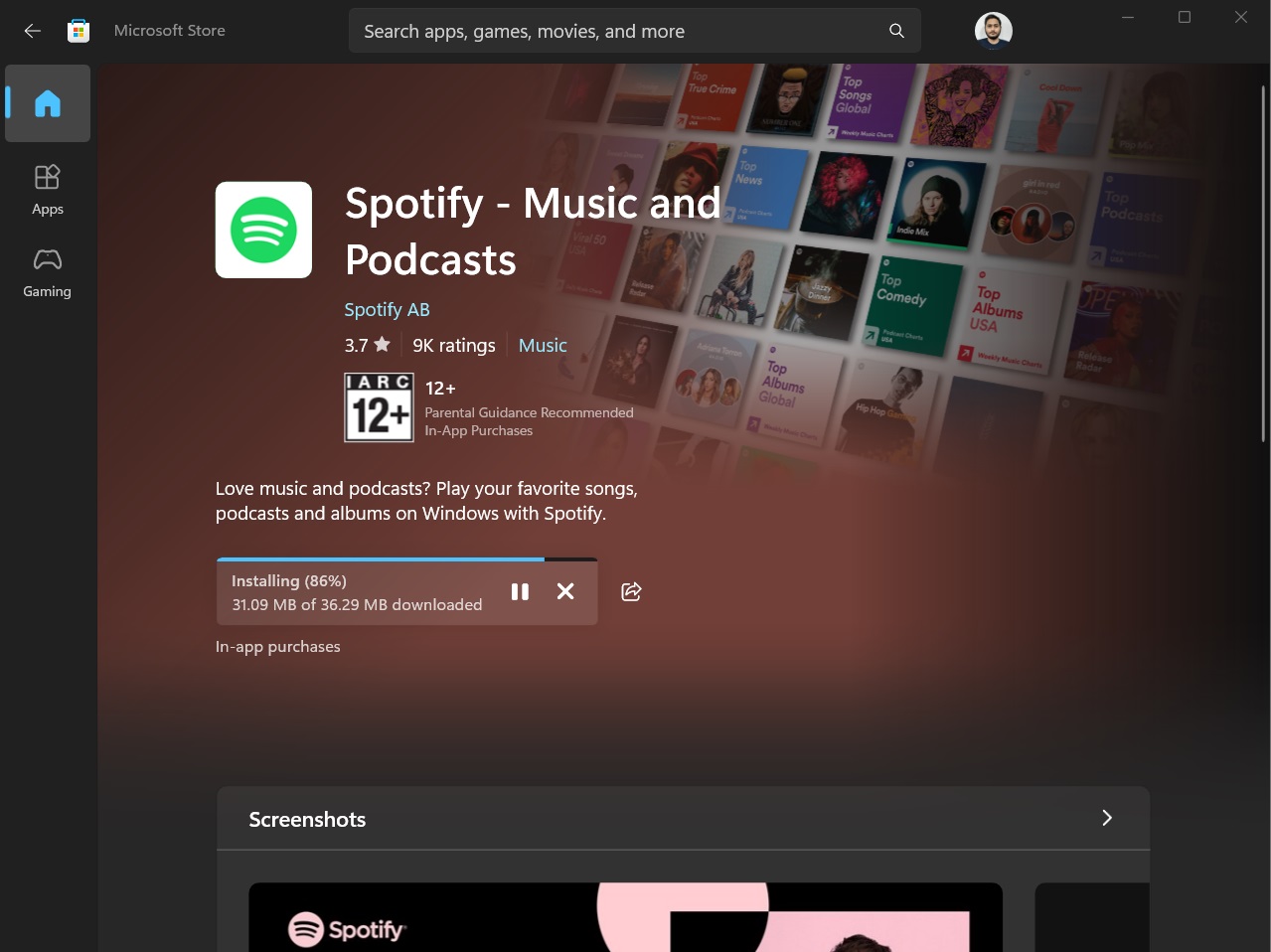
Microsoft claims the Store app is 25% faster now and eliminates the botched/stuck download issues by 50%. We found no complaints with the app launch and page load speed but will have to use more to check if the downloads hang persist.
Win32 apps support for Store Web Installer, and more
In addition, Microsoft confirmed that Win32 apps’ support for the Store Web Installer, design updates, search recommendations, and easier Win32 app updates via Downloads/Product pages, starting with Windows Insiders from December 4.
These changes will begin rolling out to everyone in the coming weeks, but the Win32 support for Store Web Installer is the most change, and it could make it super easy to grab Win32 app updates from the Store on Windows 11.
The post Microsoft bets big on Windows 11 Store with better Win32 support, faster downloads, and more appeared first on Windows Latest
