A broken clock is right twice a day—a saying that feels fitting if you’ve installed Windows 11 24H2, as the update is now causing issues with date and time. Microsoft has confirmed the update breaks date & time’s time zone feature. In addition, there’s another bug in Windows 11 2024 Update that causes issues with USB audio, affecting games.
In a Feedback Hub post, some users pointed out that time will be incorrectly set when coming out of sleep mode specifically. This is typically happening 1 in 5 overnight sleeps. Another user flagged that time isn’t syncing correctly automatically after daylight savings time changes.
But that’s not the only issue. In fact, this is a non-issue when compared to the missing time zone settings bug in Windows 11 24H2. As first spotted by Windows Latest and later confirmed by Microsoft in an update to its support document, some of you may not be able to change the time zone in the Date & Time view.
This happens when you’re using an account without administrative privileges. If you’re affected, you may not be able to change the time zone. I also reached out to Microsoft for more details, and the company repeated the same statement that this issue only affects Windows Settings.
In other words, Windows 11 24H2 does not break time zone itself, but it’s only affecting the toggle or making it impossible to change the time zone. Worse, daylight savings may not work correctly (incorrectly syncing the time when it’s supposed to work). The policies and permissions aren’t broken.
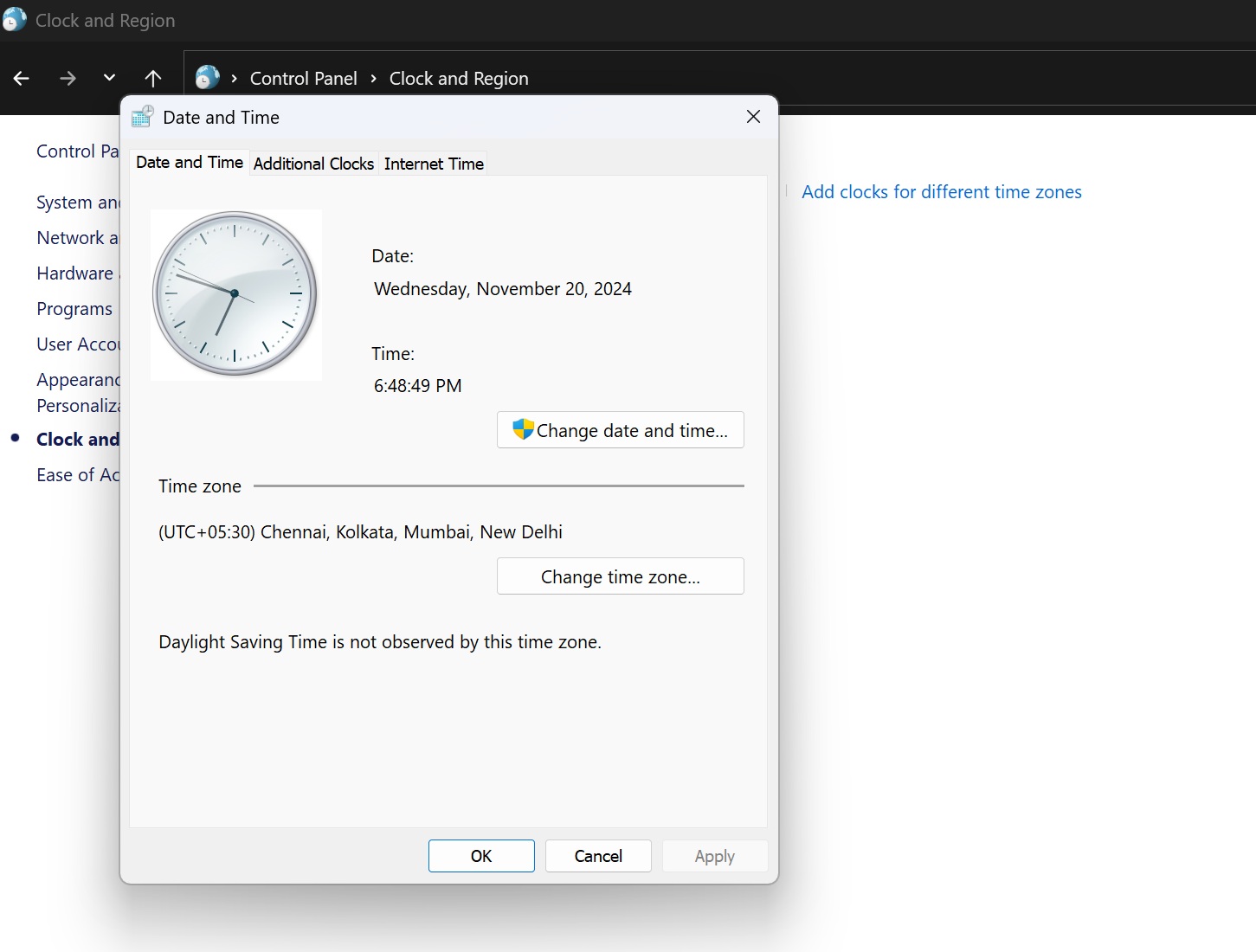
Microsoft recommends using Control Panel, which is supposedly on the backburner, to change time zone and other date & time settings. That’s a workaround while the company tries to figure out a fix for the broken settings app.
“Microsoft is actively investigating the issue and will provide a resolution in an upcoming Windows update,” Microsoft said.
While Microsoft says it’s working on a fix, I don’t think date & time bug is getting patched until the last week of January 2025.
But the bigger issue is not date & time or daylight saving sync problem.
Windows 11 24H2 has another bug where audio devices do not work, especially when you use the USB one.
USB audio sound system broken in Windows 11 24H2
First spotted by Windows Latest, Windows 11 24H2 bug also causes issues with audio where the sound level automatically increases to 100-percent when you use USB digital audio converter (DAC) sound system.
Microsoft confirmed this bug in an update to a new support document quietly published this week.
People are more likely to use a USB digital audio converter (DAC) on a custom build than a full-fledged laptop or 2-in-1. Microsoft warns that the bug could be a problem for those with gaming PCs. You might run into 100-level audio when you meet one of the conditions:
- You use an audio converter by Creative Sound BlasterX G6 USB digital audio converter (DAC).
- Your gaming PC is set to go to sleep and wake up based on a schedule you set.
- You add and remove the external sound system from your PC from time to time.
- When you change the sound level and disconnect the sound system
Microsoft observed that the root issue of the Windows 11 24H2 audio bug lies with a service called “AudioEndpointBuilder”. The company is investigating and will issue a fix soon.
It’s worth noting that Windows 11 2024 Update is not being blocked due to these two issues. In fact, Microsoft has lifted the Windows 11 24H2 upgrade block for more PCs in November 2024.
The post Microsoft confirms Windows 11 24H2 trashes game audio, breaks date & time setting appeared first on Windows Latest
