Microsoft has confirmed that there are at least two new issues affecting certain features in Windows 11 24H2. One breaks Task Manager reporting, and another prevents you from opening Office app if you use CrowdStrike’s security solution.
Windows Latest previously observed an issue where Task Manager incorrectly detected running background processes as zero. Microsoft confirmed to us that it was aware of the reports. The company has now officially acknowledged it in a support doc and confirmed another bug that breaks Office apps.
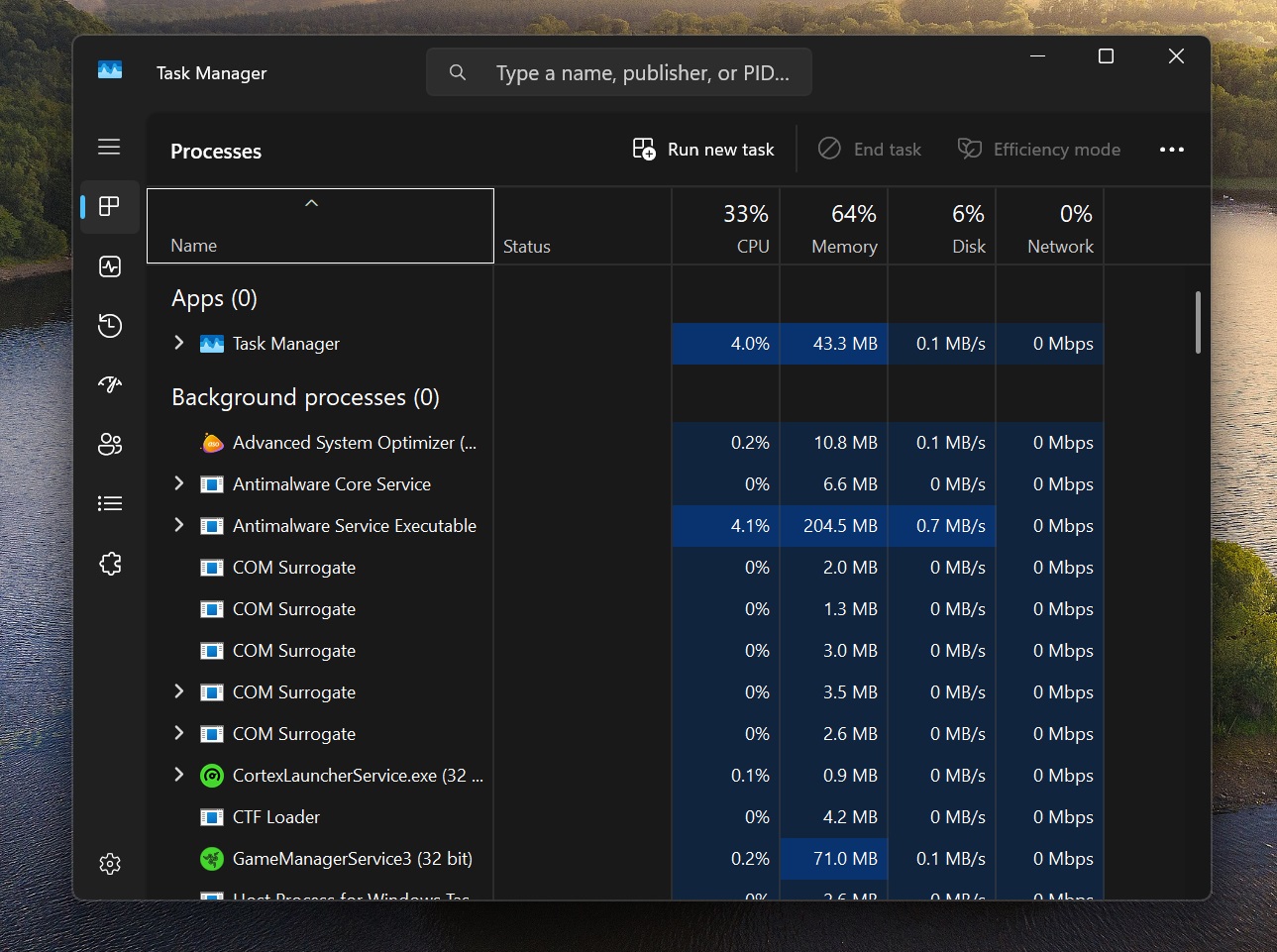
In an update to its support document spotted by Windows Latest, Microsoft noted that some of you might run into an issue where “Apps, “Background processes”, and “Windows Processes” will show a count of zero in Task Manager.
This can happen even when you’ve tons of apps already running in the background. Not to mention that it’s impossible for Windows to have zero processes in the background unless it’s shut down.
You’ll notice the issue specifically when the processes page is grouped by type. Task Manager is designed to show the number of processes next to each category so you can easily find out how many apps or processes are open, but it’s broken in Windows 11 24H2 after KB5044384.
KB5044384 is an optional update and it’s also causing several other major issues.
We strongly advise against installing the update, but only time will tell if the Task Manager reporting issue and other bugs will slip into the mandatory Patch Tuesday release, which is scheduled for November 12.
Office apps woes in Windows 11 24H2
There’s a weird bug in Windows 11 24H2 that could crash Office apps, but it happens only when certain antivirus software is installed.
Microsoft’s support document states that apps like Word and Excel might stop working or responding (you’ll see an error that the app is not responding).
This is unrelated to optional or other cumulative updates released for Windows 11 24H2 as it affects all builds.
But who’s affected? According to Microsoft, this happens when antimalware security feature turns on some features.
You’ll most likely run into the Office crashing bug in Windows 11 24H2n when you’re using CrowdStrike’s Falcon sensor software with their Enhanced Exploitation Visibility Prevention turned on.
CrowdStrike has already started turning off the feature in an attempt to prevent apps from crashing in Windows 11 24H2, but if you’re affected by CrowdStrike or another antivirus software, Microsoft says it has placed an upgrade block, which means you won’t see Windows 11 24H2 unless the vendor patches the issue.
Microsoft is working closely with CrowdStrike to address the bug.
What about the other problems in the update?
Windows 11 24H2 has several other known issues that we’ve flagged in our previous articles. Many are reporting that the 24H2 fails to install, where the update could get stuck or throw errors like 0x800f0922 and 0x800736b3.
Additionally, the Alt-Tab causes a black screen for some people despite a fix already rolling out. There are also serious hardware issues leading to Blue Screen of Death (BSOD) errors.
Z890 motherboards and Intel Core Ultra 200S CPU are crashing due to GPU conflicts. Some folks with specific SSD models, such as the WD_BLACK SN770 and SanDisk Extreme M.2 NVMe, are experiencing BSODs.
We’ve also seen reports of Wi-Fi not working, with some PCs failing to obtain IP addresses properly. Another related bug broke network sharing.
Other notable Windows 11 24H2 issues include apps freezing when using the integrated camera, which affects Windows Hello-like features. Microsoft has also confirmed a bug that causes BSOD when using VoiceMeeter apps.
The post Microsoft confirms Windows 11 24H2 breaks Task Manager counter, Office apps appeared first on Windows Latest
