Exciting times are ahead for Microsoft Edge on Android. A lot has been planned for the browser, including a Copilot v2 experience that uses newer ChatGPT models and brings the best of Copilot web. The second big change is extensions support, and third could be bottom address bar.
Microsoft has now confirmed it plans to move the address bar to the bottom of Edge for Android, but it’s likely to be an optional feature.
Our friends at 9to5Google have previously reported that Google Chrome has been exploring support for a “bottom bar” layout for a while now. Google tested the idea in Chrome in 2020 but discontinued it, and it is now planning to bring it back for those who like it. You’ll be able to switch between the top and bottom bars from Chrome’s settings.

It’s already possible to get the bottom address bar to work in Chrome Canary builds on Android. All you need to do is enable the bottom toolbar flag in Chrome Canary, restart the browser, go to Settings > Address bar, toggle the Bottom bar, and restart again. After feedback, Microsoft is planning to bring the same feature to Edge.
In response to a Reddit comment, Microsoft’s Haibo Yu confirmed that the company was working on the feature when someone asked the representative when “Microsoft will add the ability to move address bar to the bottom of the screen? It’s only thing that prevent me to switch to the Edge on Android.”
Microsoft also independently confirmed to Windows Latest that the feature is indeed coming to Edge for Android.
A bottom bar in Edge and other browsers on mobile is important because phones have gotten much larger than they were in 2020. It makes sense for people to prefer having the address bar at the bottom when it’s difficult to reach the top bar without moving their hand.
Extensions support and more features coming to Edge for Android
We’ve been reporting about extensions support in Edge Android for a while now. We also wrote a guide on how to install pretty much any extension in Edge for Android, and shared an updated list of extensions officially available.
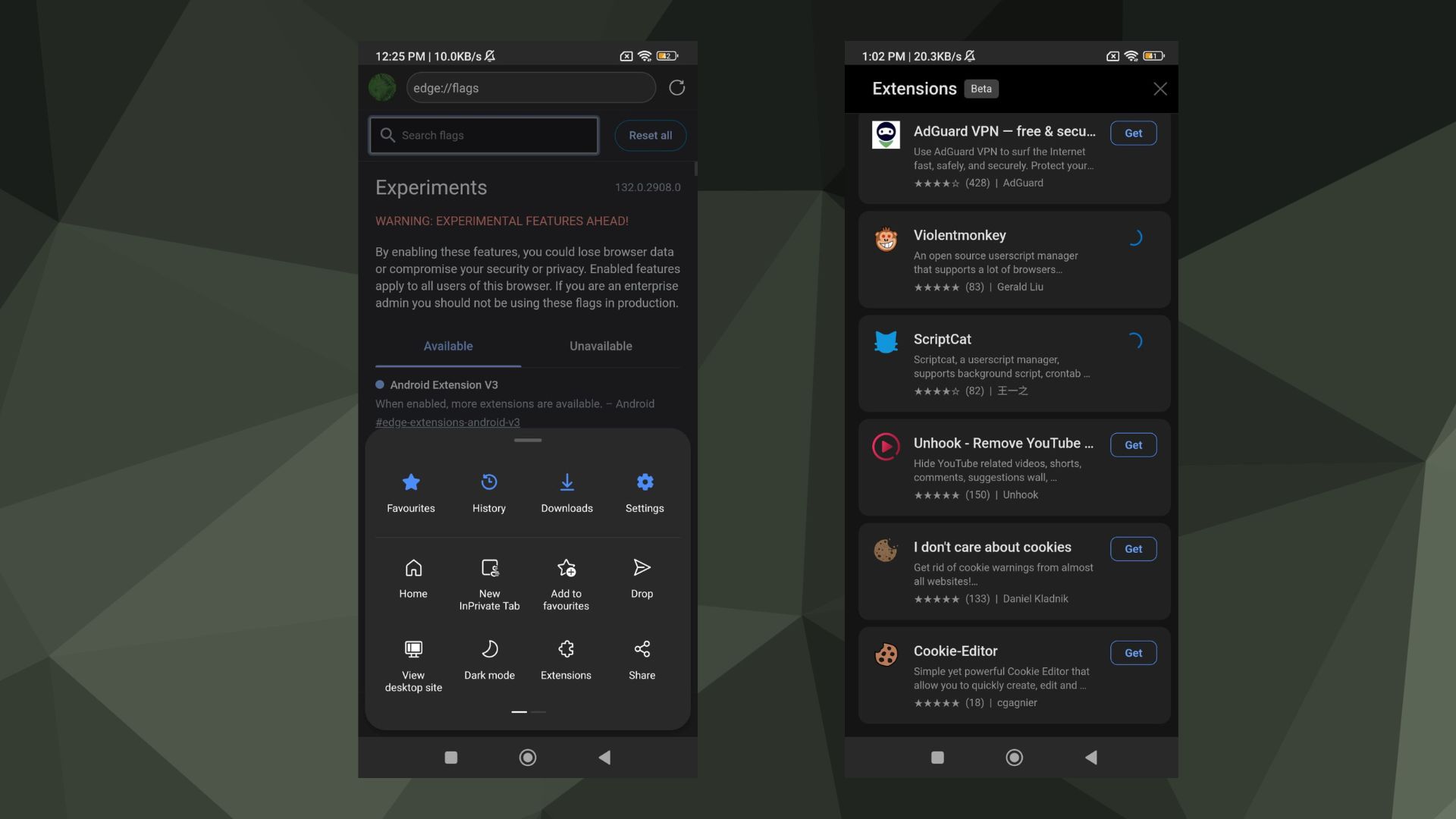
In our tests, Windows Latest noticed that Edge for Android has as many as nine new extensions. These extensions include NordVPN, TouchVPN, Browsec VPN, Sponsor Block for YouTube, AIXDownloader, ADGuard VPN, ViolentMonkey, and ScriptCat. It’s a small but growing list of extensions for Android.
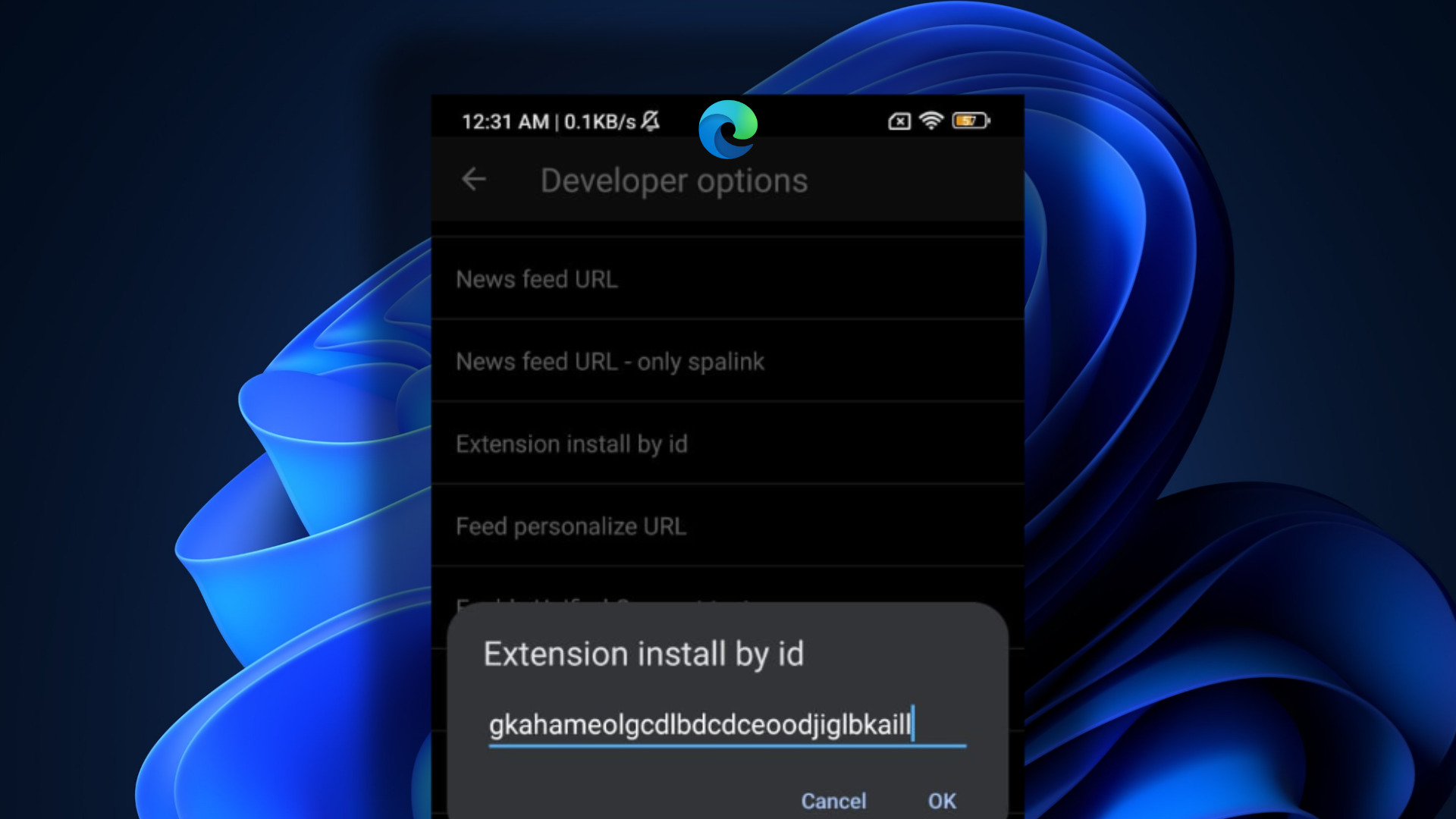
Microsoft has also been working on a feature that would allow you to install multiple extensions at the same time.
At the moment, it’s unclear when extension support will officially become available in Microsoft Edge Android. Still, for now, you can head to the edge://flags menu, and search for “extensions” in Stable or Canary to try some of the available extensions.
The post After Chrome, Microsoft Edge plans to move address bar to bottom on Android appeared first on Windows Latest
