Windows 10 and Windows 11 will no longer frequently prompt you with the “Continue to sign in” alert when you open apps supporting Microsoft account sign-ins.
Back in 2023, Microsoft announced that it was changing the way Windows apps handle Microsoft account auto sign-in. As part of its efforts to comply with the Digital Markets Act (DMA) in the European Economic Area (EEA), Windows 10 and 11 were updated to seek permission to use a Microsoft account for every app.
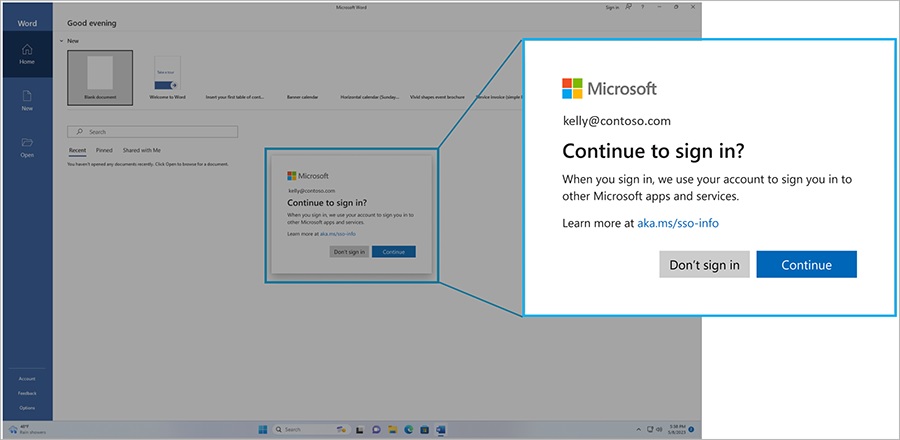
Previously, your Microsoft account was signed in automatically when you accessed apps like Outlook and Word, but that’s no longer the case. After the update, users started seeing “Continue to sign in” prompt when they launched app, asking you whether you would like to sign in to Microsoft account instead of automatically signing in.
Microsoft started rolling out the privacy feature in early 2024 on Windows 10 and Windows 11, but users weren’t happy with the change because the “prompts” were too often even when they had specifically granted permission to each app.
Microsoft previously told Windows Latest that the idea of “single sign-in behaviour” applies to everyone, including those with a personal Microsoft account, work or school Entra ID, and more.
The problem with this approach is that the nagging could be too frequent, especially for organization or school accounts. The prompt is not supposed to appear frequently unless you have not signed into Windows for 90 days. Unfortunately, in some cases, the pop-up appeared all the time.
The good news is Microsoft is addressing a bug that causes “Continue to sign in” alerts to appear too often, even when you’ve manually granted permission. This fix is rolling out in Windows 10 Build 19045.4955 or newer, which is available to testers in the Release Preview Channel.
It will also arrive as an optional update later this month.
“The SSO notice that the European Digital Markets Act (DMA) requires prompts too often. This occurs when you authenticate using a certificate,” Microsoft noted in the changelog, which was first spotted by Windows Latest.
For now, the fix is exclusive to Microsoft Entra single sign-on (SSO), but we assume it will also begin rolling out to personal accounts in future.
Windows 11 will get the same bug fixes in a future update.
How does the EU single sign-in SSO feature work?
In our tests, Windows Latest observed that DMA-related features in Windows 10 and Windows 11 are tied to a JSON file.
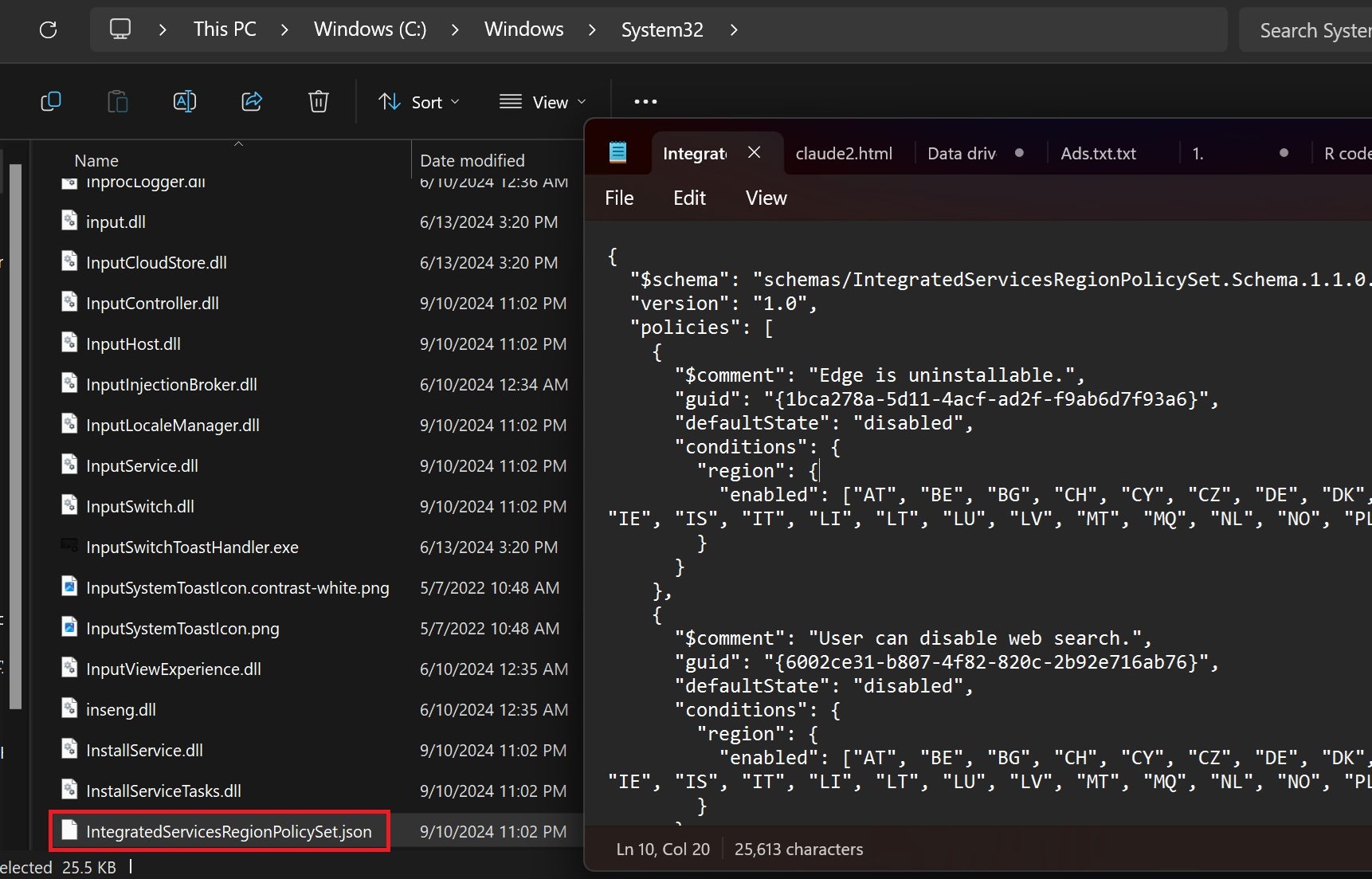
You’ll find the file titled “IntegratedServicesRegionPolicySet.json” inside the System32 folder, and you can always edit it to change your region.
This JSON handles the single sign-in SSO and the ability to uninstall Microsoft Edge. For example, if you change “Edge is uninstallable” to “enabled” and modify the region to EU in the .json file, you can remove the browser even if you’re originally from the United States.
This works in both Windows 11 and Windows 10.
The post Windows 10, Windows 11 will reduce single sign-on “Continue to sign in” nags in Europe appeared first on Windows Latest
