OneDrive web (business version) has had an interesting UI change for some time. Users can change the folder to different colors instead of the usual “yellow” theme. Microsoft now wants to add the same colored folder experience in Windows File Explorer.
OneDrive has a separate folder that you can access via the File Explorer. It doesn’t have any colored folders option but could soon have one. Windows Latest first spotted the idea on the official Microsoft 365 roadmap page, which was originally posted in August 2024, but not noticed by anyone until today.
You will be able to change the folder color using the right-click context menu in the File Explorer. Currently, this idea is a part of Microsoft 365, which isn’t free for normal users. So, it will arrive for business users first, and then maybe the company will release it for the consumer editions.
Is the feature useful? From a UI perspective, color coding the folders can help you identify them easily. Rather than scrolling down a huge list, you can identify the ones you need quickly.
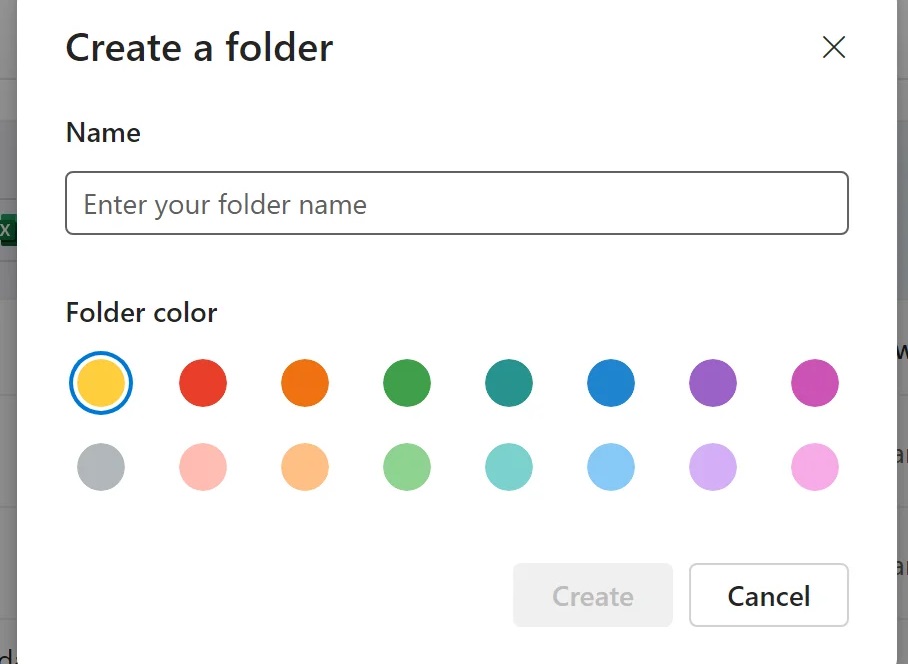
As shown in the above screenshot, you can create colored folders on OneDrive if you’ve subscribed to the business plan. These colored folders appear alongside the regular folders and blend in with Windows 11’s design aesthetic.
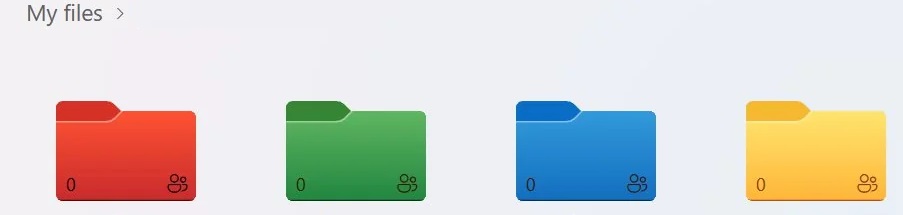
Since Microsoft practically enforces OneDrive on Windows 11, this feature should be shipped to consumer editions, too.
Note that we checked the web version of our OneDrive (free tier), and it didn’t have the color-changing option. However, it is present on OneDrive with a business plan.
It is also worth pointing out that there’s a popular Feedback Hub post with up to 250 upvotes demanding a feature that would allow assigning colors to folders in File Explorer, similar to what has been introduced in OneDrive.
The upcoming feature does bring OneDrive colored folders to File Explorer, but it’s still not possible to change colors of local folders unless you manually import these colored folder icons.
OneDrive’s usefulness in Windows
In addition to colored OneDrive folders, Windows 11 is getting more OneDrive-related pop-ups.
Microsoft doesn’t budge from consistent popups to promote the feature. It is integrated into the operating system, and you’ll have to evade many ads to stay away from it.
The Windows Backup feature is good if you want to set up your PC with all the existing settings settings and apps in one click.

Still, the meager 5GB storage space fills out fast, and you’ll have to purchase a plan to save more data. Its rivals, like Google Drive offer 15GB of free storage, something which Microsoft needs to ponder upon.
The post Upcoming: OneDrive’s colored folders in Windows 11 File Explorer for Microsoft 365 business appeared first on Windows Latest
