Windows 11 (and any older version of Windows) doesn’t allow more than one camera app to access the webcam hardware unless you use a third-party app that creates a virtual camera setup. This will change in a future release of Windows 11 version 24H2, which adds an optional feature that gives multiple apps access to your webcam.
But why does Windows not allow camera access to multiple apps? This actually has nothing to do with privacy or spying, as some might try to guess. My understanding is that Windows 11’s lack of support for multiple camera apps has a lot to do with how Windows handles or has handled video capture APIs in the past.
Back when Windows wasn’t as powerful (I mean, the hardware powering it wasn’t as powerful), it was not easy to share a camera between two or more apps, as that would slow down everything. Another challenge was that the apps might not agree on settings, like brightness or other video quality.
To keep things simple, Microsoft made a simple rule: When an app like the default Windows camera is using your camera, no other app can use it at the same time.
Some developers figured out a workaround that allows third-party clients like OBS to access the camera by creating a “virtual camera,” but the trade-off is performance.
Even on the most recent version of Windows 11 with the up-to-date camera app, if you share camera access with another app, you won’t be able to use the default camera.

As shown in the above screenshot, Windows 11 warns you to close “other apps” when it detects “another app is using the camera already”. This is blocked by an API titled “CameraReservedByAnotherApp”.
Microsoft is finally changing this behaviour with Windows 11 2024 Update.
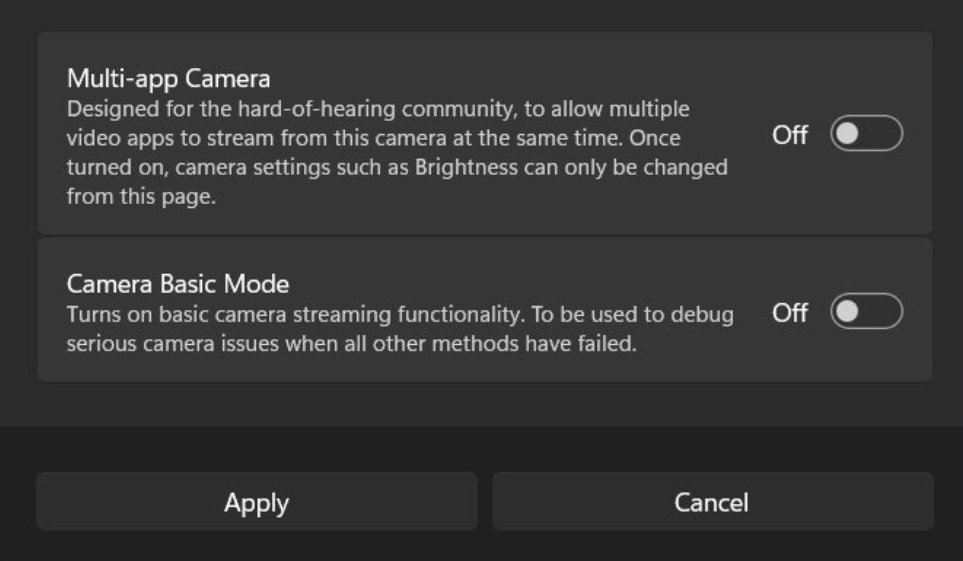
In newer Windows 11 24H2 preview builds, Microsoft has added “multi-app camera” support, which shows up when you click on a new “advanced camera settings” button.
As user Phantom also noticed, this optional toggle allows multiple video apps to access the camera at the same time.
Microsoft warns that there are certain limitations to the “multi-app camera’ idea. Once you turn it on, camera settings like brightness can only be adjusted from this specific settings page.
This is not the only new addition to Windows 11 camera settings. Another new feature lets you debug camera issues by turning on a basic camera streaming mode.
It’s a fallback option to use when you’re unable to deal with camera problems using traditional methods, such as Windows Troubleshooter.
For those unaware, audio also worked the same way, where only one app could use the microphone/speaker at a time. Windows eventually got better at handling microphone for multiple apps and hardware, but that wasn’t the case for cameras, where Windows 11 still sticks to the old rule.
Microsoft is also testing AI integration and other features for Windows camera, but it’s unclear when the changes will begin shipping.
The post Windows 11 24H2 will finally allow multiple apps to use your camera at the same time appeared first on Windows Latest
