Microsoft has finally pulled the botched Windows updates that caused the 0x80070643 error message for thousands. It’s insane that it took Microsoft about seven months to even acknowledge that three updates it released in the past—Windows 10 KB5034441, Windows 11 KB5034440, and Windows Server 2022 KB5034439—were a broken mess.
Microsoft shipped Windows 10 KB5034441 and other updates in January in an attempt to address potential issues with the Windows Recovery Environment. In the same week, Microsoft confirmed that there were installation problems with KB5034441, KB5034440, and KB5034439, where the updates could fail to install with a 0x80070643 error.
For those unware, installing KB5034441 or the other two updates was mandatory, as they patched a critical BitLocker bypass flaw (CVE-2024-2066).
Unfortunately, a Windows bug incorrectly affected some devices with an error message “‘0x80070643 – ERROR_INSTALL_FAILURE”, which means lack of space on the recovery partition, but people with sufficient storage also encountered the bug.
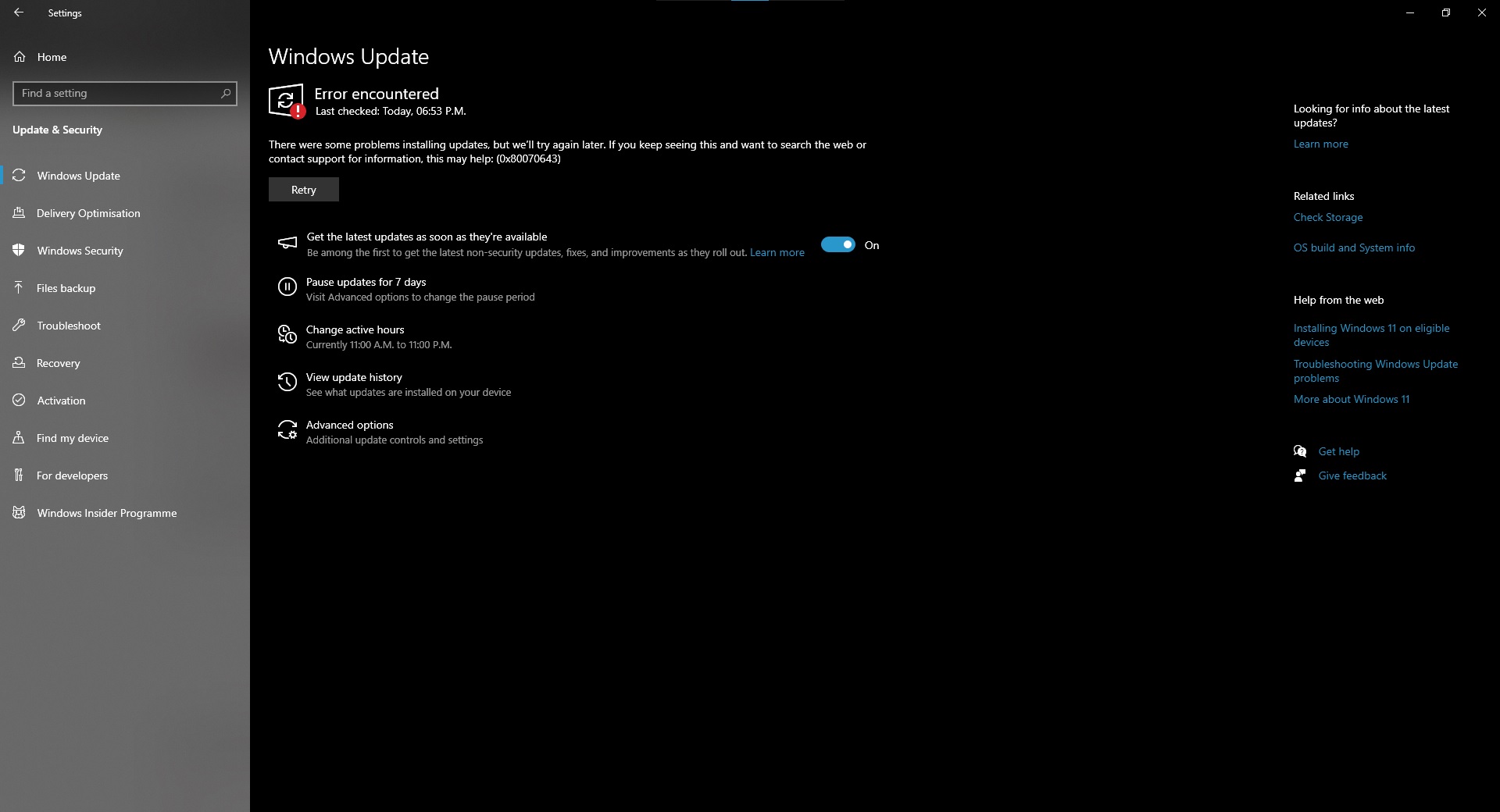
“The WinRE partition requires 250 megabytes of free space. Devices which do not have sufficient free space will need to increase the size of the partition via manual action,” Microsoft previously said. The company published a long workaround that manually increases the size of the partition.
This issue affected thousands of users, with one of the affected users explaining the problem in a Feedback Hub post:
“After resolving the lack of free disk space on my recovery partition, the patch appears to apply with a success message in the updates log. However, it keeps re-applying every time I check for updates. Also, when I mount the recovery image and search for packages with a date of January 2024, I can’t find any,” one of the affected users pointed out.
In February, we noticed that these three updates were broken and failing to install on thousands of PCs. Nothing had changed, as the official support documents still recommended that people manually resize their Windows Recovery partition for the update to install smoothly.
Fast forward to April, KB5034441 and the other two updates were still failing to install.
Microsoft maintained radio silence, asking everyone to follow long instructions that did not even work for many configurations.
Finally, in May, Microsoft updated its support document to confirm that it wouldn’t publish an automatic fix for the 0x80070643 error, and affected users needed to deal with the mess on their own.
Microsoft releases new KB5042320, KB5042321, or KB5042322 to replace the yanked updates
After more than seven months of confusion and chaos, Microsoft has finally pulled the trigger on three mandatory security updates—Windows 10 KB5034441, Windows 11 KB5034440, and Windows Server 2022 KB5034439.
In an update to the support document, which we noticed via Microsoft’s RSS feed, the tech giant confirmed that it had removed the above three updates.
“Moved this content from update KB5034441, which has been retired,” Microsoft noted in the updated document. “After installing this update, the WinRE version installed on the device should greater than or equal to version 10.0.19041.3920,” the company added.
Those who have not installed old updates like KB5034441 will be offered to download Windows 10 KB5042320, Windows 11 KB5042321, or Windows Server 2022 KB5042322 (depending on the version of Windows you use) to patch the WinRE vulnerability (CVE-2024-2066).
While Microsoft has yanked KB5034441, KB5034440, and KB5034439, it is still mandatory to download the newer versions. That’s because unpatched PCs are vulnerable to an exploit documented as “CVE-2024-20666,” which allows an attacker to access BitLocker-encrypted data.
What a mess, right? I have created a table that sums up the rollout of this Windows security update:
| Date | Event |
|---|---|
| January 2024 | Microsoft releases Windows 10 KB5034441, Windows 11 KB5034440, and Windows Server 2022 KB5034439 to to address BitLocker-related security bug |
| February 2024 | Thousands flagged that the Windows updates failed to install, showing the 0x80070643 error message. Microsoft acknowledges the issue and offers a long manual workaround but does not provide an automatic fix. |
| April 2024 | The updates continue to fail for thousands of users. Microsoft remains silent, still recommending users manually resize the Windows Recovery partition. |
| May 2024 | Microsoft updates its support documents, confirming that there will be no automatic fix for the error. Affected users are left to resolve the issue on their own. |
| August 2024 | After more than seven months, Microsoft removes the problematic updates. New updates (Windows 10 KB5042320, Windows 11 KB5042321, and Windows Server 2022 KB5042322) are provided to patch the WinRE vulnerability (CVE-2024-2066). |
The issue has been finally fixed, and you’ll not run into the Windows update failure when installing the new updates released this week.
The post Microsoft pulls Windows 11 and Windows 10 updates failing with 0x80070643 appeared first on Windows Latest
