The Patch Tuesday update for Windows 10 PC has arrived. KB5041580 update amasses all the fixes included with the July 23 optional update but doesn’t add any new features.
Being a mandatory security update, it downloads and installs automatically on your PC. You can also manually check for it via the Settings app. Navigate to the Settings > Security & Updates section and click on the Check for updates button. We’ll also mention the official links of the offline installers (.msu) files in this post.
After installing the August 2024 security update, your Windows 10 PC will move to build number 19045.4780. Before discussing the problems that this update addresses, let’s discuss the direct download links.
Download Links for Windows 10 KB5041580
KB5041580 is available on the Microsoft Update Catalog for both 21H2 and 22H2 PCs: x64, x86, and ARM64.
What’s new in Windows 10 Build 19045.4780
The last couple of updates improved the Snipping Tool and added the Copilot app to the Taskbar. With this update, there are no such exciting features as it only patches a lot of problems with the Windows Defender Application Control (WDAC), Windows Backup, and Print Support app.
KB5041580 adds fixes for the following issues with Windows 10 devices:
- Memory leaks plagued Windows Defender Application Control (WDAC). They occurred when you tried provisioning a device. After applying the policies, some apps failed to work.
- Applying more than 32 policies at once with Windows Defender Application Control (WDAC) produced a stop error.
- The Print Support App didn’t play nicely while using a USB device. It stopped responding, and the UI appeared broken.
- Extended send loops occurred while file transfers. The Transmission Control Protocol (TCP) send codes caused the system to stop responding.
- Windows Backup app behaved erratically with devices with Extensible Firmware Interface (EFI) system partition (ESP), causing the backup to fail.
Several more issues patched by the KB5041580 are mentioned on the official announcements page.
This update resolves the infuriating BitLocker recovery page issue. There was no way around it except to enter the credentials. Finding keys in your Microsoft account was the last resort if you didn’t have a backup on any drive or a printed copy of the keys. But the profile picture update bug lives on.
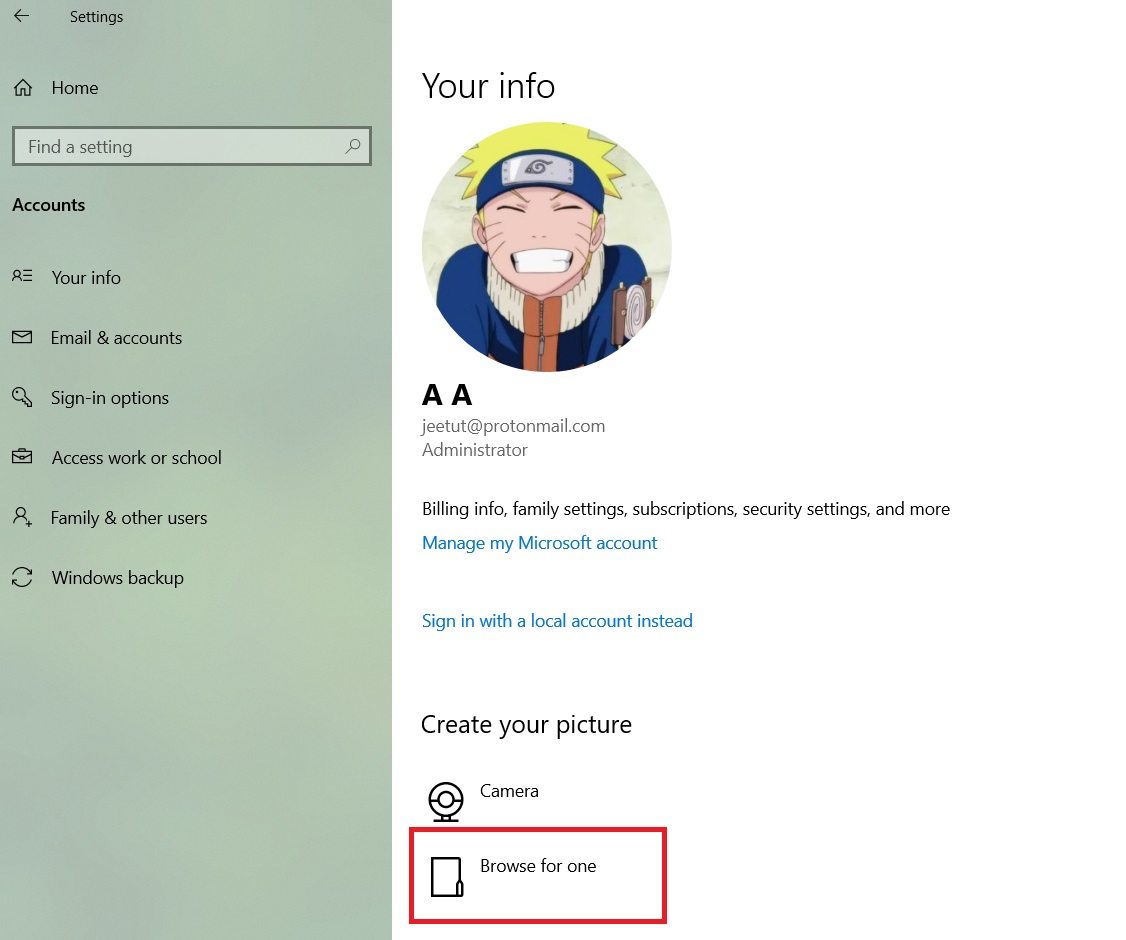
Microsoft patched the issue in Windows 11, but Windows 10 users must wait longer. The bug affects the profile picture change and generates the 0x80070520 error code, which can bother you.
The post Windows 10 KB5041580 out with multiple fixes (direct download .msu) appeared first on Windows Latest
