If you’ve installed Windows 11 KB5039302 and are experiencing constant rebooting, you’re not alone. The bug has been reported by three Windows Latest readers in our forums, and it turns out the issue is not limited to three people. Thankfully, Microsoft has issued a statement to Windows Latest confirming that it’s aware of the reports and pulled the update.
KB5039302 is an optional update that can be installed only when you explicitly click the “Download and Install” button. While it’s an optional update and labelled “preview”, it still shows up on Windows Update automatically, and anyone can install it. Microsoft has never warned people against installing the optional updates.
The optional preview updates are designed to test security patches and are intended for production. In this case, KB5039302 is the newest optional update and was released on June 25, but starting on June 26, some people started flagging the “reboot loop” issue.
Multiple users told Windows Latest that their devices with a nested virtualization feature enabled crashed or failed to boot to the desktop after installing the update. On June 27, Microsoft updated its support document to clarify that the issue is limited to certain configurations, but it has yanked the update.
“After installing updates released June 26, 2024 (KB5039302), some devices might fail to start. Affected systems might restart repeatedly and require recovery operations in order to restore normal use,” Microsoft noted in a support documentt.
At the time of release, there were no mentions of any problems with the update, but based on telemetry data and user reports, Microsoft identified a grave issue in the KB5039302 update on June 26, merely one day after its launch.
Moreover, the company has paused the update rollout via Windows Update and Windows Update for Business.
“While our investigation is underway, we are pausing the offering of this update via Windows Update and Windows Update for Business,” the company added.
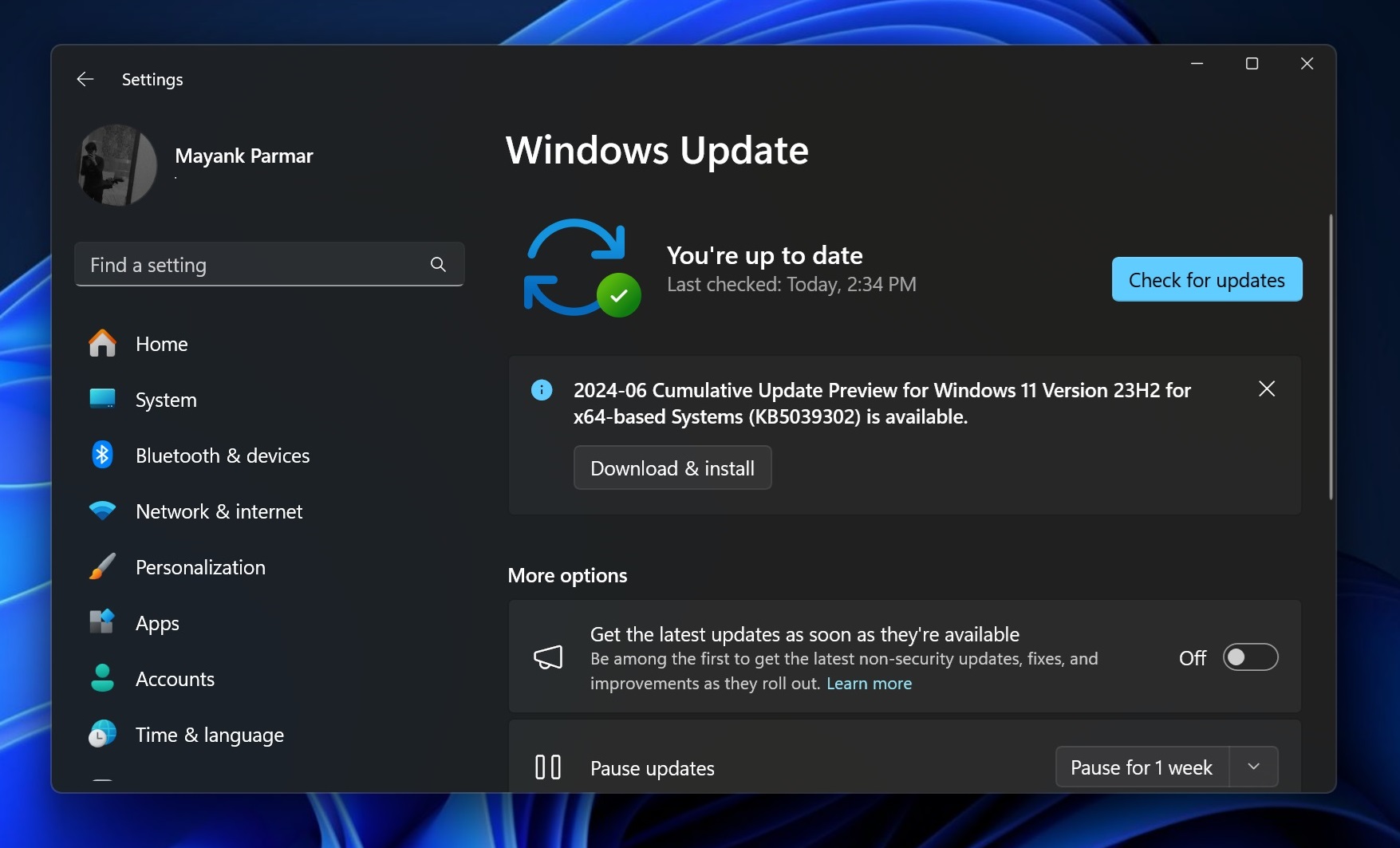
As shown in the above screenshot, when we click “Download & Install” and reboot the PC to install the optional update, the PC restarts to apply the changes. However, it cannot boot to the desktop. It gets stuck in a restart loop and never successfully reaches the lock screen.
This problem primarily affects users who run virtual machine tools and use nested virtualization features.
If you use tools like DevBox, CloudPC, etc., you might run into problems after installing the KB5039302 update. Microsoft won’t tell us what went wrong, but it’s still rare to pause optional updates.
There are no concrete reasons mentioned in the official document that triggered this issue. Microsoft is still searching the root cause.
Since PCs get stuck in an infinite restart loop after installing the update, it might have to do something with the installed virtualization apps and the services required to run them.
KB5039302 issue affects Windows 11 23H2 and 22H2 with Pro and Enterprise editions
This bug affects all Windows 11 23H2 and 22H2 users with a Pro and Enterprise version.
Windows 11 Home users have a smaller chance of being affected by the bug due to less scope of virtualization usage.
Since the Home version doesn’t ship with Hyper-V, you can only run virtual machines using level-2 hypervisors like VMware and VirtualBox. The server builds remain unaffected.
What can you do?
Treating infinite restart loops isn’t easy. You must use the WinRE page to access the troubleshooting tools, remove the update, or do a clean install.
If you saw the optional update in the Settings but haven’t downloaded/installed it, you are safe.
Note that Windows Latest installed the update on Windows 11 PCs running on virtual machines and didn’t face the abovementioned issue.
Microsoft intends to fix this restart bug and the Windows 11 Enterprise upgrade bug in the upcoming weeks as it prepares the July Patch Tuesday update for Windows 11 PCs.
The post Windows 11 KB5039302 breaks PCs, Microsoft pulls the update appeared first on Windows Latest
