Lately, Microsoft has been focusing a lot on the Phone Link experience in Windows. At first, it added a Managed Devices section, which allowed you to use your phone as a web camera. Then came the Scan Text feature, which can extract text from photos.
We did a detailed report on that OCR feature, showcasing how it fared with the photos on our phone. Until now, the feature has been confined to the Insider channel, but it is now widely available for Windows 11 and 10.
All you need to do is update the Phone Link app to get access to the feature. After that, you’ll find a Text option (earlier, it was labeled Scan Text) while viewing photos in the Phone Link app on Windows. Pressing Ctrl + T also launches the feature.
Clicking on the icon invokes the OCR capabilities and tries to find all the text in the image. It is convenient to copy details from the image of a document, note, or identity card.
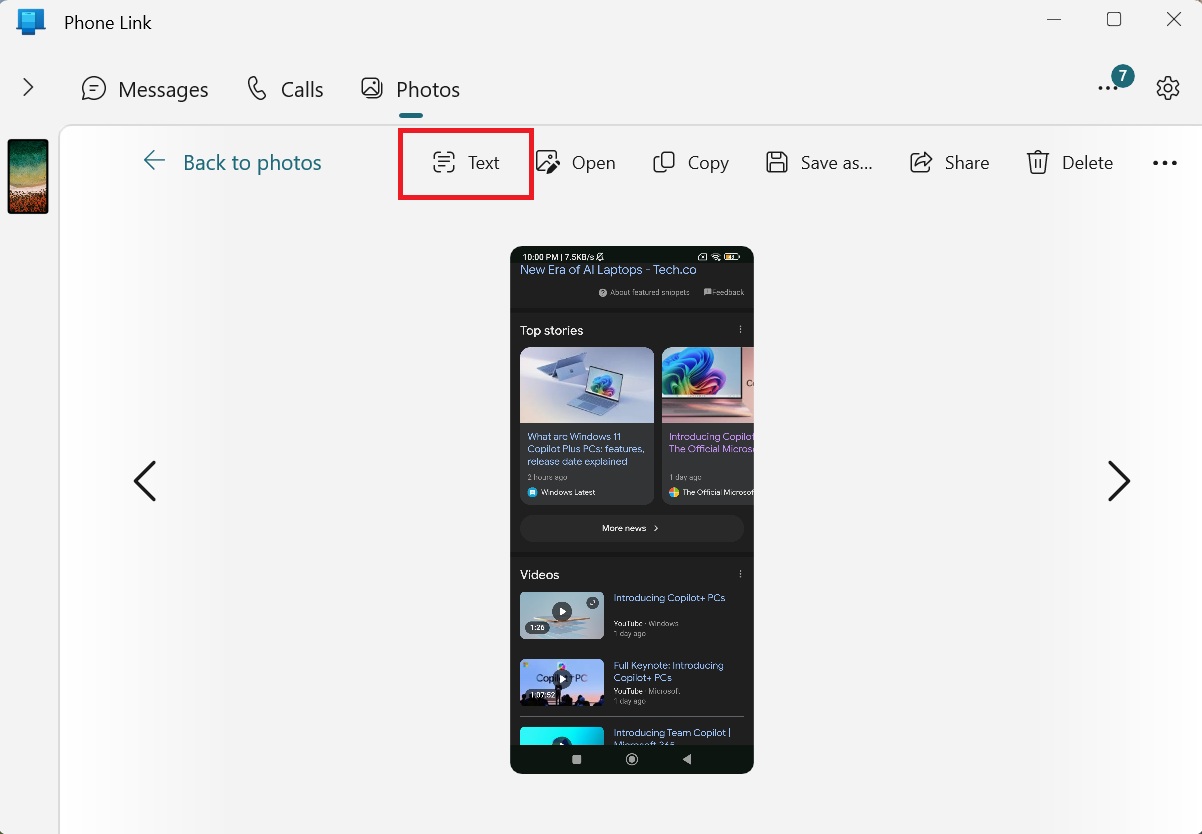
The feature didn’t fare well with other languages except English in our tests. Microsoft must fix this shortcoming in the upcoming updates. Otherwise, it will leave out a lot of users.
Snipping Tool already has an OCR feature to scan text from screenshots with the additional capability to redact or hide sensitive text. However, Phone Link has several other useful features for you.
Edit phone screenshots on your PC
The Android integration in Windows is getting better with each new feature. The Cross Device Experience Host package enables Phone Link to offer more connected experiences like editing screenshots on a PC.
When your phone’s connected to your PC via Phone Link, you’ll get a notification to edit the screenshot as soon as you capture it on your phone.
After that, you can edit the captured screenshot using the Snipping Tool, which has recently added emoji support. Annotating images is fun because the Snipping Tool has great shapes and emojis.
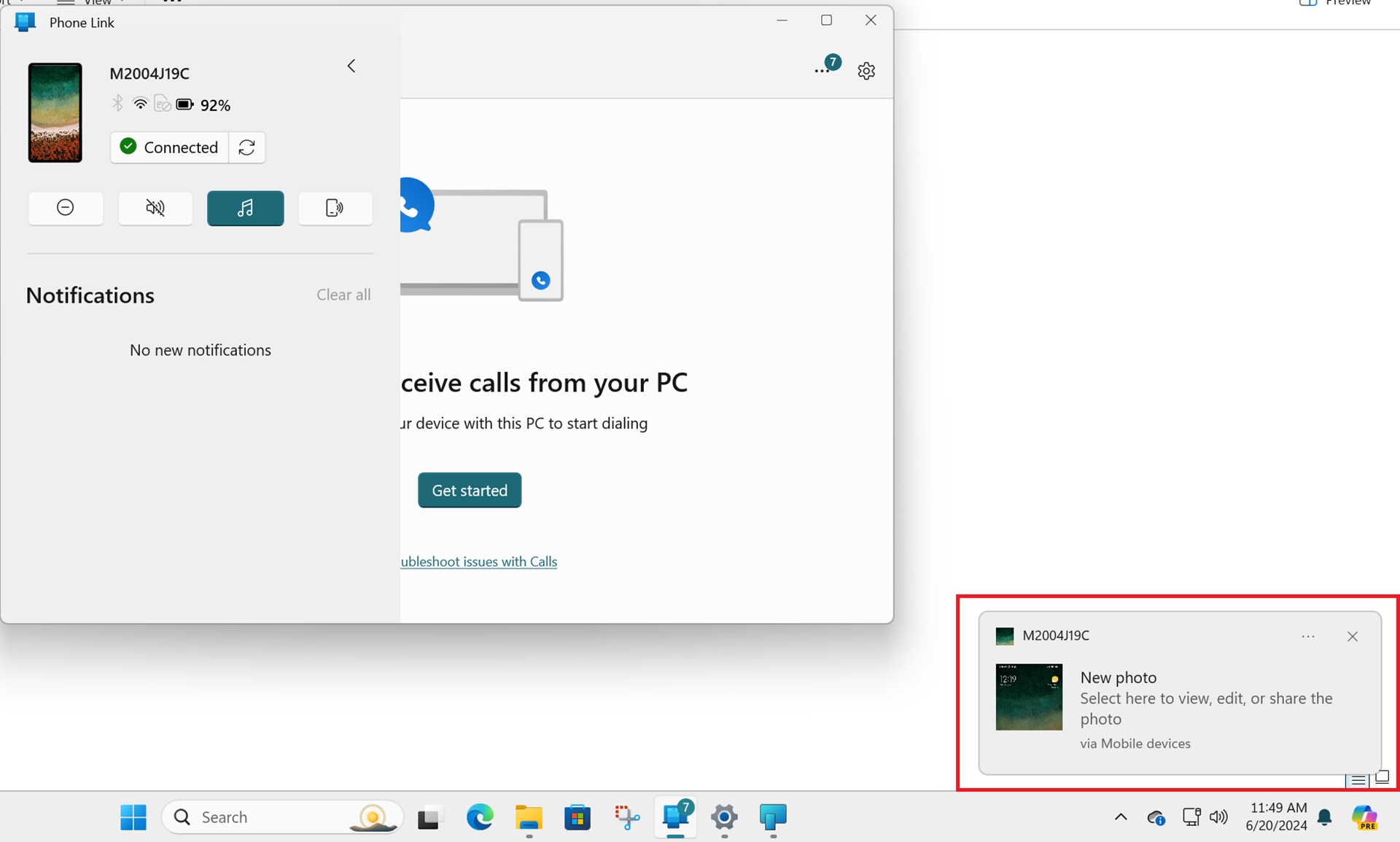
This experience is available for both Windows 11 and 10 users. Microsoft is also experimenting with the idea of sending files directly to your phone using Windows Share.
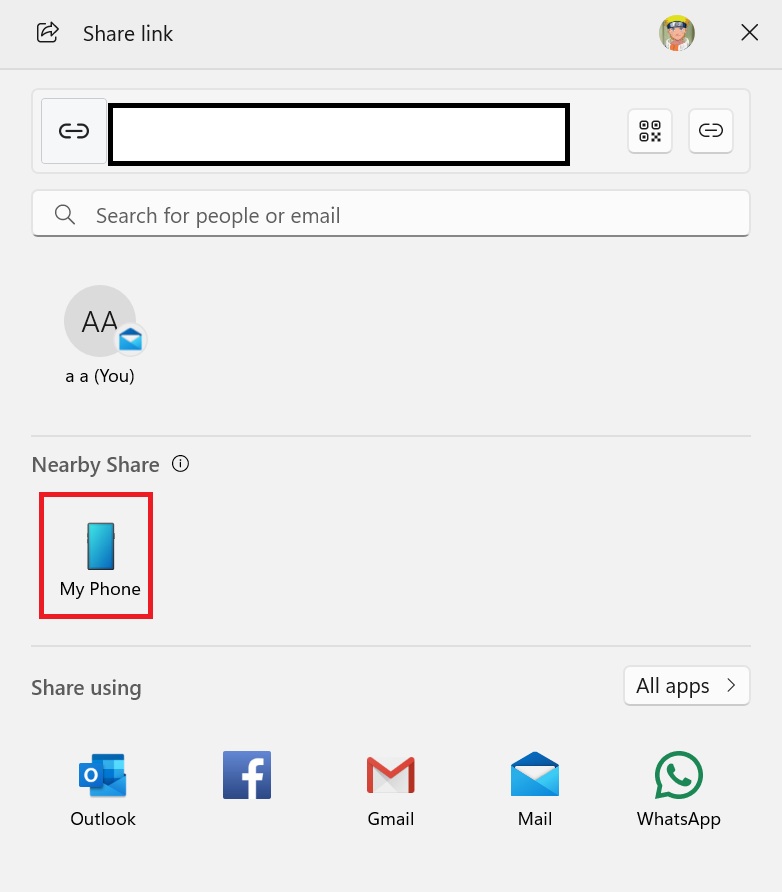
However, it isn’t a new idea because it simply changes the icon’s label from “Phone Link” to “My Phone,” which is more understandable.
The post Windows 11 feature that extracts texts from Android rolls out to everyone appeared first on Windows Latest
