Windows 10 development is about to get interesting, as the operating system is no longer on the back burner. Microsoft has reopened the beta channel of the Windows 10 Insider Program to test new features and ideas before introducing them to the general public.
Windows 10 support ends on October 14, 2025, and Microsoft was originally supposed to deliver only monthly security patches. However, that’s no longer the case. Microsoft’s approach has changed, and it wants to empower every computer, even those running Windows 10.
In a blog post, Microsoft confirmed that anyone can now join the Beta Channel from Settings > Update & Security > Windows Insider Program to try new features. As shown in the screenshot below, you can now choose between Canary Channel, Dev Channel, Beta Channel and Release Preview.

Dev and Canary channels still offer Windows 11 on supported PCs, but you’ll not see the toggles when the device does not meet the minimum requirement.
The beta and Release channels are now used for testing “new features” for Windows 10, which are later shipped in the production channel. In my tests, I observed that the beta channel no longer offers Windows 11, whether or not you meet the minimum system requirements.
“Features and experiences included in the Windows 10 builds we flight to the Beta Channel might not ever get released as we try out different concepts and get feedback,” Microsoft noted in the blog post.
I asked for more details, and Microsoft told Windows Latest that the introduction of the Beta Channel does not change Windows 10’s end-of-life date. Microsoft still plans to pause security updates for Windows 10 starting October 14, 2025.
If you want to continue using Windows 10 securely, you’ll need to purchase the extended security updates. Microsoft told Windows Latest that pricing details for extended Windows 10 updates for consumers will be shared later this year or when the end-of-life deadline inches closer.
What to expect in the upcoming updates for Windows 10
Microsoft won’t tell us anything about the new features coming to Windows 10, but I expect we’ll see some minor changes from Windows 11.

For example, Windows Latest recently spotted that Microsoft has added a “Mobile devices” page to Windows 10 Settings. This allows you to manage your mobile devices linked to your Microsoft account directly from Settings, and it doesn’t require you to set up the more advanced Phone Link app.
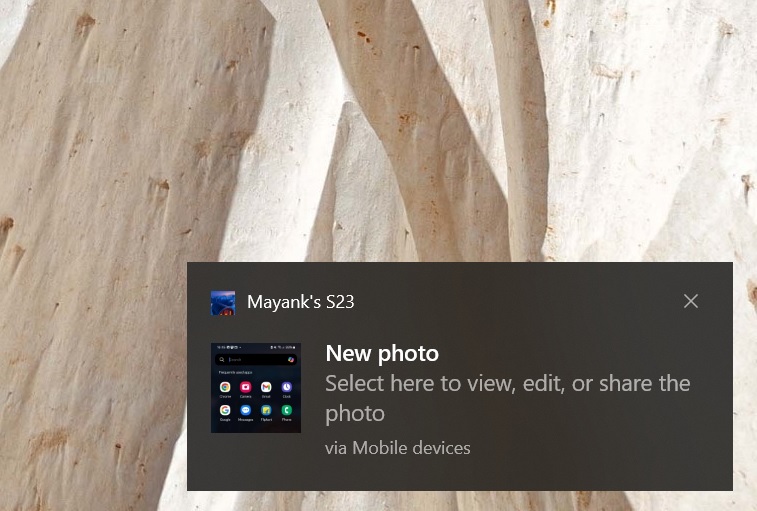
What’s particularly interesting is that the “mobile devices” feature was previously exclusive to Windows 11 and has now been ported to Windows 10.
The new Android integration on Windows 10 allows you to instantly access photos from your Android on the desktop. For example, if you take a screenshot on your phone, you’ll immediately see a notification on your PC.
You can view the screenshot and save or edit it instantly from the desktop alert.
You’ll also get a similar alert on your PC when you take photos using your phone’s camera app.
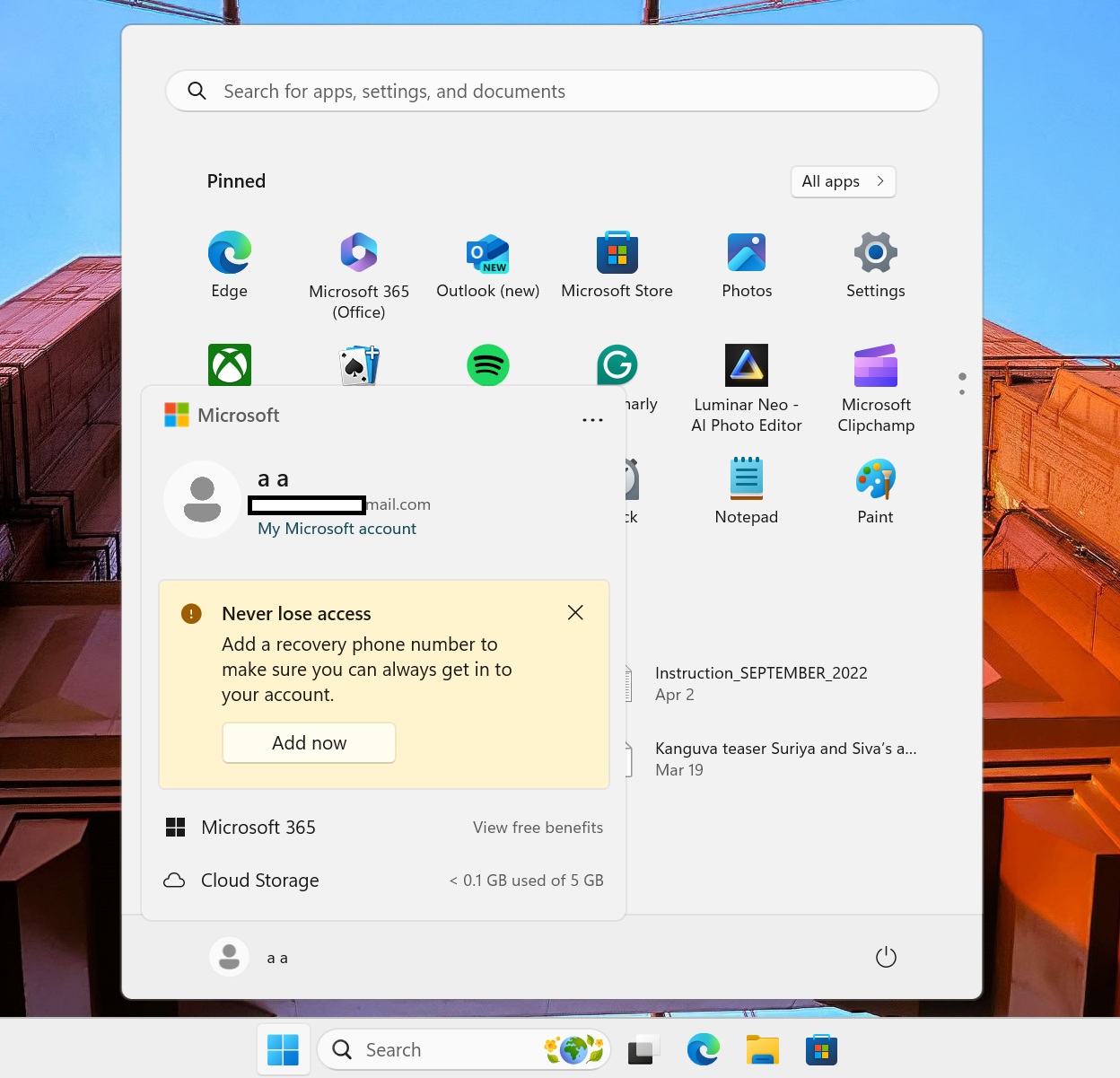
I expect similar changes to Windows 10 in the coming months. For example, Microsoft may add the account manager to the Windows 10 Start menu, a feature currently available only on Windows 11.
The post Microsoft says it wants to add new features to Windows 10 appeared first on Windows Latest
