Windows 11 KB5037853 is turning out to be a disaster for some people. Multiple users told Windows Latest that the update won’t install on ARM-based MacBook with an error code 0x800f0845. Additionally, the cumulative update breaks the Windows 11 taskbar for some users. Microsoft has officially confirmed the reports.
KB5037853 is an optional update that represents Microsoft’s final round of patching for May 2024. This month’s update fixes critical issues and adds support for features like drag-and-drop in File Explorer’s address bar. It also integrates the Microsoft account manager into the Start menu.
Sadly, Windows 11 KB5037853 is causing trouble for some users. In an update to the support document, Microsoft has quietly confirmed that it’s aware of an issue where the taskbar might not respond. On one of my devices, the taskbar also crashed every time I tried to open apps, and icons glitched.

Microsoft tells me it’s aware of these issues, and it has also confirmed the reports in the support document, stating that some users might “face issues using the taskbar. You might notice the taskbar temporarily glitching, not responding, disappearing, and reappearing automatically.”
Another bug causes taskbar icons to disappear but reappear when you restart the explorer.exe process. The Windows 11 taskbar bug affects system tray icons (which appear on the right side of the taskbar) and causes problems when opening Quick Actions, which allows you to toggle Wi-Fi, Bluetooth, and other settings.
Microsoft is rolling out an emergency server-side update to fix taskbar issues in the May 2024 Update. It could take up to 24 hours, but rebooting the system and checking back updates could help mitigate the problem faster.
If you still run into problems with the taskbar, you can uninstall the Windows 11 KB5037853 update by following these steps:
- Open Settings and click on “Windows Update.”
- Select “View update history” and click “Uninstall updates.”
- Find “KB5037853” in the list.
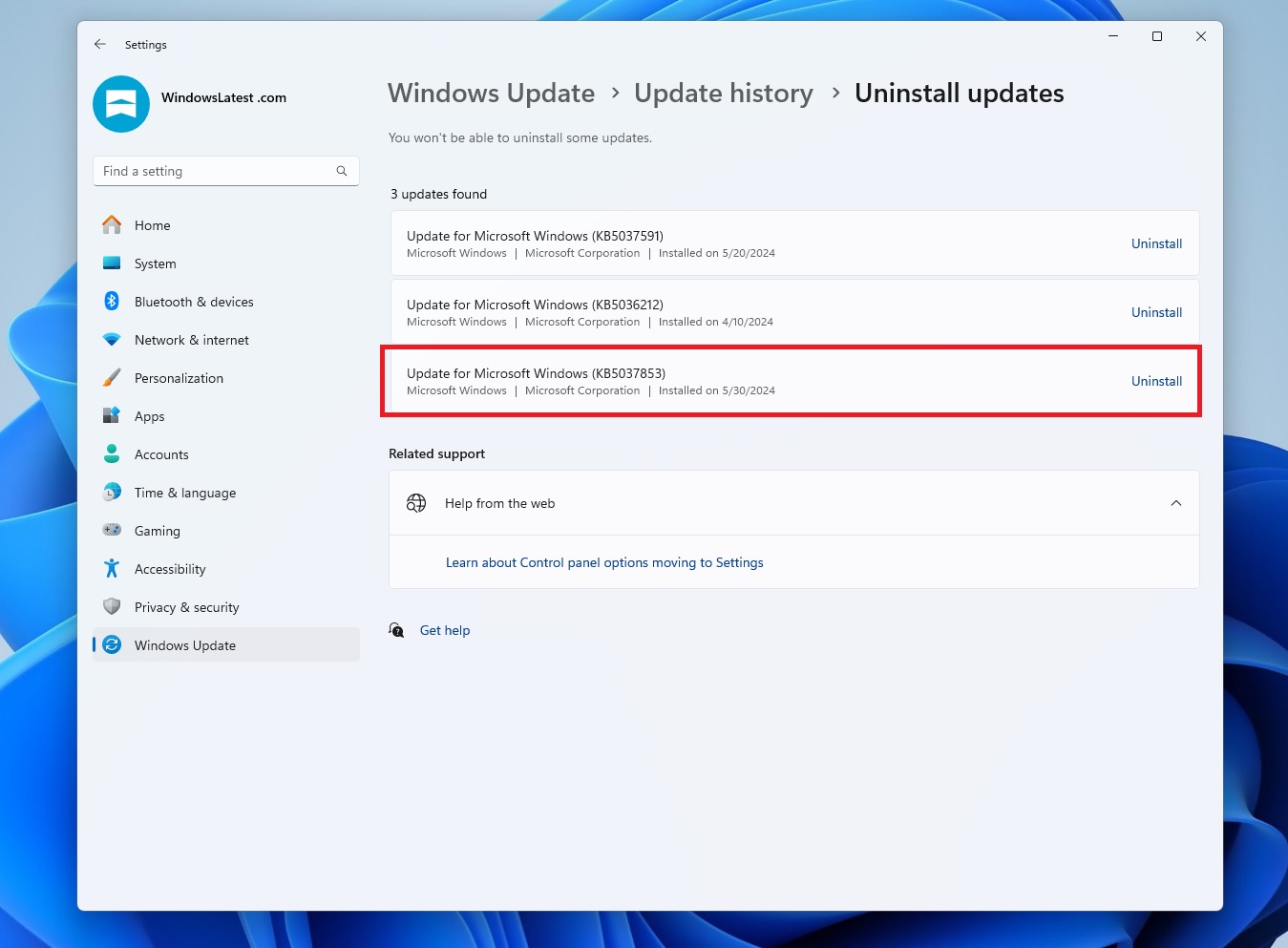
- As shown in the above screenshot, click “Uninstall” next to the update.
- Restart your computer.
KB5037853 update fails with 0x800f0845 on ARM MacBook
The recent Windows updates could fail to install with an error message 0x800f0845 if you’re using Windows 11 on ARM on a MacBook with Parallels.
One of my readers shared a link to a thread on the Parallels forum where other users have reported similar issues with recent Windows updates, including KB5037853 (available in production), and KB5037858 (available in Insider Program).
According to reports from our readers and users on forums, the “2024-05 Cumulative Update Preview for Windows 11 Version 23H2 for arm64-based Systems (KB5037853)” consistently fails with “Install error – 0x800f0845.”
“I am having a very similar issue. 2024-05 Cumulative Update Preview for Windows 11 Version 23H2 for arm64-based Systems (KB5037853) with Install error – 0x800f0845
I had Parallels 19.3, updated to 19.4.0 today and still the issue persists,” one of the affected users noted in a forum post.
The update process fails, rolls back to the last installed version, and could prompt you to enter the BitLocker code. The system could fail again with an error message: “This update couldn’t be installed, but we’ll try again later,” only to fail again on subsequent attempts.
One user tried downloading the Windows 11 KB5037853 update directly from the Microsoft Catalog, but this did not resolve the issue. The update installs and applies up to 30%, but after a restart, the machine repairs Windows, and the update fails.
The good news is Microsoft may be looking into the bug.
I’m told Microsoft is aware of an issue where Windows 11 ARM updates could fail on a small subset of MacBook installations and is investigating the reports. If you’re affected, you can pause the updates for seven days and check back later.
The post Windows 11 KB5037853 breaks taskbar, fails on MacBook with 0x800f0845 appeared first on Windows Latest
