Windows 10 KB5037768 is rolling out to everyone via Windows Update with a reliable taskbar search. It also comes with a new alert that nags you to use a Microsoft account on PCs with local accounts, but you can dismiss it. In addition to Windows Update, Microsoft has published .msu offline installers for KB5037768 on the Update Catalog.
KB5037768 is a mandatory security update for Windows 10 with tons of fixes, including a fix for an issue that causes a Blue Screen of Death error “0x9f DRIVER POWER STATE FAILURE” when you resume your laptop from sleep. Another annoying bug that broke VPN connections and Copilot in Windows 10 has been fixed.
Installing the May 14 patch on Windows 10 22H2 will advance PCs to Build 19045.4412. Microsoft says these updates download and install automatically, but you can also head to Settings > Security & Updates, click Check for updates, and the patch will begin downloading.
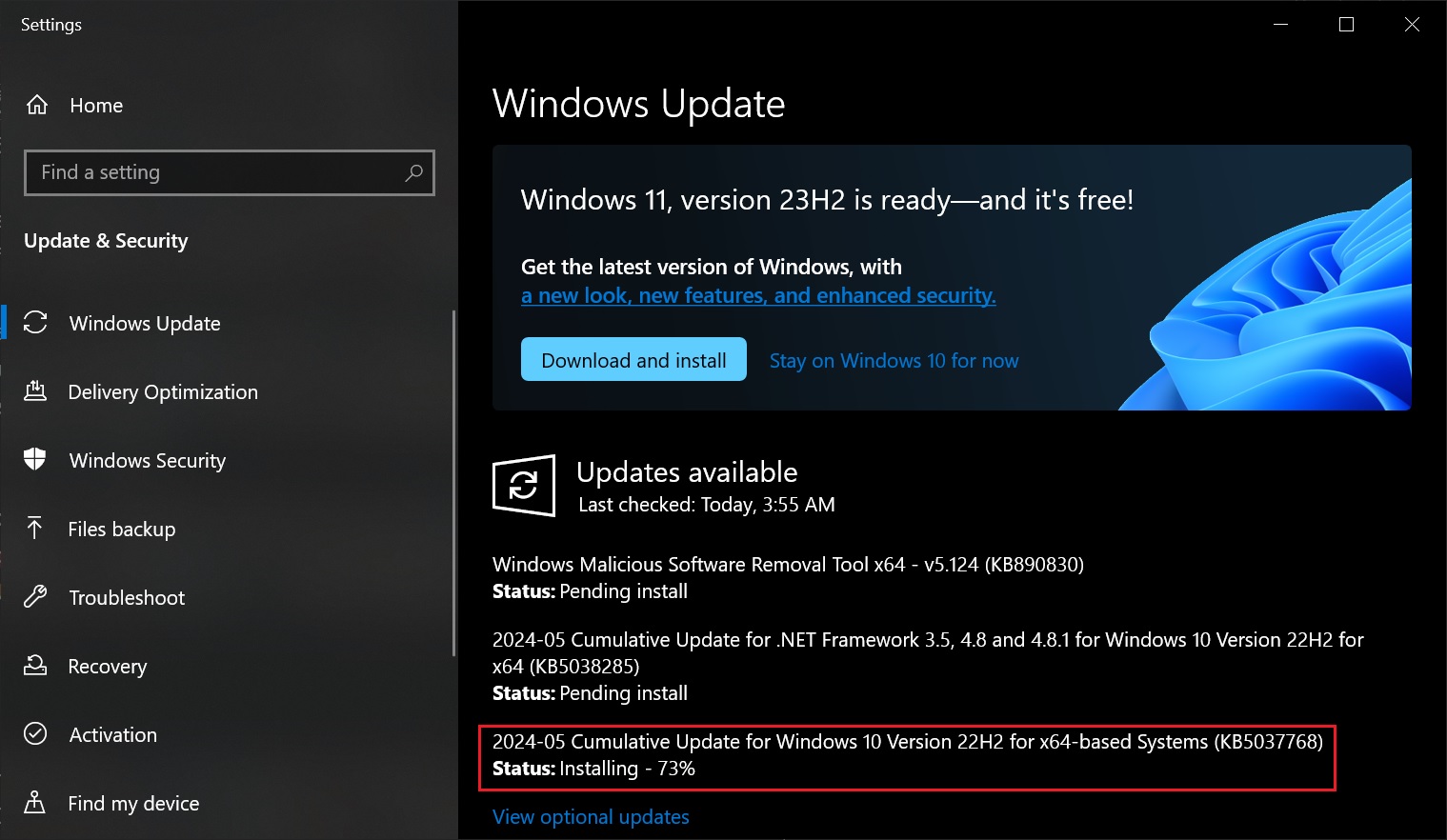
As shown in the screenshot above, the May patch will be listed as “2024-05 Cumulative Update for Windows 10 Version 22H2 for x64-based Systems (KB5037768).” You’ll also see another patch, “2024-05 Cumulative Update for .NET Framework 3.5, 4.8 and 4.8.1 for Windows 10 Version 22H2 for x64 (KB5038285).”
For those unaware, the .NET Framework is used by several Windows apps and features, and this patch fixes security issues affecting the framework. As always, you can download the security updates by heading to the Update Catalog linked below, clicking Download, opening the .msu link, and finally double-clicking the .msu package in File Explorer.
Download Links for Windows 10 KB5037768
Windows 10 KB5037768 Direct Download Links: 64-bit and 32-bit (x86).
What’s new in Windows 10 Build 19045.4412
This month’s updates are smaller than ever. Microsoft has reduced the size of security and optional updates by 20%. These changes were previously exclusive to Windows 11, but Microsoft has now started deploying smaller Windows Updates on Windows 10.
As for new features, the official support document states that Build 19045.4412 has a faster Windows Search (taskbar search) and is more reliable, allowing you to find what you’re looking for more easily.
Also, you’ll notice that it is easier to find an app after you install it because it is promoted up in the search ranks.
In our tests, Windows Latest noticed that apps downloaded recently from the Microsoft Store show up quickly in the search listing and above identical names. Microsoft is also testing a new “personalized app search experience”, which doesn’t appear to be live for everyone as of May 14.
A new Microsoft account nagging
Another notable change in Windows 10 KB5037768 is a new banner that appears in the Settings when the Microsoft account is not linked to the system. This change was previously tested in the optional update, but it’s now rolling out to everyone.
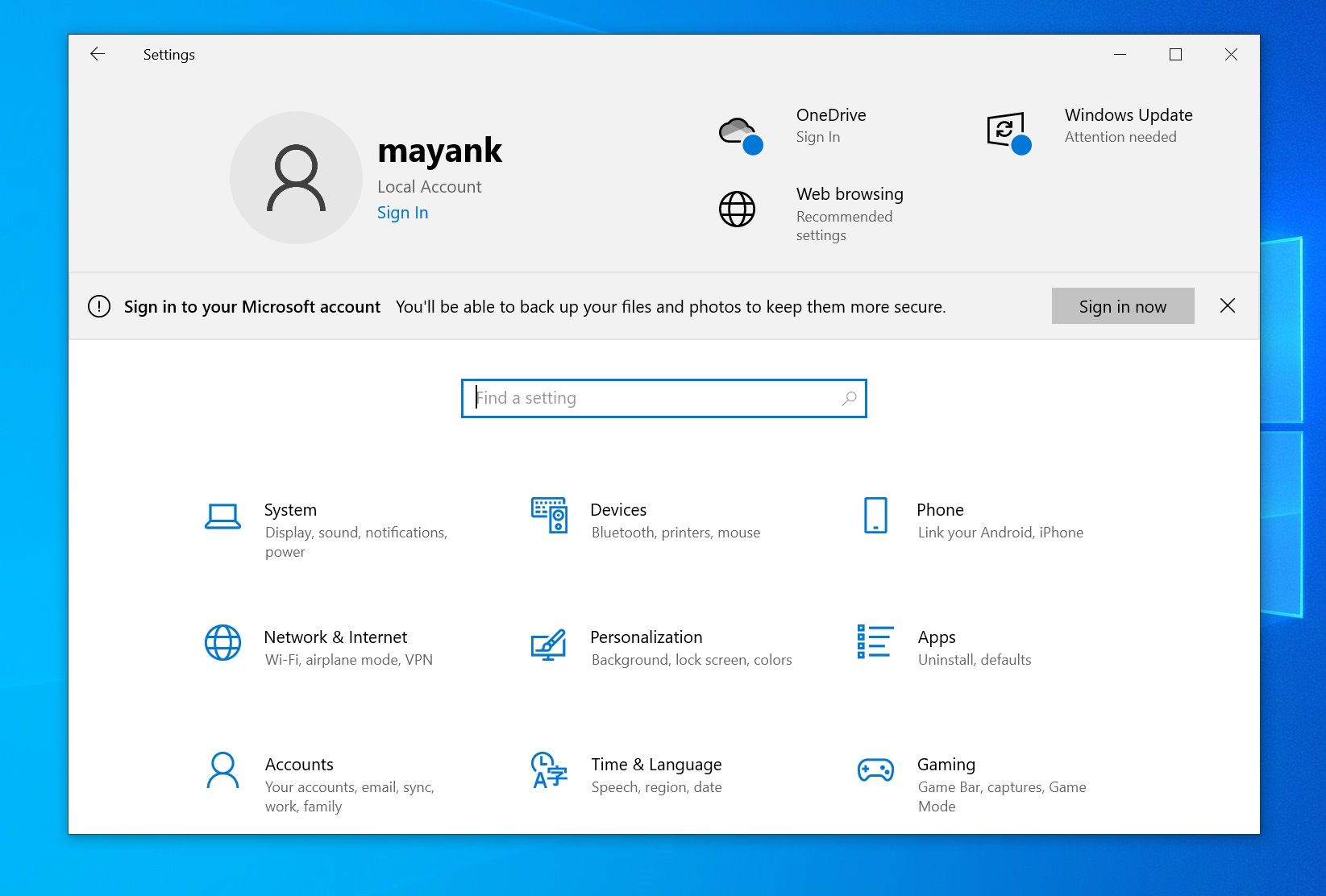
As shown in the above screenshot, Windows Latest observed that the Settings home page pushes users to try Microsoft. The company is banking on OneDrive, sync, and other features to upsell Microsoft accounts.
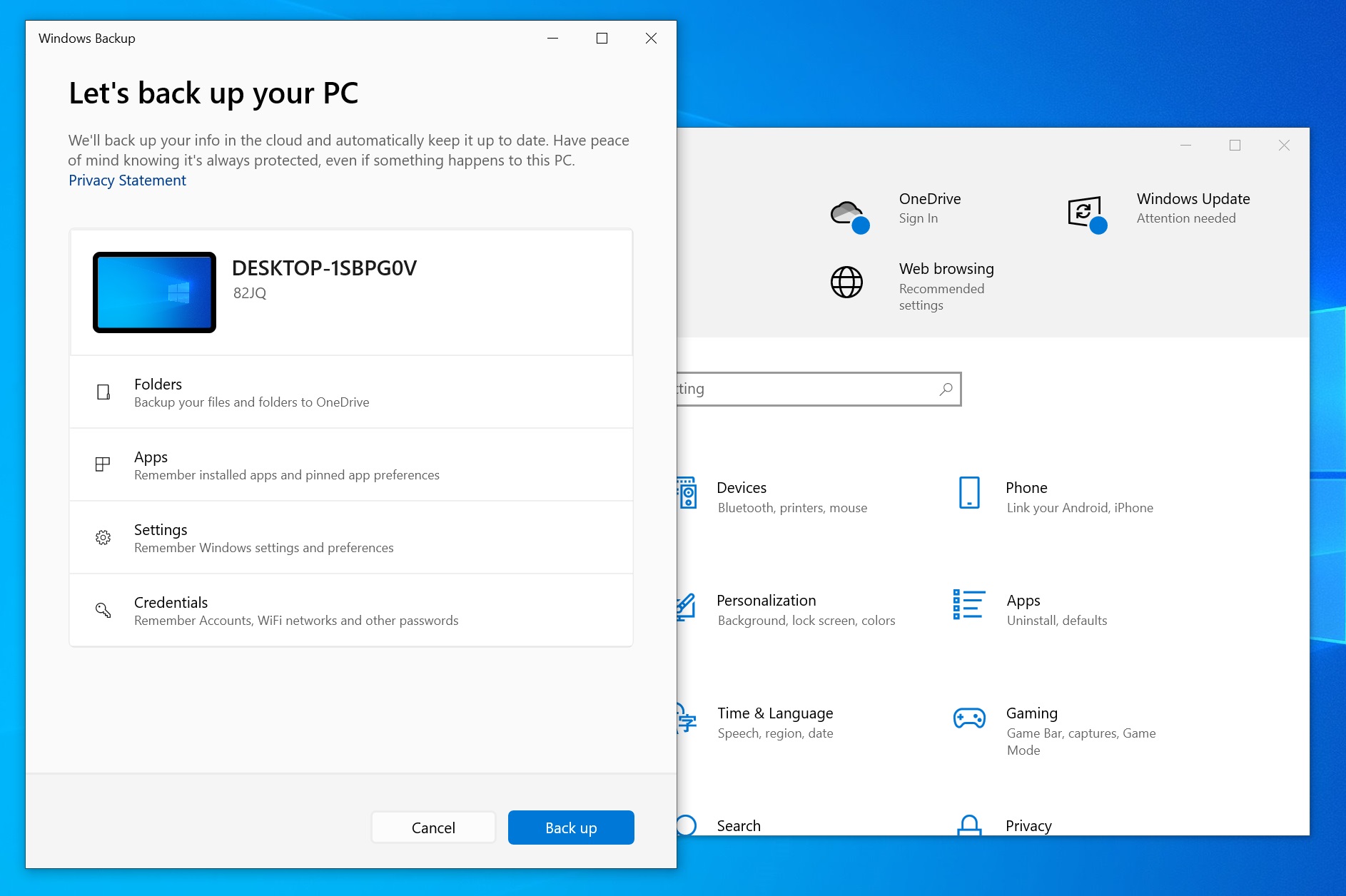
When we clicked the button, Windows opened the Backup app, prompting us to sign into a Microsoft account and back up all files to OneDrive.
You can dismiss the alert and turn off the nagging by heading to Settings > Privacy & security > General. On the settings page, turn off all the toggles.
A couple of noteworthy mentions in KB5037768:
- Earbuds should work better now. Microsoft has fixed an issue that affected some wireless earbuds from all manufacturers.
- You might also notice the widgets on the lock screen are now more reliable as they update in the background and offer better quality.
- VPNs are now compatible with Windows 10. The April 2024 patch broke the VPN service for some enterprise customers, but it should start working again after the May 2024 patch.
In a future server-side update, Microsoft will also let you choose which MSN card appears on the lock screen.
The post Windows 10 KB5037768 out with reliable Search (direct download .msu) appeared first on Windows Latest
