Windows Copilot on Windows 11 (and Windows 10) is getting a big update with several notable changes, including increased character count, support for attaching files like PDF, and notebook integration. Microsoft told me that these features are rolling out via server-side update, and some of you with Copilot Pro might also see 16,000 characters.
When Microsoft rolled out Copilot on the web and Windows, it was initially imited to just 2,000 characters, which was later bumped to 4,000. With a new update, Microsoft has increased Copilot’s character count to 8,000 in “Creative” mode. If you own a Copilot Pro subscription, you’ll see 16,000 in Creative mode.
I use Copilot with and without the Pro subscription, and I noticed the new character limit across multiple accounts. I’ve created a table that explains the changes rolling out to Copilot on the web and Windows 11. It’s worth noting that the increased character count is not restricted to Copilot in Windows, but it also appears on the web or Edge.
| Version | Type | New Creative Limits | New Balanced Limits | New Precise Limits | |||
|---|---|---|---|---|---|---|---|
| Copilot | New Limits | 8,000 | 4,000 | 8,000 | |||
| Old Limits | 4,000 | 2,000 | 4,000 | ||||
| Copilot Pro | New Limits | 16,000 | 8,000 | 16,000 | |||
| Old Limits | 4,000 | 2,000 | 4,000 |
Pretty nice, right? You’ll see the new characters count automatically, but if you’re still stuck with the old limits, here’s what I suggest doing:
- Open Microsoft Edge and go to copilot.microsoft.com.
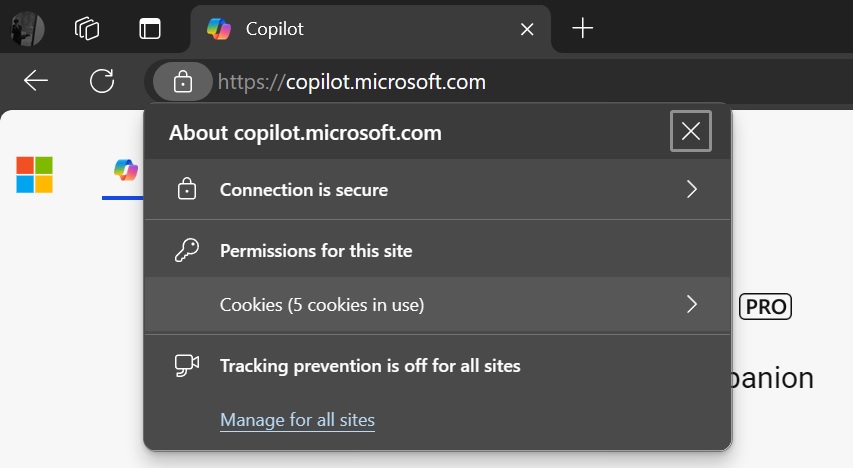
- Click Cookies (5 cookies in use”) and clear all cookies. This may include your Copilot, Bing and Microsoft accounts.
- Login to the account again, and you’ll see the new character limits on the web.
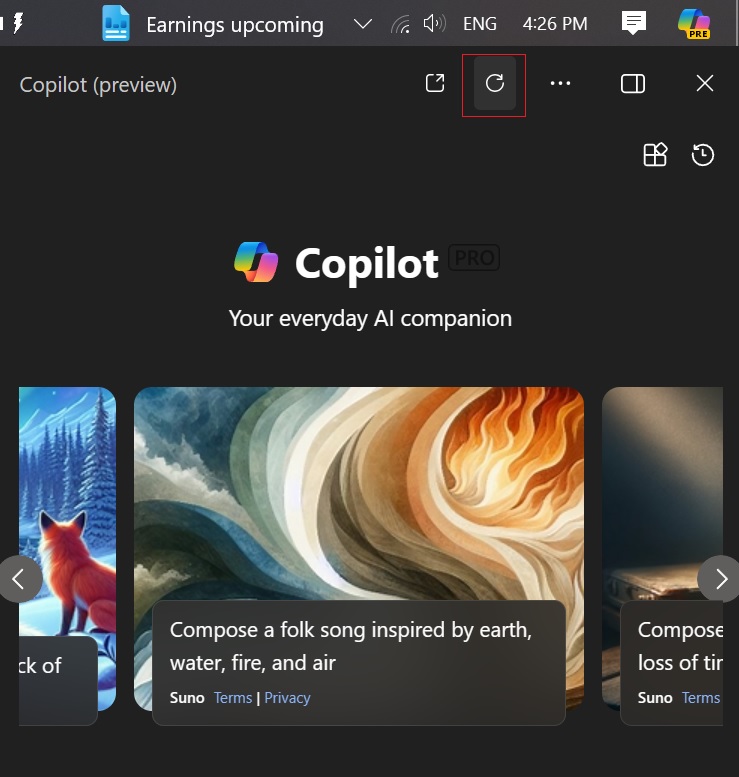
- After clearing cookies, you can refresh Copilot in Windows by clicking the refresh button to see the updated version.
You can now upload files like PDFs to Copilot
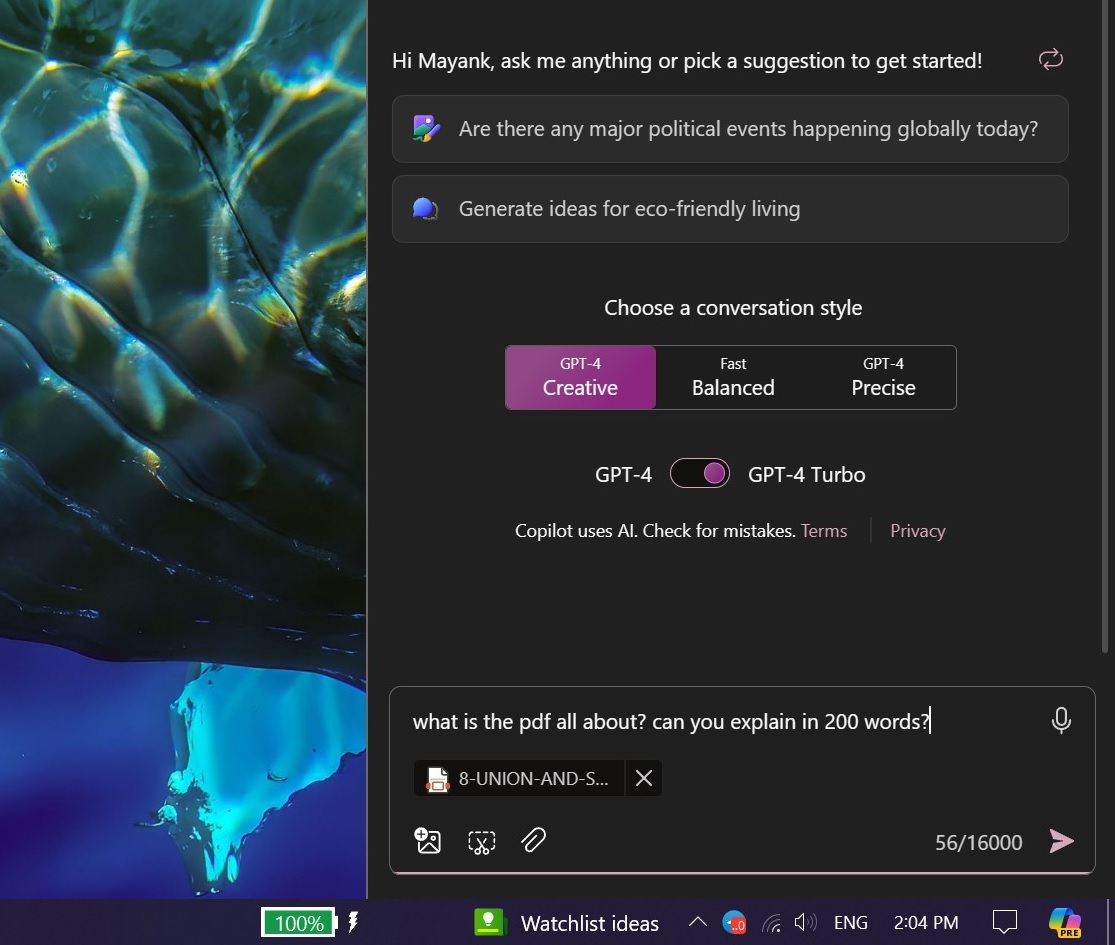
As shown in the above screenshot, you can now drag and drop PDFs and other files to the Copilot window to quickly turn them into a bullet points-based summary. You can also drag and drop Word documents, Excel sheets, and more.
This works on Windows 10, too.
You can upload documents and ask Copilot to summarize, explain, expand or translate them into another language. You can even ask Copilot to scan the document using Bing search and fact-check the content.
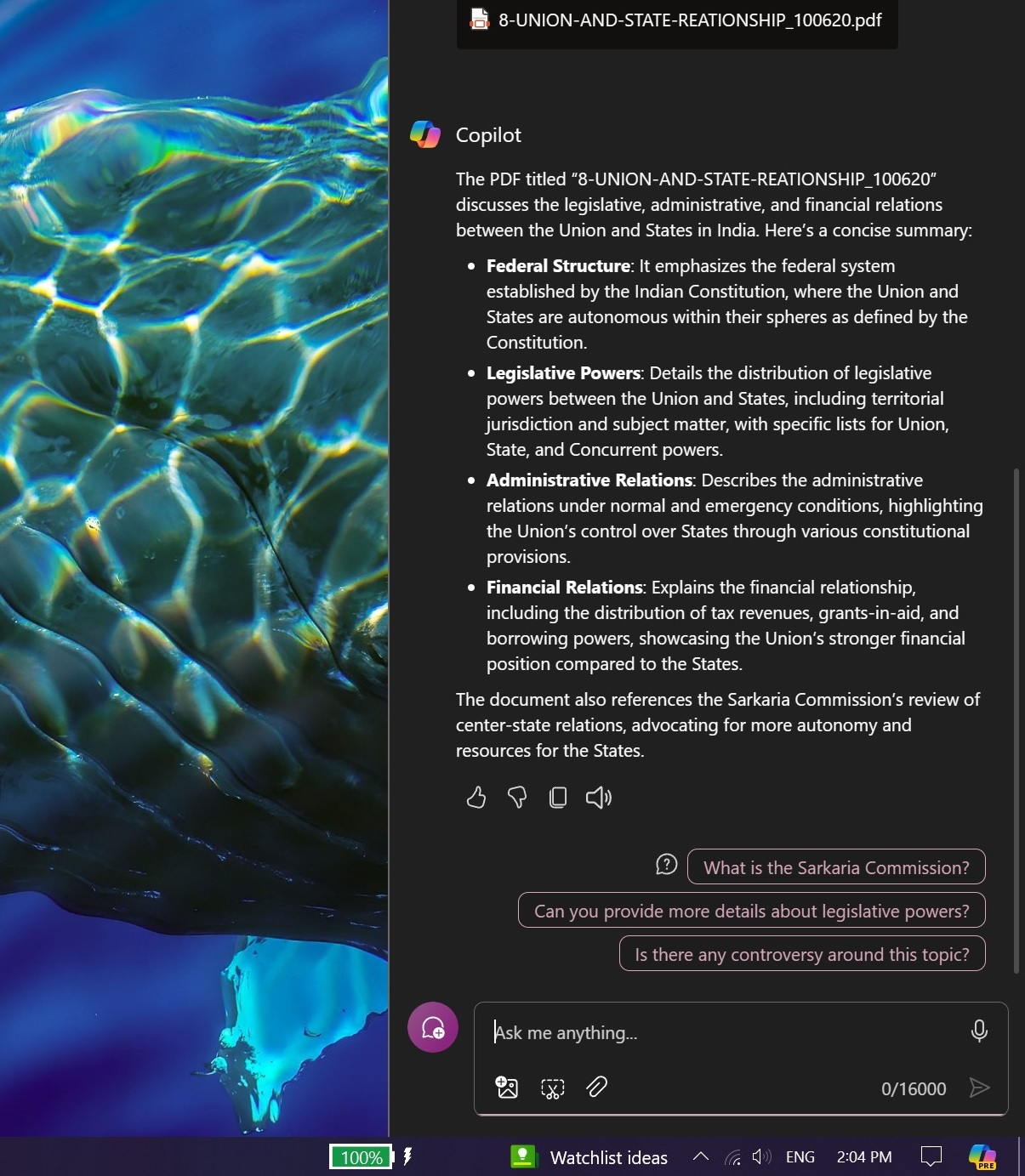
Microsoft is testing a similar feature in Edge where you can right-click any document, click “Ask Copilot”, and quickly summarize, explain or explain the selected phrase:
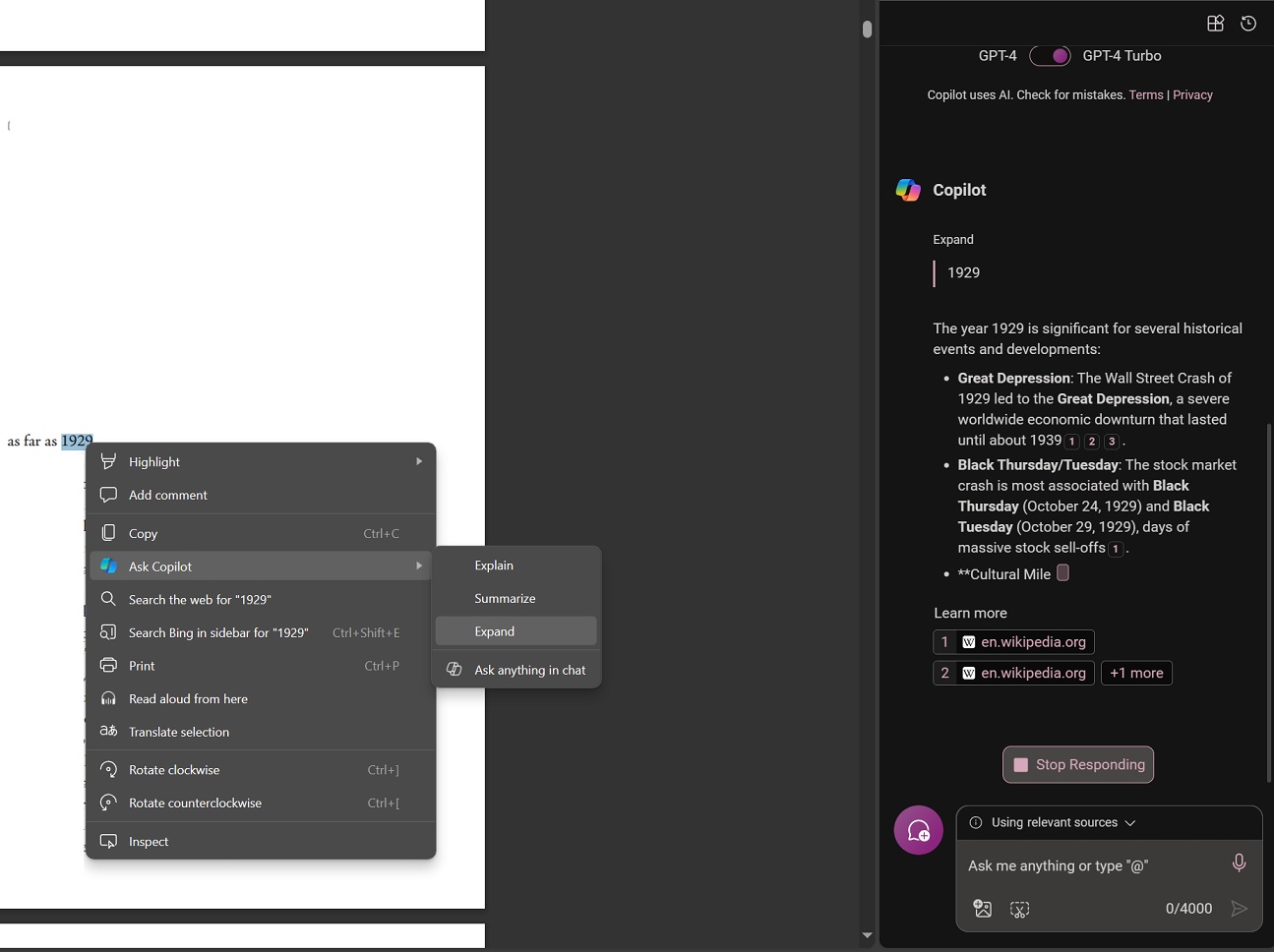
Notebook in Copilot for Windows
As mentioned at the outset, Copilot (without the subscription) only supports up to 8,000 characters, which may not be enough for everyone.
Microsoft told me it’s still experimenting with new character counts and may increase them again. If you can’t wait, you can use the “Notebook” feature in Copilot
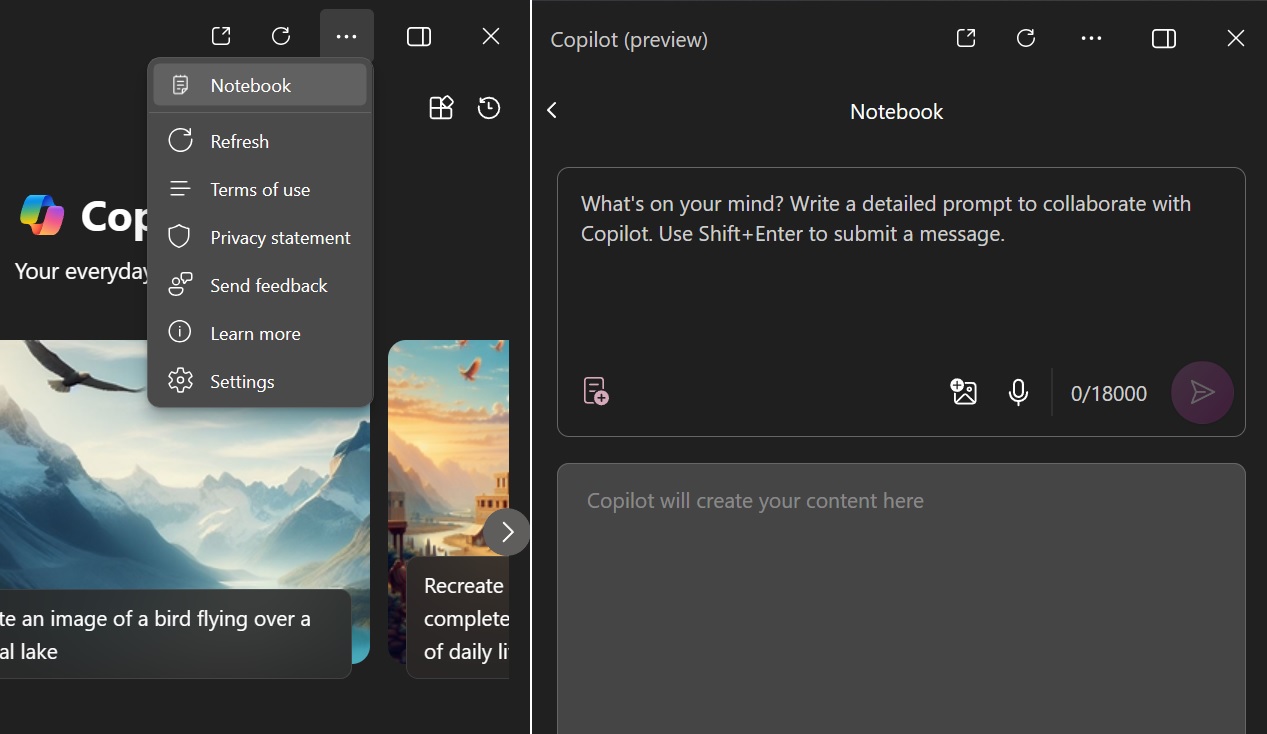
As first spotted by Windows Latest, the Notebook feature is now rolling out in Copilot and has a character count of 18,000 with or without a subscription, but it doesn’t save your conversation.
You can open Notebook by clicking the three dots menu in Copilot for Windows.
The post Copilot on Windows 11 & 10 doubles characters limit, gets upload files feature, notebook appeared first on Windows Latest
