If you’ve successfully set up your PC with a local account, a new Windows 10 feature will nag you to create a Microsoft account. This feature will be turned on by default in Windows 10’s May 2024 Patch Tuesday, which will begin rolling out to the general public and IT admins on May 14.
Using a Windows PC without a Microsoft account is increasingly becoming difficult. With recent Windows updates, Microsoft has made setting up a local account difficult by tricking you into opening a Microsoft account. But that’s not enough. In Build 19045.4353 (available for testers for now) or newer, you’ll notice a new alert in the Settings app.
As shown in the screenshot below, there’s a new alert/pop-up/recommendation suggesting me to “Sign in to your Microsoft”. I’m seeing it on my device with a local account. This alert recommends opening a Microsoft account as it can back up my files and photos to a more secure location (OneDrive).
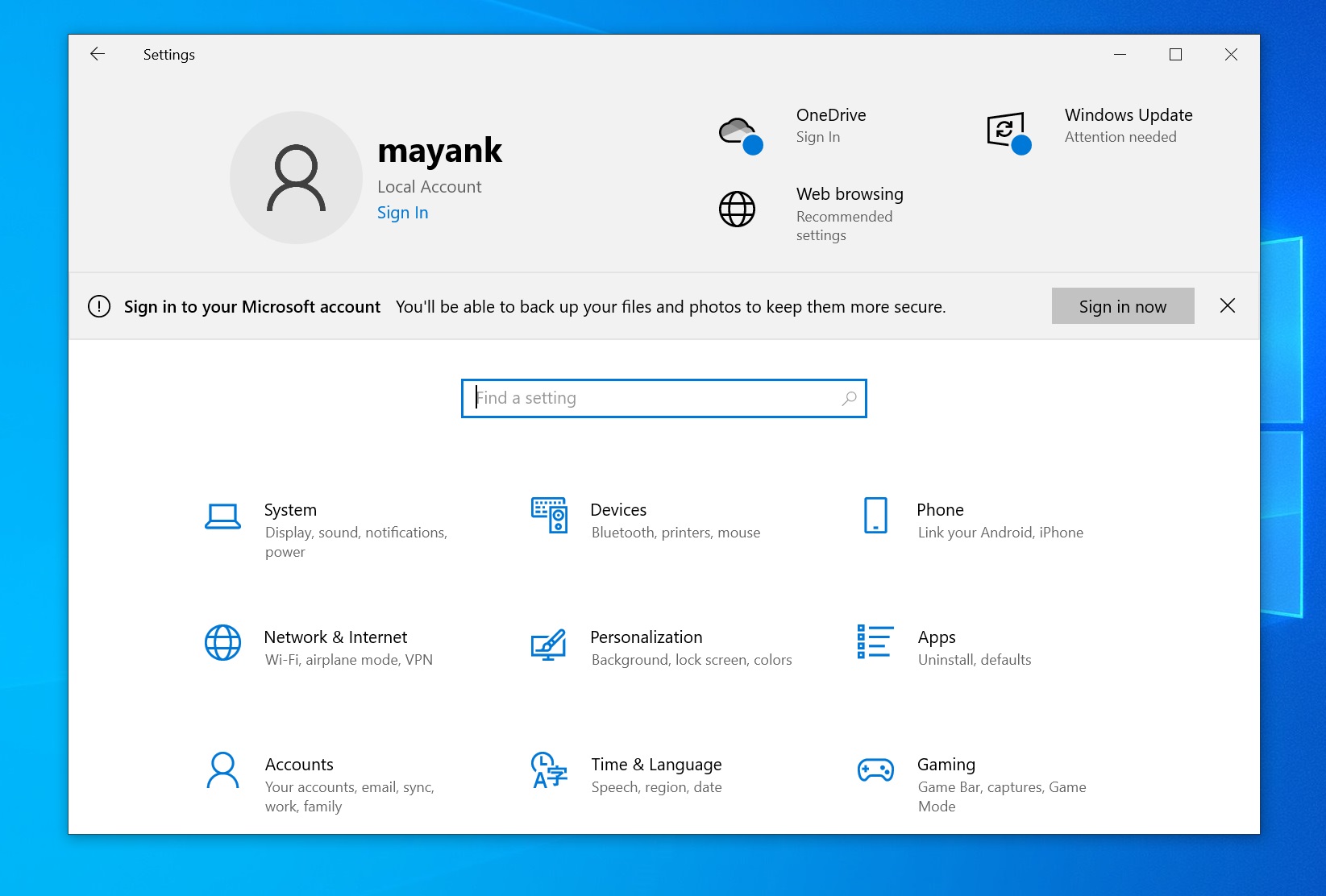
I clicked the “Sign in now” button, which opened the Windows Backup app. This new alert in Settings will be another way to push the Windows Backup app, which requires you to create a Microsoft account and use OneDrive. That’s a smart move from Microsoft to push two of its related services – a Microsoft account and OneDrive.
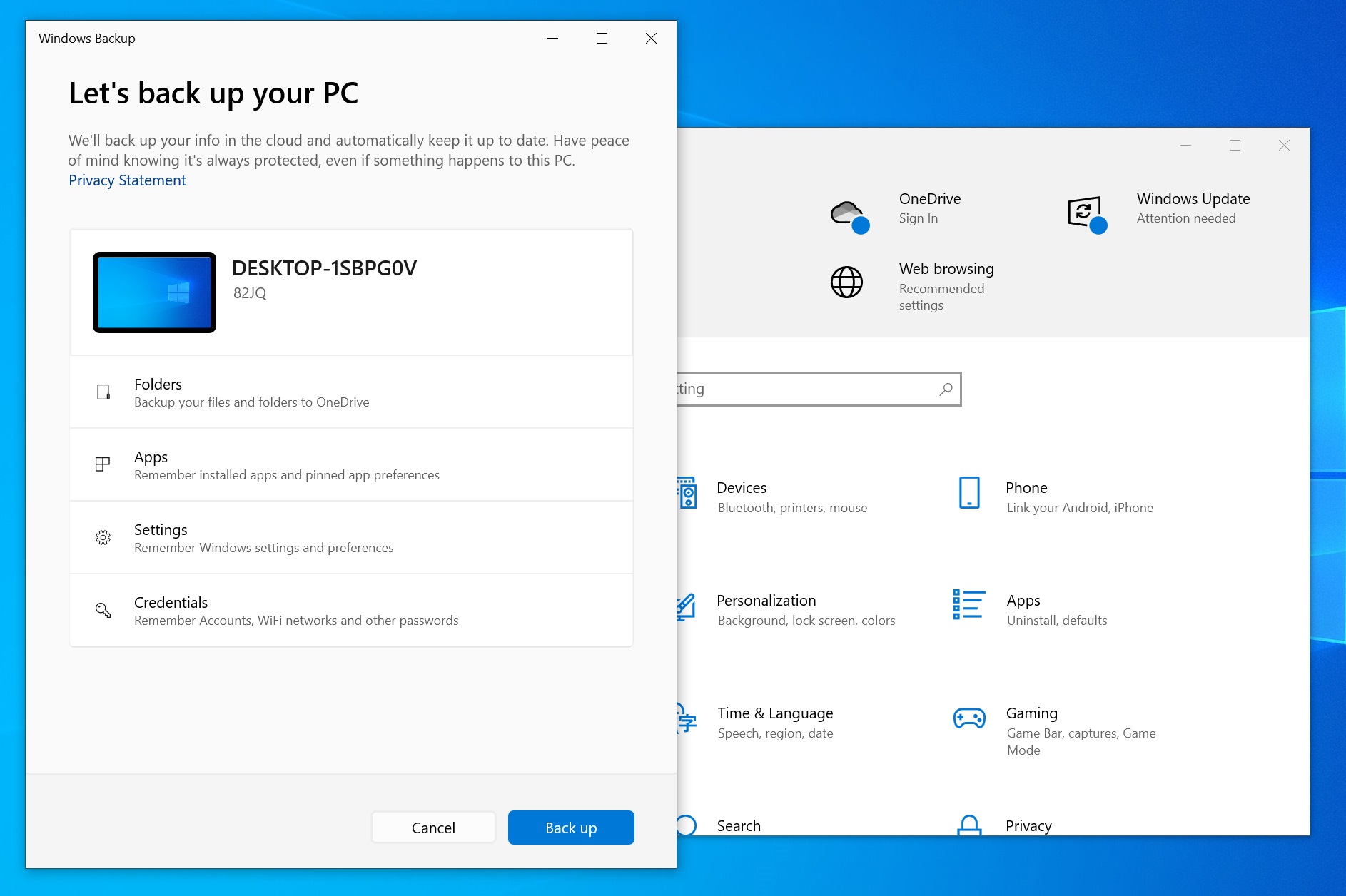
When you click the “back up” button in the Windows Backup, you’ll be asked to create a Microsoft account or sign in.
You can cancel the process and go back to Settings, which will no longer force you to create an account. However, the alert returns after a reboot or two. You can click the cross button to dismiss the alert, but it’ll return again.
I asked Microsoft to explain what was going on, and the company redirected me to an announcement from a recent blog post, which stated:
This update starts the rollout of account-related notifications for Microsoft accounts in Settings > Home. A Microsoft account connects Windows to your Microsoft apps. It also backs up all your data and helps you manage your subscriptions. You can also add extra security steps to keep you from being locked out of your account.
The good news is you can turn off the notification by heading to Settings notifications in Settings > Privacy & security > General and unselecting all the options you’d see on the screen.
The post Windows 10’s new feature wants you to create a Microsoft account; ditch local accounts appeared first on Windows Latest
