Windows 10 was supposed to be on the back burner after Microsoft shifted its focus to Windows 11, but that doesn’t appear to be the case anymore. In the past few months, Windows 10 has received several new features. Today, Microsoft is adding MSN cards to the lock screen.
Microsoft has dropped Build 19045.4235 for Windows 10 in the Release Preview Channel, which includes a new feature that adds MSN-powered features to the lock screen. After installing the preview update, which will begin rolling out to everyone in the last week of March, you’ll notice MSN feeds on the lock screen.
These MSN cards appear at the bottom of the screen, right below the date and time. The first card shows the current weather conditions, Celsius or Fahrenheit (depending on your MSN settings). There’s a button to see the full forecast, which opens a more detailed weather report in Microsoft Edge.
These cards open Microsoft Edge rather than the pre-installed apps.
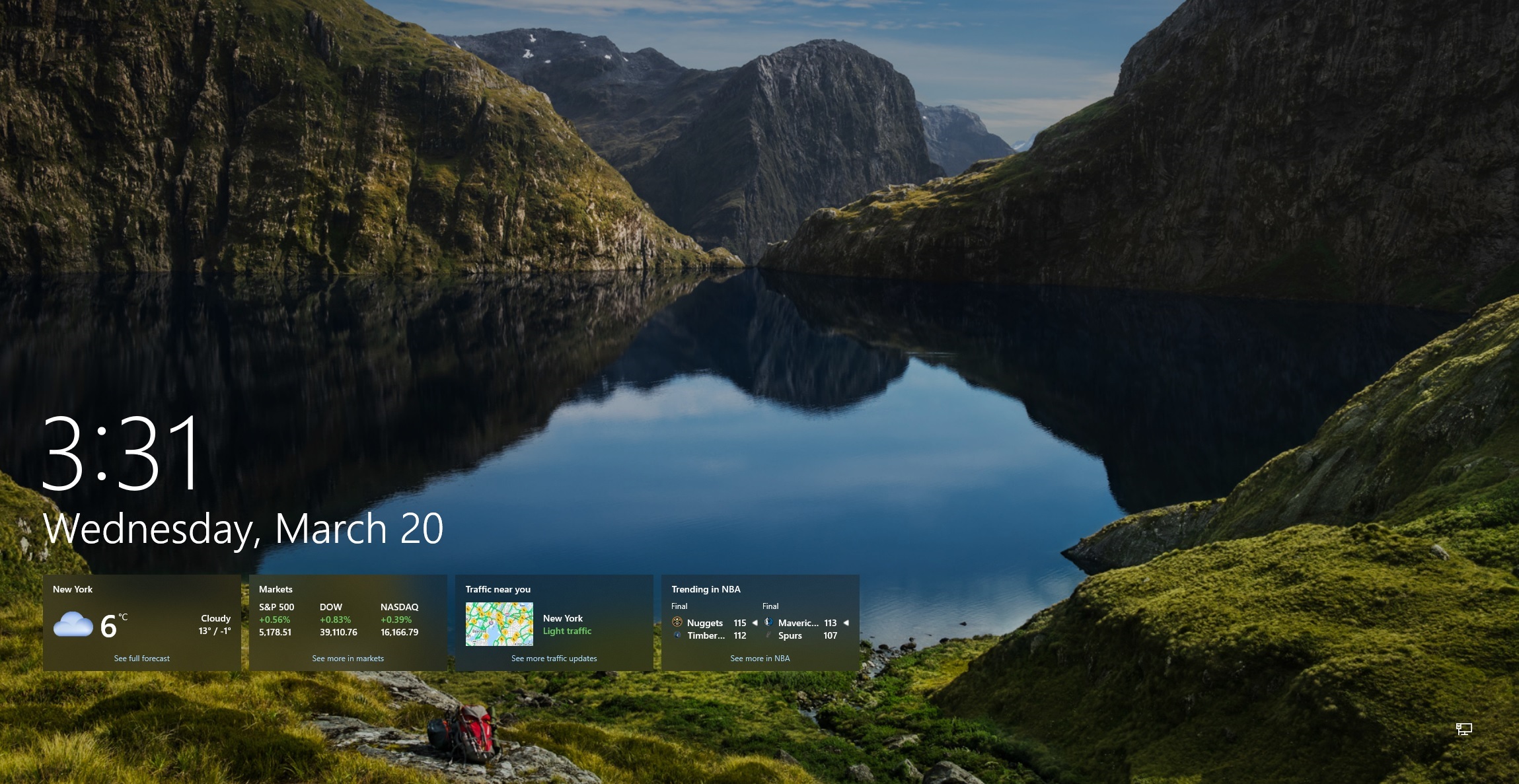
The second card on the lock screen shows the stock market trends, with each slide within the card displaying the positive or negative change. Again, if you click this card, it will open MSN in Edge.
Then, there’s a third card that relies on your location to show traffic conditions and has a small map thumbnail visible directly on the lock screen. There’s also an option to see more traffic updates, which goes into more detail by opening Maps.
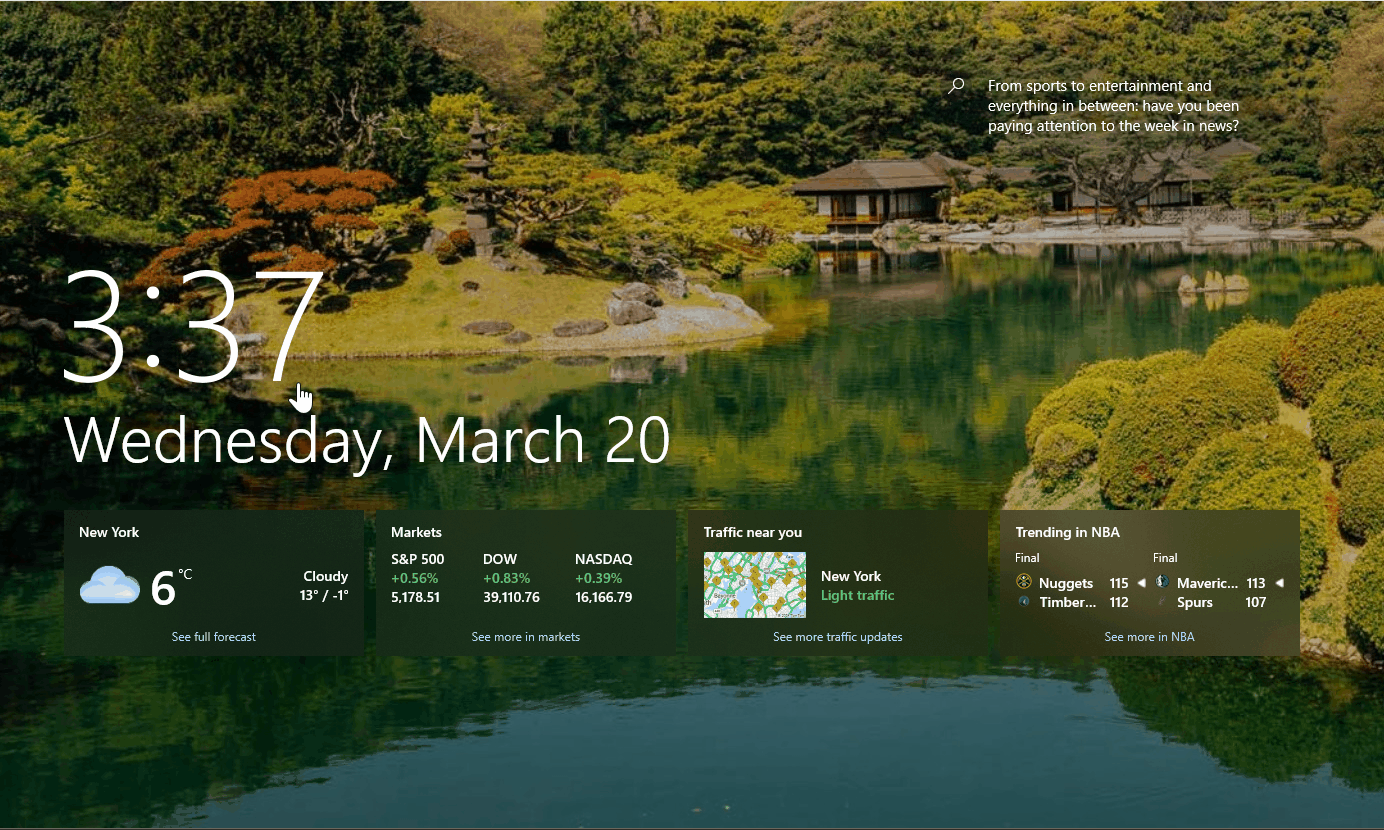
Lastly, on the right side, there’s a fourth card that shows the latest updates from MSN Sports, such as NBA, football or cricket. These recommendations or news depend on your interests and location. The sports card provides quick updates on game schedules, and you can click on it to open MSN Sports in Edge.
Now, the real question is: Does the Windows 10 lock screen even need these widgets? It depends, really. These cards or widgets are quite common on mobile devices, and one might like glanceable updates on the lock screen.
In our tests, these cards align with Windows 10 design guidelines. As you can see in the above screenshots, the Fluent Design blur effect is visible. However, it would be nice if these cards opened in their respective app instead of opening MSN in Microsoft Edge.
I asked Microsoft, and I’m told they’ll eventually get there. This feature is still a work in progress, and they’re listening to the feedback.
However, Microsoft tells me these cards can be easily turned on or off from Settings > Personalization > Lock screen, so you’ve full control over what appears on the lock screen.
The post Microsoft is adding MSN features to Windows 10 lock screen appeared first on Windows Latest
