Microsoft Edge is testing a new feature that enables a second search bar next to the address bar, similar to what users have seen with Mozilla Firefox. This new search bar popped up in my Microsoft Edge Canary after a new update, but I do not see it on my other devices, which means the feature is being A/B tested.
This new search bar isn’t for typing URLs but is specifically designed for searching on engines like Google, Bing, or DuckDuckGo. When you enter something into this search bar, it offers suggestions that you can click to open a new tab without showing URLs. It’s purely a tool for searching.
So, why add a second search bar? There are several reasons, and Edge seems to be taking a cue from Firefox, which already has this feature. One major benefit is having live search suggestions in the search bar while keeping your browsing and URL typing separate. This means:
- You can enable search suggestions without having your URL entries sent to the search engine.
- If you’re concerned about privacy when typing in the address bar, having a dedicated search bar can keep those queries separate.
- It’s also handy for comparing search results across different engines without losing your initial search term to a URL conversion.

You’ll be able to change the search engine for the second search bar, and that could be particularly useful.
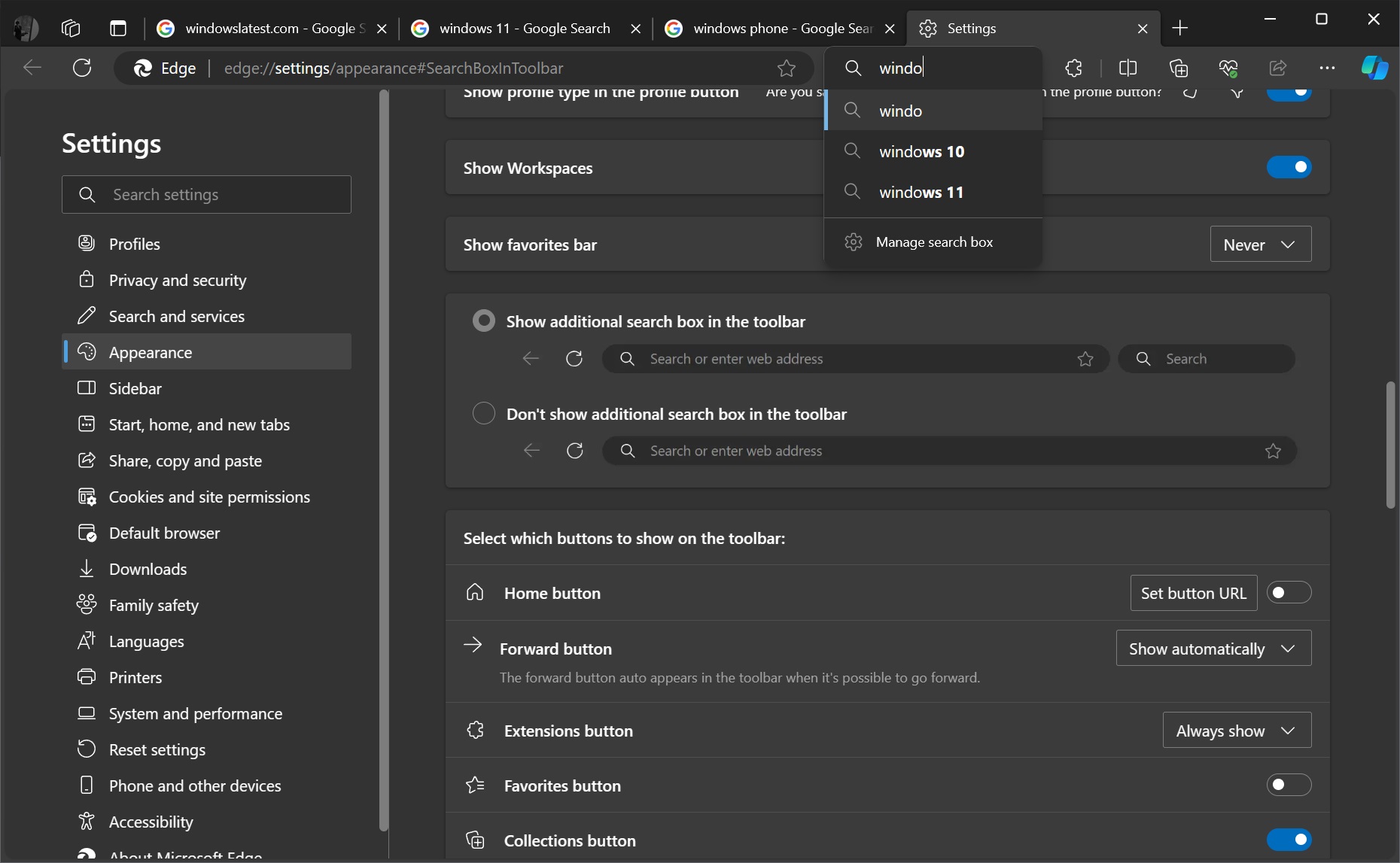
For example, if you’re planning a vacation and need to look for suggestions across different platforms like TripAdvisor for reviews, Expedia for travel packages, and Instagram for real photos.
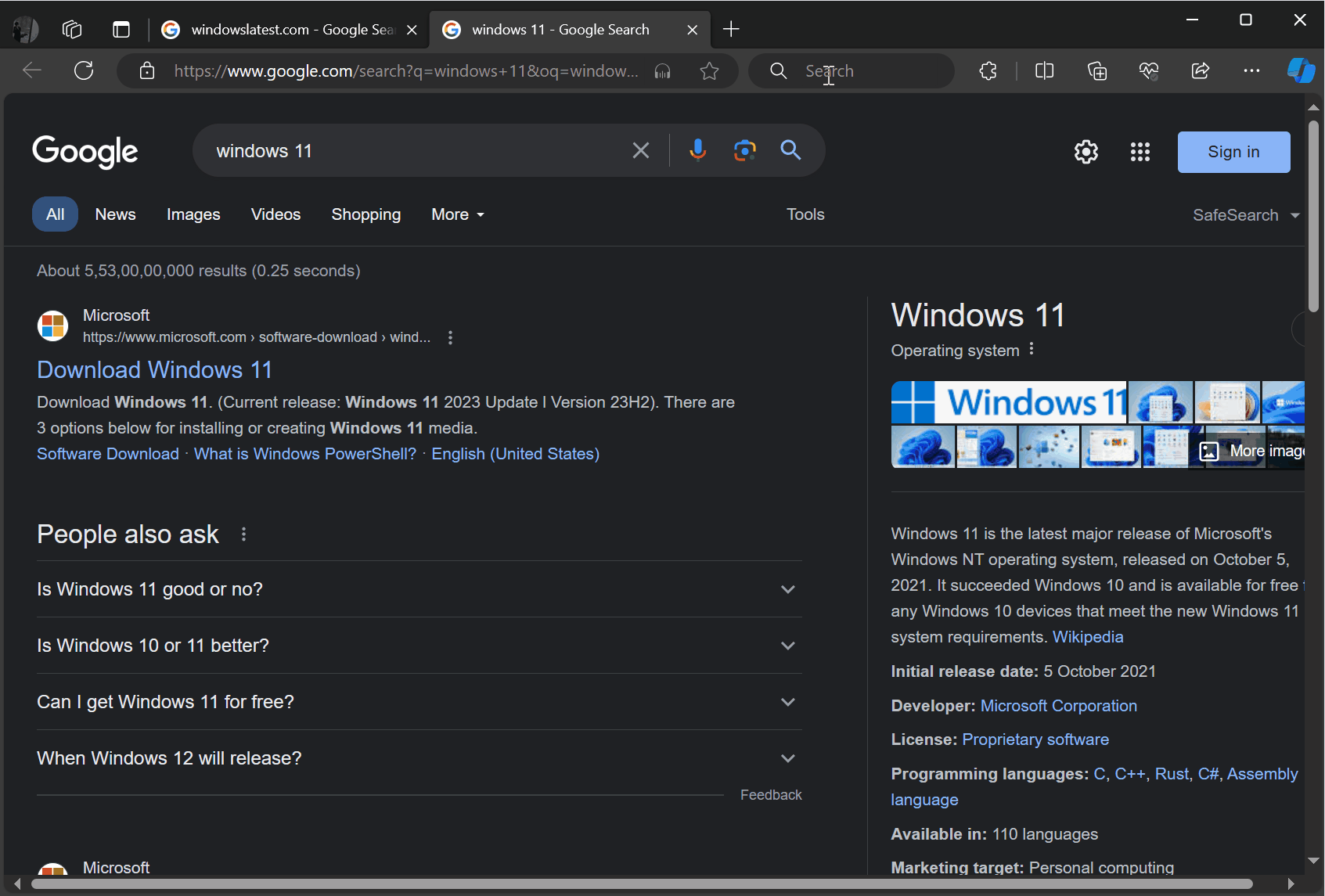
With a single search bar, you’d type your query into TripAdvisor, and then, to continue your research, you’d have to re-enter the same term on Expedia and once more on Instagram, which can be quite cumbersome.
With a second bar, you only need to type your primary query once. Afterwards, you could quickly navigate between TripAdvisor, Expedia, and Instagram by clicking their icons next to the search bar.
This feature might also appeal to users who prefer the old way of having separate bars for URLs and searches, offering a nod to traditional browsing preferences.
While the unified bar addresses both needs efficiently, introducing a second search bar could be seen as Microsoft’s way of providing options to users with different preferences.
Or perhaps this move could give a boost to the Bing search? I’m not sure, but you can always turn off the feature if you dislike it.
Copilot opens over hover
I also noticed that the Copilot now opens automatically when I hover over its icon in Microsoft Edge.
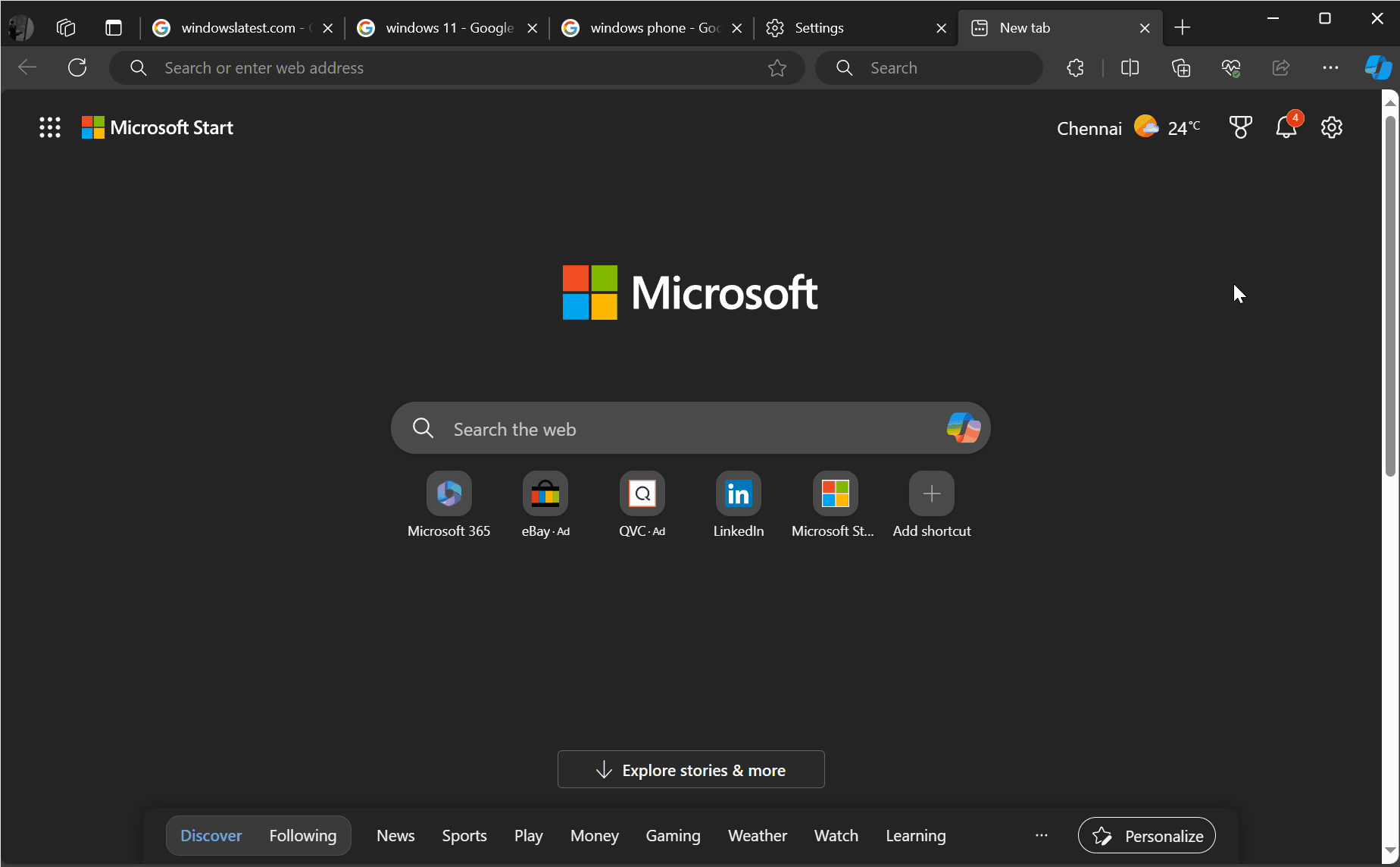
This could be another experimental feature rolling out to select people, and we don’t know if it will come to the stable version.
The post Microsoft Edge wants to add a second search bar, similar to Firefox appeared first on Windows Latest
