Windows Terminal is getting an optional feature – ChatGPT-powered “AI chat” on Windows 11. ChatGPT integration is now available in Terminal (Canary), a new development channel to test experimental features ahead of a wider rollout. With ChatGPT AI Chat in Terminal, you can use AI to generate commands, explain errors, and get recommendations.
Microsoft wants Terminal to use the natural language AI to explain commands, such as “DISM”, or errors you might get when running commands. Similarly, it can suggest actions, like an alternate command when the original one doesn’t work.
As first spotted by us, according to Github commits, Microsoft added AI integration to Terminal’s Canary channel last week, and it works as advertised during the Build 2023 developer conference. However, there’s a catch – this feature *currently* does not ship with its large-language model.
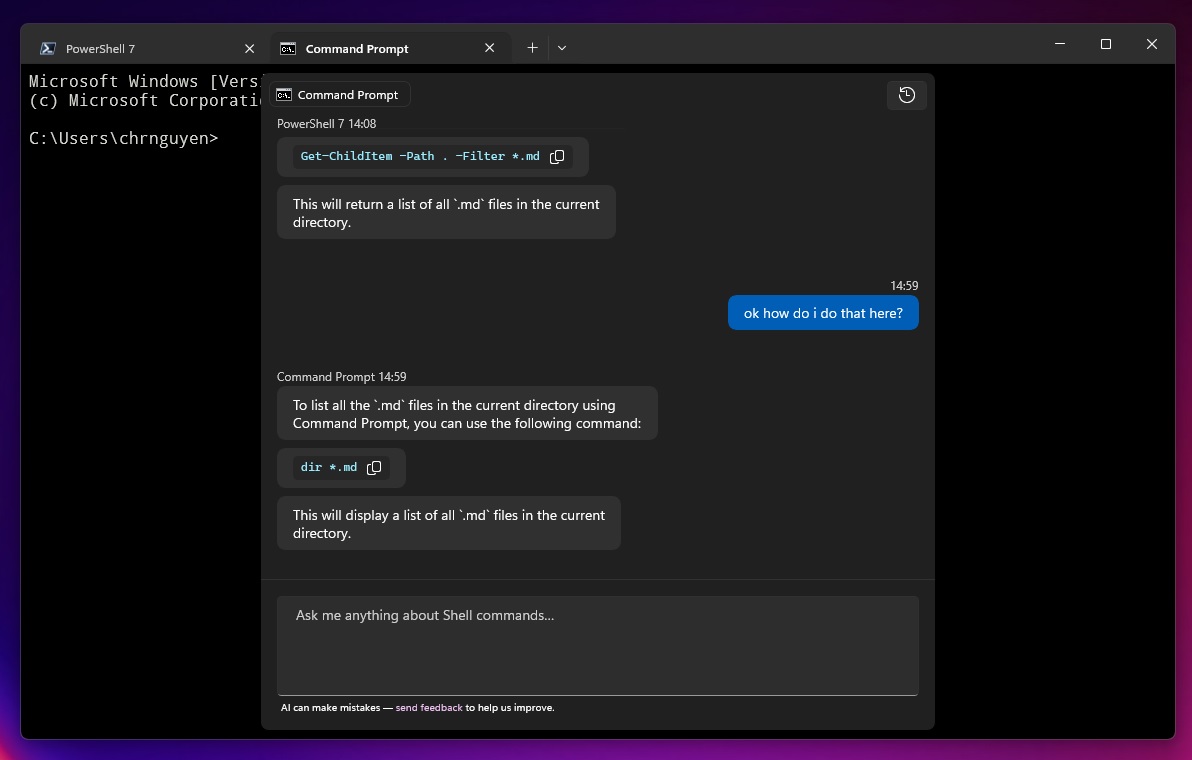
This means Microsoft wants you to get Azure OpenAI service, which isn’t available to everyone, to use Terminal AI Chat.
In other words, most of you won’t be able to use the AI integration in Windows Terminal unless you can access Azure-based OpenAI’s invite-only API service. This could change in future, but for now, you’ll need to spend money on the API keys.
A closer look at AI in the command line
To use Terminal Chat, you will first need to download the app from GitHub and install it on Windows 11. Once done, you will need to enter your Azure AI service endpoint and key in the Terminal Chat settings and then store and save these details.

This setup links Terminal Chat with the designated AI service (ChatGPT-3.5 or your preferred model), unlocking its full potential within the command line environment.
The beauty of Terminal Chat lies in its responsiveness and adaptability. When you select a suggestion provided by the AI, it is copied directly to the input line of the terminal. This design choice gives you the opportunity to review commands before execution.
Similarly, Terminal Chat recognizes the active shell being used and sends this context to the AI service. This tailored approach means that the AI’s responses are specifically adapted to the shell environment, whether it’s the Command Prompt or PowerShell, ensuring relevant and accurate assistance.
The post Microsoft brings ChatGPT AI to Windows 11’s command line, and here’s a closer look appeared first on Windows Latest
