One of the main complaints that users have with Windows 11 is the Start Menu. It was a radical departure from the previous versions of Windows. Many users disliked it right from the bat and relied on third-party tools to tweak it.
Microsoft listened to the users and brought back a few features with the feature updates, but the complaints aren’t over yet. However, that might change since Microsoft has brought over a much-requested feature to the Start Menu in Windows 11.
We have spotted that Start Menu folders are getting added back in Windows 11 albeit with a small caveat. As spotted in build 23545, the Folders will only be added to the recommended section of the Start Menu. The addition should be a welcome one since it will make the section much more organized.
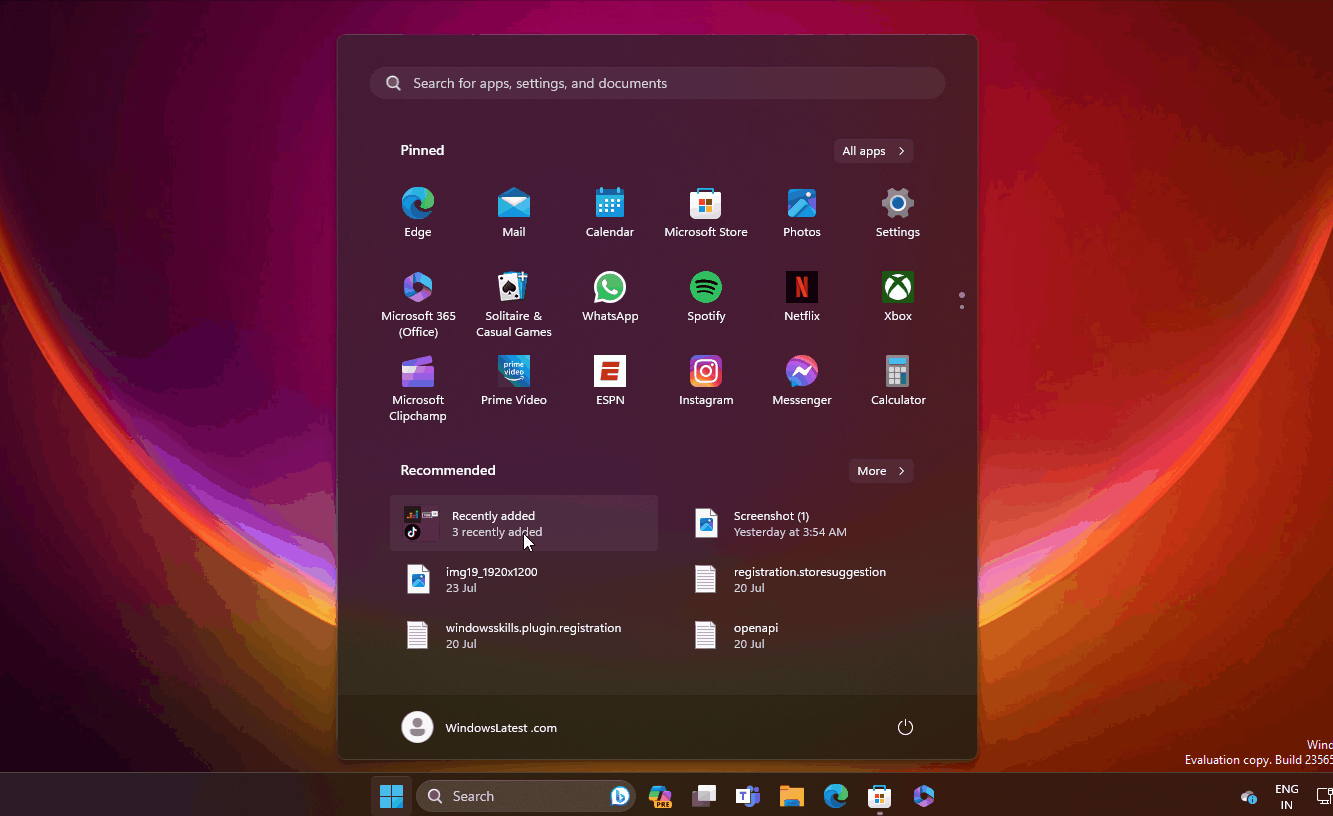
The recommended section is the point of much debate among users. While a few like it, most users turn it off.
If you are still unsure about how to turn it off, we have listed the steps below for you,
- Open the Settings app and click on Personalization.
- Click on Start.
- You will find three or more toggles.
- Proceed to turn them off to disable the recommended section completely.
This will turn off the recommended section. However, it will leave you with a blank space on the bottom. To decrease the space, click on More Pins under the Start section in Settings.
There is highly upvoted feedback to get rid of the recommended space in the Start Menu. If it bothers you, you can search for it in the Feedback Hub and upvote it.
Other changes coming to Windows 11
Along with the Start Menu, Microsoft seems to be adding more customization options in Windows 11.
First rolled out with Build 25967, the Quick Settings panel is getting gets a new scrollable list.
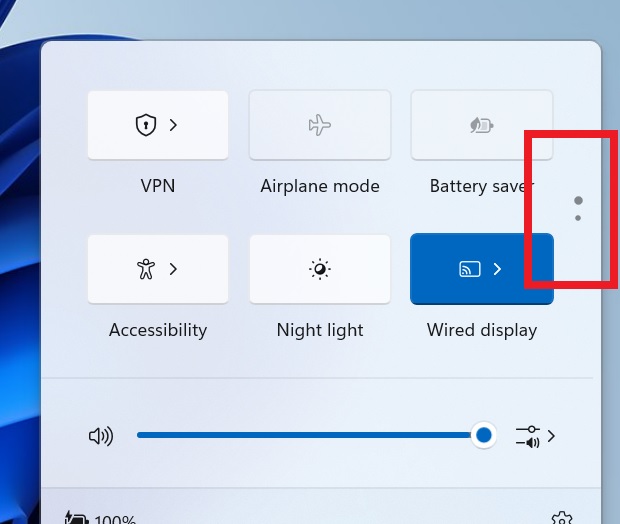
This change will help users to easily scroll through their quick actions instead of having to rearrange them.
However, since this change was spotted in a Canary Insider Build, it may or may not reach the end-users. Microsoft often tests changes and features in the Canary build, only to remove them later.
Whatever might be the case, the changes in the Start Menu and Quick Settings aren’t reaching users with Windows 11’s 23H2 update.
We can only hope Microsoft ports those features to Windows 11 in the upcoming updates.
The post Windows 11 Start Menu’s Recommended feed is getting folders support appeared first on Windows Latest
